-
spacareAsked on June 30, 2017 at 2:44 PM
I had my code guy remove the submit button and replace it with a print button.
My question is it possible set it up that when the client clicks on the Print button to print the form that it will also send a submission to "My Forms" so I can have a copy? The way things are setup now, I'm not getting a copy
David Pratt
-
Kevin Support Team LeadReplied on June 30, 2017 at 4:06 PM
Please, open your form and go to the designer tool:
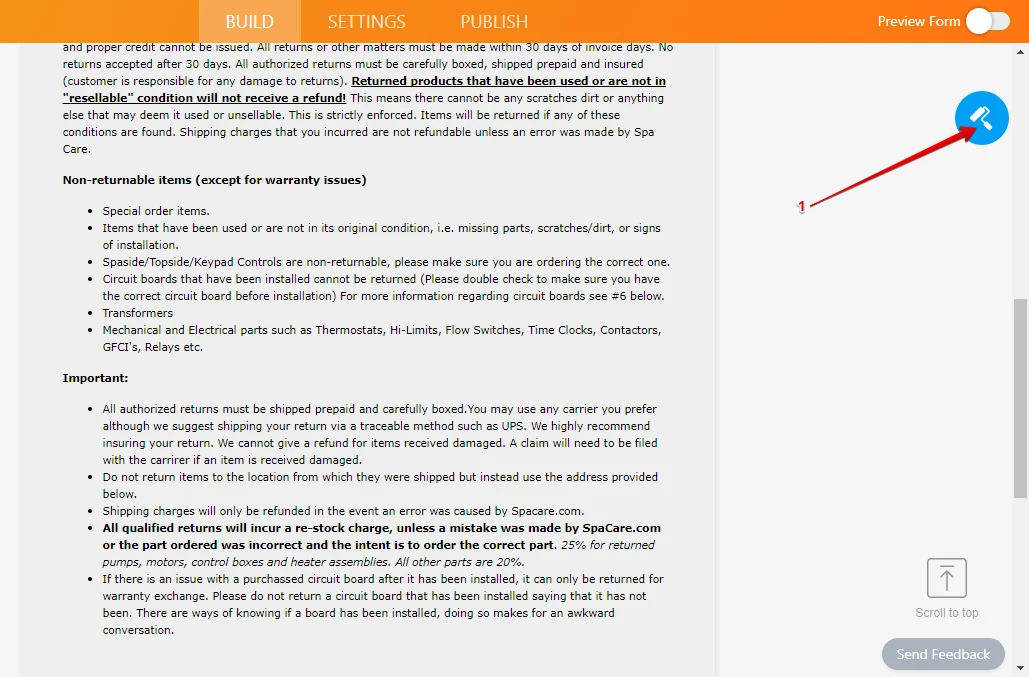
Once there click on the CSS tab and remove the code that has been added there:
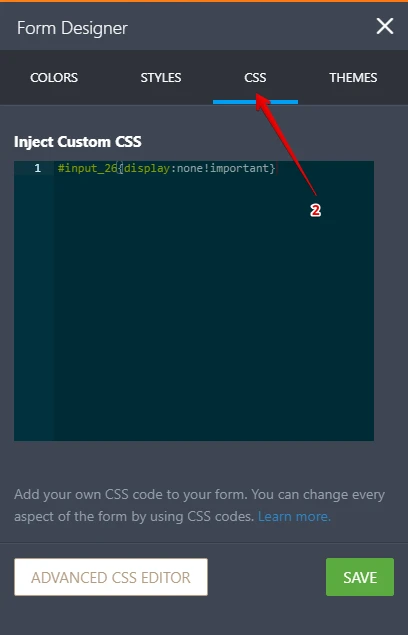
Both buttons should be shown once the code is removed.
Let us know how it goes.
-
spacareReplied on June 30, 2017 at 4:43 PMOkay I guess clicking the print button will not submit the form with some added code? It requires a dedicated “Submit” button, is that correct
... -
Kevin Support Team LeadReplied on June 30, 2017 at 5:19 PM
Yes, each button will trigger different actions, it is not currently possible to have a same button to trigger the submission as well as the print functionality.
- Mobile Forms
- My Forms
- Templates
- Integrations
- INTEGRATIONS
- See 100+ integrations
- FEATURED INTEGRATIONS
PayPal
Slack
Google Sheets
Mailchimp
Zoom
Dropbox
Google Calendar
Hubspot
Salesforce
- See more Integrations
- Products
- PRODUCTS
Form Builder
Jotform Enterprise
Jotform Apps
Store Builder
Jotform Tables
Jotform Inbox
Jotform Mobile App
Jotform Approvals
Report Builder
Smart PDF Forms
PDF Editor
Jotform Sign
Jotform for Salesforce Discover Now
- Support
- GET HELP
- Contact Support
- Help Center
- FAQ
- Dedicated Support
Get a dedicated support team with Jotform Enterprise.
Contact SalesDedicated Enterprise supportApply to Jotform Enterprise for a dedicated support team.
Apply Now - Professional ServicesExplore
- Enterprise
- Pricing



























































