-
DanBlumAsked on June 30, 2017 at 4:39 PM
This question is arising because I want to select "Complete" on uncompleted forms so that I can continue my business process in handling the form...even though I know a PayPal payment was incomplete. If I DO select complete, I need a different email to be sent (to the submitter) than what is normally sent.
Is there a field that I can test with conditional logic that tells me whether the transaction completed? The PayPal widget field itself is un-selectable in the conditional logic dialog drop down.
-
Welvin Support Team LeadReplied on June 30, 2017 at 6:10 PM
Since there is no way you can edit the incomplete payments from the Incomplete Payment pages, I think you can do it this way:
1. Add two sets of autoresponder email. The first one to be sent when the payment is completed and the other to be sent when the payment is incomplete.
https://www.jotform.com/help/26-Creating-a-Form-Autoresponder
You have to customize these autoresponder emails.
2. Add a Single Choice (Radio Button) field in the form with Yes and No options. Let say, the label would be "Payment Completed?".
3. Add a conditional logic to send the autoresponders to the submitter.
https://www.jotform.com/help/167-How-to-send-to-a-specific-email-address-based-on-a-selection
Like;
a. Send Autoresponder 1 when the payment is completed.
b. Send Autoresponder 2 when the payment is incomplete.
Now, here's the catch. You need to manually do this for every submission. You need to edit the submission, completed payment or not in order to select the Yes or No options from the Radio button field above and to trigger the autoresponder email notifying submitters about the status of their payment.
I hope that works for you. Let us know if you need further help.
-
DanBlumReplied on June 30, 2017 at 7:00 PM
I don't fully understand.
I understand creating the two sets of autoresponder emails.
I understand the single yes/no radio button in the form. (I initially thought that I could hide it from my users but as I thought further, that's not the case?)
I understand conditioning the two autoresponder emiails based on the above radio button.
What I don't understand is when and how and where I change the radio button value? Are you suggesting that the user/customer sets the value of this button? ...that he is instructed to change it from yes to no if he is returned from PayPal after a failure? That would be totally un-user friendly, adding complication visible to the 99.5% of the customers whom it doesn't apply to.
I hope my understanding is wrong....or surely we can come up with something else.
-
Welvin Support Team LeadReplied on June 30, 2017 at 7:27 PM
I'm sorry. Yes, you have to hide the radio button field in the form so only you can select the option. This hidden field will be shown once you edit the submission in the form submissions page. The Hide field option is in the Advanced tab of the field properties:
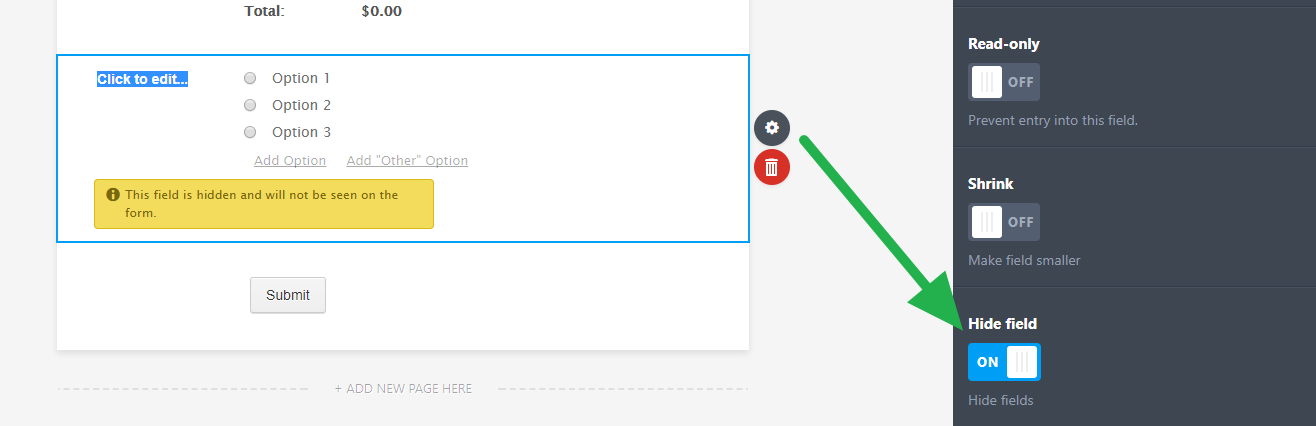
When: After you receive the submission.
How and Where: You need to access the form submissions page: https://www.jotform.com/help/269-How-to-view-Submissions. In the submissions page, you have to click the Edit button to edit the submission from the grid:
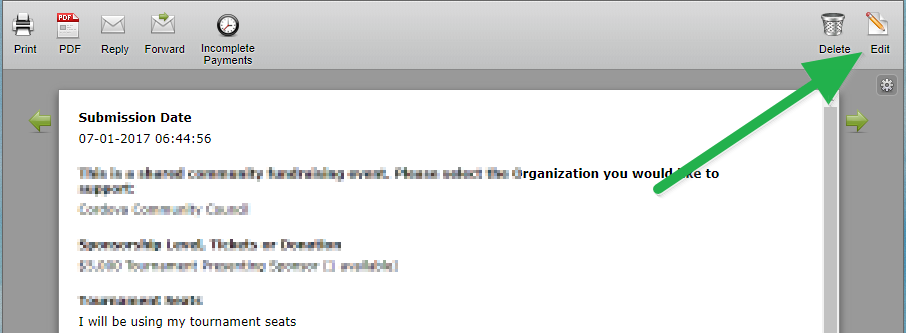
This is the grid area of the submissions page - to where you should select the submission before clicking the Edit button;
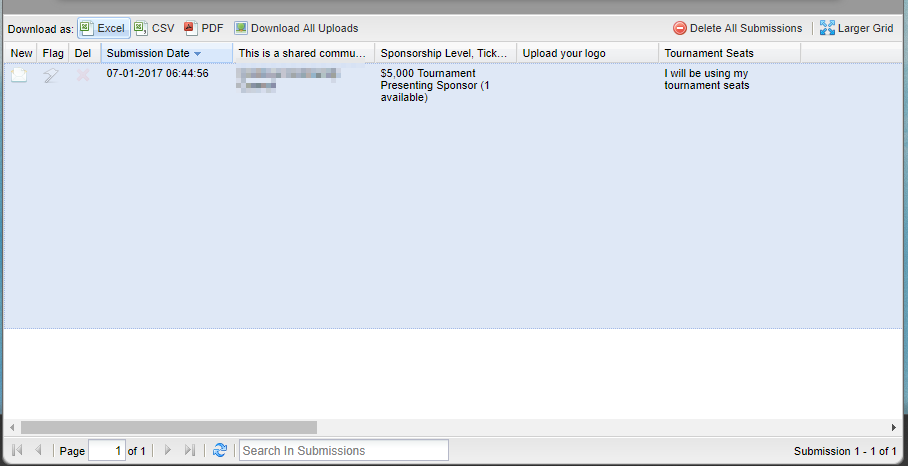
But then again, you will need to manually do this for every submission in order to send/trigger the autoresponder email.
I hope that clarifies the process. Let me know if you have further questions.
-
DanBlumReplied on June 30, 2017 at 7:59 PM
Ok... For the timing to work, I think the key that I am having trouble with is that I need to use "Send Emails Later" from Emails --> Advanced. ???? I wasn't' even aware of this option. Is that what you are suggesting?
I set this as a day or so later....then I must get to all the successful PP payment submitted forms (and others where the PP option is not selected at all) and change/set the radio button.???
This has the trade off that the user doesn't get my confirmation email in a timely (immediate) fashion and also creates a deadline to keep up with submitted forms before the emails get sent?? Also, we have some users who submit the form 16 hours before showing up for our camp. Delaying even 1 day would not work.
I hope that I am still missing the point because I don't like this traedoff.
-
Welvin Support Team LeadReplied on June 30, 2017 at 9:42 PM
No, I'm not suggesting the Send Emails Later. I really meant the autoresponder email as per the given guide. This is because you've mentioned that you need to send a different email than what is normally sent. This is the best idea that I came up with.
The autoresponder suggestion is applied to all, whether Paypal payment or not. I'm just thinking that you'll also add this to the overall setup of the form. Like for example, they opted to bring in the card or the cheque in your shop, you still need to know if the payment is made, right? This way, you can distinguish which one in the submissions page has completed the payment or still pending.
You are correct on the timetable. Since you'll need to do this manually, you have to monitor the submissions, and you have to edit the submission as soon as possible to trigger/send the autoresponder email.
I am sorry, but I cannot think of any other workaround aside from this. Well, I think users know it well that if they don't complete the payment, you won't receive it and they will not be registered.
Let me know what you think.
-
DanBlumReplied on July 1, 2017 at 9:14 AM
One more time: I think I'm still not understanding or have not presented the problem to you correctly.
The problem is that while I want to select "Complete Form" on forms that end up in the Uncompleted dashboard so that I can continue with my other business processes (that use the Jotform EXCEL workbook), if I do so, the submitter will be sent an autorepsponder email that is the same as sent to those who DO complete payment successfully.
I think you've communicated to me successfully to have 2 emails. Also, I need to condition the emails. However, while I can detect visually that the PP widget field shows that a payment failed or succeeded, I don't have access to that field as part of the Jotform conditioning logic. Further, I realize that I cannot edit forms that are still in the incomplete dashboard.
Here's where I'm still lost: You are suggesting to add a field (radio button that is hidden) that I edit manually while the form is in the "submitted list" so that I have a field that is, indeed, accessible to autresponder conditioning logic.
However, by my (mis) understanding, by the time I would edit this field, the autoresponder emails would already have been sent. Changing the field would have no effect at this point. This applies to both those that completed successfully initially AND those that I force completion using the COMPLETE button on the Uncompleted forms dashboard.
There is something very basic that I am not understanding. What am I missing? Can you show this communication chain to someone else...we're just not getting through to each other.
Barring some better understanding, I think the single email will have to contain:
if a transaction number does not appear "below", your PayPal transaction did not complete successfully, Our office will contact you to discuss other convenient payment options.
The problem with this is that our experience says our customs don't read their emails carefully. and will miss this message and have no idea that their payment failed.
Please confirm...then I will resort to the single email option described above.
Dan
-
jonathanReplied on July 1, 2017 at 4:20 PM
Dan,
.., if I do so, the submitter will be sent an autorepsponder email that is the same as sent to those who DO complete payment successfully.
This is correct. If you manually completed the Incomplete Payment submission, the same email for the actual completed payments will be sent.
From what I have researched on this, having 2 different email for successful/completed payments and incomplete payments is mute. Meaning it will not serve its purpose since the same original email will be triggered if you manually complete an incomplete submissions.
Example:


Unfortunately the process you wanted to do is not practical anymore at this time. It will only be redundant.
What I recommend you can try also is to just make use of the Incomplete Payment Email alert for incomplete payments.
User guide: How-to-Setup-Incomplete-Payment-Notification-Email
This feature I believe is actually more convenient since the user will be immediately alerted if the payment is incomplete without you manually triggering it in the Incomplete Payment inbox.
I hope this help. Let us know how we can be of further assistance.
- Mobile Forms
- My Forms
- Templates
- Integrations
- INTEGRATIONS
- See 100+ integrations
- FEATURED INTEGRATIONS
PayPal
Slack
Google Sheets
Mailchimp
Zoom
Dropbox
Google Calendar
Hubspot
Salesforce
- See more Integrations
- Products
- PRODUCTS
Form Builder
Jotform Enterprise
Jotform Apps
Store Builder
Jotform Tables
Jotform Inbox
Jotform Mobile App
Jotform Approvals
Report Builder
Smart PDF Forms
PDF Editor
Jotform Sign
Jotform for Salesforce Discover Now
- Support
- GET HELP
- Contact Support
- Help Center
- FAQ
- Dedicated Support
Get a dedicated support team with Jotform Enterprise.
Contact SalesDedicated Enterprise supportApply to Jotform Enterprise for a dedicated support team.
Apply Now - Professional ServicesExplore
- Enterprise
- Pricing




























































