-
secondchancekittyAsked on June 30, 2017 at 5:54 PM
there is some text I don't want shown at all unless they make a selection how do I fix this?
also I have a couple rules in place but it is ignoring them.
-
Mike_G JotForm SupportReplied on June 30, 2017 at 6:32 PM
Apologies for any inconvenience, however, may we know the form you are working on but you're having issues, please?
If you want to hide certain fields based on another field's answer or selection, I would suggest you refer to this guide: How-to-Show-or-Hide-Fields-Base-on-User-s-Answer
If you have other questions regarding this, please feel free to contact us again anytime.
-
secondchancekittyReplied on June 30, 2017 at 9:43 PMSome of them and yes they are based on the answers but some of them I don't want to appear at all unless they answer the question a certain way and sometimes they appear and then when I answer the question and I will either go away or stay depending upon the appropriateness of the rule I've set but how do I get them to not appear unless a question answered. . https://form.jotform.us/71776820384161
Thank Mew,
Second Chance Kitty
Second Chance Kitty is a 501(c)(3) Non-Profit Organization dedicated to assisting cats, kittens, and an occasional dog, escape a life of abuse, neglect and abandonment.
Tax deductible donations are gladly accepted via PayPal using our email address 2chancekittys@gmail.com or https://www.paypal.me/secondchancekitty
Website
https://www.secondchancekitty.org
Social Media
Facebook: https://www.facebook.com/secondchancekitty
Facebook: https://www.facebook.com/kitty.adoption.7
Instagram: https://www.instagram.com/second_chance_kitty/
Spaying and neutering saves lives!
... -
jonathanReplied on June 30, 2017 at 11:20 PM
I reviewed your form and I see there were many condition rules setup already.
Can you please specify which condition rule is not working? We will take a look on the condition rule.
I also noticed some errors in conditions due to missing/deleted fields on the form.

I suggest you clean the Conditions also by removing those conditions with error on them.
We will wait for your updated response.
-
secondchancekittyReplied on July 1, 2017 at 2:43 AMis there a way to chat like other form sites? this is taking too long. I'm
making the rule but it's ignoring it.
https://www.jotform.com/build/71776820384161/settings/conditions/115#preview
... -
Mike_G JotForm SupportReplied on July 1, 2017 at 4:57 AM
We understand that this could be frustrating and we would like to apologize for any inconvenience. We do not have chat support for now and the best way you can contact us or tell us your concern regarding your account and/or form is here, in the support forum.
I believe we can easily determine the issue you're having with your form if you can provide us the fields that are involved.
I have created a clone version of your form and I see that there are still some conditions with "Missing Fields" indicator. Please update or remove those conditions form your form to avoid condition conflicts.
We will wait for your response.
-
secondchancekittyReplied on July 6, 2017 at 11:43 AMI am
Having a lot of issues with my firm and have requested help. No one contacts me. Don't you have support for customers? I was thinking of subscribing but if I can't get help I will chose another provider.
Thank Mew,
Second Chance Kitty
Second Chance Kitty is a 501(c)(3) Non-Profit Organization dedicated to assisting cats, kittens, and an occasional dog, escape a life of abuse, neglect and abandonment.
Tax deductible donations are gladly accepted via PayPal using our email address 2chancekittys@gmail.com or https://www.paypal.me/secondchancekitty
Website
https://www.secondchancekitty.org
Social Media
Facebook: https://www.facebook.com/secondchancekitty
Facebook: https://www.facebook.com/kitty.adoption.7
Instagram: https://www.instagram.com/second_chance_kitty/
Spaying and neutering saves lives!
... -
Mike_G JotForm SupportReplied on July 6, 2017 at 1:04 PM
We would like to apologize for any inconvenience this had caused you. It's possible that you are reading and replying to our responses via your email and you have missed my last reply to the thread you have opened regarding your concern.
I have already responded to your concern and I'm asking for more information from you — please click this link to view my reply.
And this is the link to the thread you have opened for your concern — https://www.jotform.com/answers/1188843
Please reply to that thread directly so you can also view previous responses and avoid confusion.
We are looking forward to your response.
-
CherylReplied on July 6, 2017 at 2:19 PM
I've read your links and followed them. The firm is ignoring the rules. How do i fix it? Is there a way to chat rather than this email. This is not effective and I'd like you to see what km working on and talking about
ive tried attaching examples but the upload feature in this box doesn't allow me to attach anything. I've copied it and want to paste in the attachment upload box because he window won't open big enough for me to find the option to search for the image I want to attach. But when I try to paste it the only option is look up. I'll try and paste it here
Ok that worked so as you can see even when I say no I've never had a dog before it wants to know where I kept it the rule is set for that question to be hidden upon a "no" answer
-
secondchancekittyReplied on July 6, 2017 at 2:20 PM
I've done what you asked and it still does it.
-
secondchancekittyReplied on July 6, 2017 at 2:21 PM
-
Mike_G JotForm SupportReplied on July 6, 2017 at 3:16 PM
I have created a clone version of your form so I can have a closer look at the issue you described. I can verify on my end that it is working. I have tested your form and it is working as expected as well. (Please check the screenshot below)

If this is not what is happening on your end, I suggest you try to test your form using a different mode of your browser or clear your browser's data.
Also, I noticed that you have two conditions associated with the field "Have you owned a dog before?". You can just delete or disable the second one and the result should still be the same.
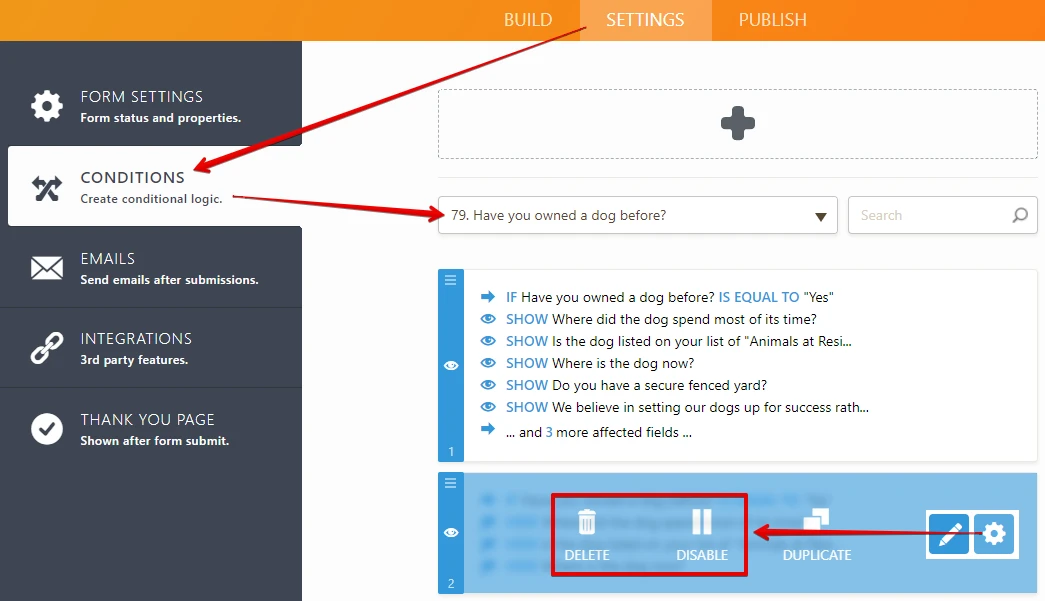
The first condition is already enough to cover what you would like to happen. It will not show the three fields second condition unless the selected option is "Yes".
If you have other questions regarding this, please feel free to contact us again anytime.
-
secondchancekittyReplied on July 6, 2017 at 4:07 PM
Interesting. Every client has the issue.
-
Mike_G JotForm SupportReplied on July 6, 2017 at 4:31 PM
I'm sorry for the trouble this is causing you. May we know if the form is embedded on any website? If it is can you share with us the link to that website, please?
However, if it is not embedded and your clients are just accessing your form from its direct link — http://www.jotform.us/form/71776820384161, do you, by any chance, know what type of device is used to access the form — is it on a mobile, a tablet, or a computer? And, if possible, may we also know what browser is used? Lastly, may we know when was the last time your clients have encountered the issue? With this information, we would be able to easily test and reproduce the issue on our end.
We will wait for your response.
-
secondchancekittyReplied on July 7, 2017 at 5:42 AM
Ok I'm not super savvy regarding websites etc seems to me there was an option to embed and I think I skipped it cause I didn't know what that meant exactly. Perhaps you can explain? The clients are accessing the for from secondchancekitty.org there's a menu option that says adoption application. They clink it and it takes them to the form.
-
Kiran Support Team LeadReplied on July 7, 2017 at 10:55 AM
I have checked your website and see that the form is linked using the direct link. As I check the form, I see that the condition is working fine at my end. Could you try opening the form in a private/incognito window or a separate browser to see if that works correctly?
Please get back to us if the issue still persists. We will be happy to assist you further.
-
secondchancekittyReplied on July 7, 2017 at 11:31 AM
Yea I can do hat. But all my clients can't get the correct version either
-
Kiran Support Team LeadReplied on July 7, 2017 at 1:15 PM
I understand. Since we have tested the form from different locations and not able to replicate the issue, the form should be working fine. So, we request you to confirm that the form is working normal at your end. We have also cleared the form caches to see if that helps.
Please check and let us know if the conditions are working fine using a different browser. We will be happy to take a look again for you.
-
kryonoxisReplied on July 7, 2017 at 2:51 PM
@secondchancekitty
I'm not a part of JotForm's Support so I don't know how your conditions are set up, but I think you just need to clear the fields when they are hidden:1. Go to your Form Settings
2. Click Show More Options
3. Scroll to the bottom of the page, and set Clear Hidden Field Values to "Clear on being hidden"
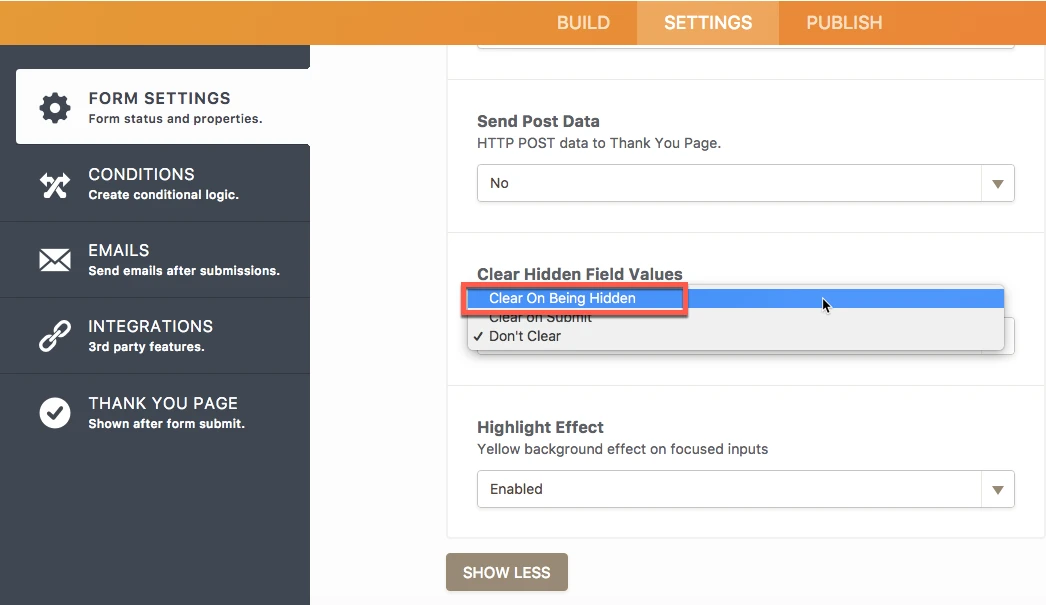
Cheers!
-
secondchancekittyReplied on July 7, 2017 at 9:26 PM
I will try anything!! ive cleared the cache... downloaded firefox, google chrome, internet explorer all the same... every client that tried it has the same issue. I had no idea anyone else could see these communications lol
-
secondchancekittyReplied on July 7, 2017 at 10:42 PM
ok I've done everything suggested... even republished the link to the page... everything is the same...
-
secondchancekittyReplied on July 7, 2017 at 10:50 PM
same thing happens for the cat question too... I give up! what other form companies are out there that have support realtime?? anyone know?
-
jonathanReplied on July 7, 2017 at 11:59 PM
I assume this is still the form you have issue https://form.jotform.us/71776820384161
Can you describe to us the steps how to produce the show/hide condition not working?
I will try the steps using your form so that I can see if it is working or not base on the steps you described.
We will wait for your response.
-
secondchancekittyReplied on July 8, 2017 at 1:56 AM
Yes same form I've made the adjustments suggested but it still doesn't hide the questions that aren't appropriate as the rules indicate
-
Welvin Support Team LeadReplied on July 8, 2017 at 5:17 AM
I'm sorry, but I'm not sure what fields are involved in the condition. I presumed it's the "Where did the dog spend most of its time?" field. If so, then this field is shown because the "Dog" is selected from the "Are you interesting in adopting a dog or cat?" field.
Here's your conditional logic for this group of fields (filter this by field #72 as shown below):
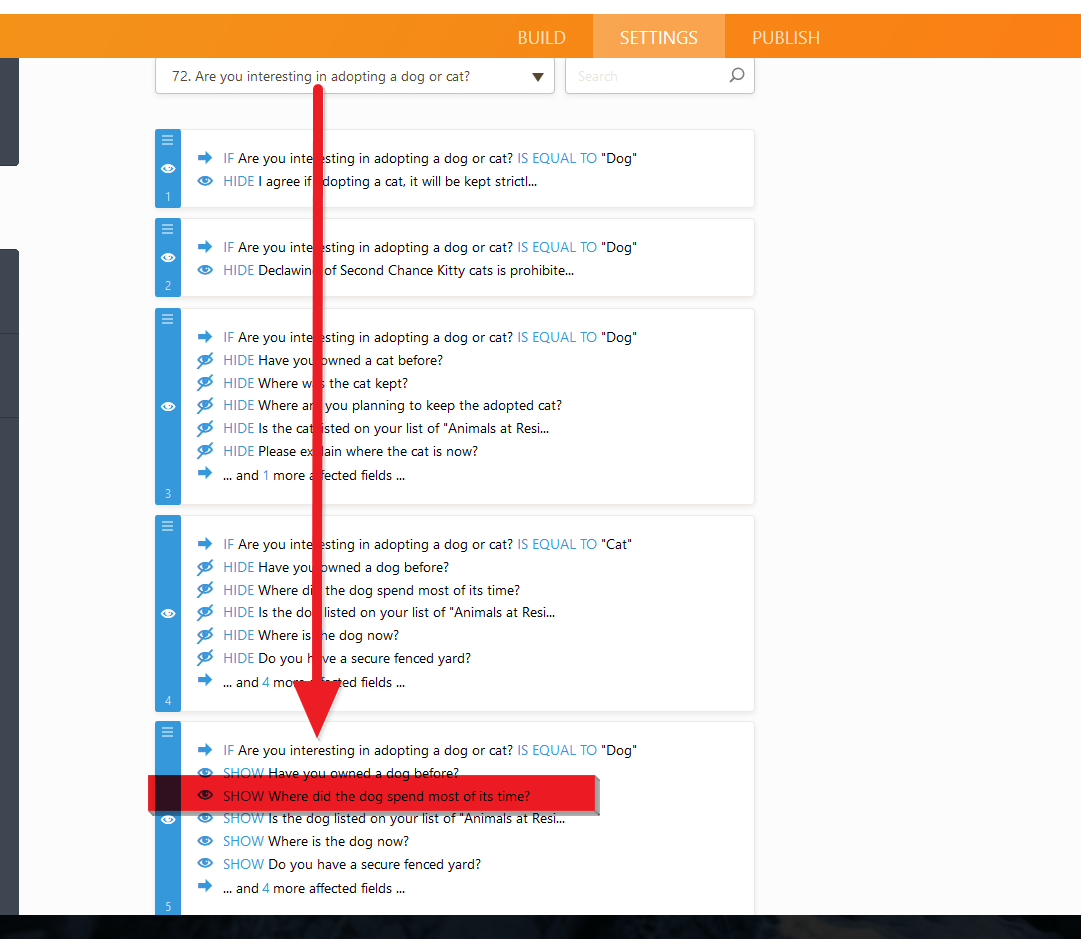
If you want this field to show only when Yes is selected from "Have you owned a dog before?" then you need to revise your conditional logic. It needs to have a separate conditional logic.
Please let us know how you want the form to work and we'll try to fix it for you or through a clone version which you can check later on. Or, just let us know what conditions are not working correctly.
- Mobile Forms
- My Forms
- Templates
- Integrations
- INTEGRATIONS
- See 100+ integrations
- FEATURED INTEGRATIONS
PayPal
Slack
Google Sheets
Mailchimp
Zoom
Dropbox
Google Calendar
Hubspot
Salesforce
- See more Integrations
- Products
- PRODUCTS
Form Builder
Jotform Enterprise
Jotform Apps
Store Builder
Jotform Tables
Jotform Inbox
Jotform Mobile App
Jotform Approvals
Report Builder
Smart PDF Forms
PDF Editor
Jotform Sign
Jotform for Salesforce Discover Now
- Support
- GET HELP
- Contact Support
- Help Center
- FAQ
- Dedicated Support
Get a dedicated support team with Jotform Enterprise.
Contact SalesDedicated Enterprise supportApply to Jotform Enterprise for a dedicated support team.
Apply Now - Professional ServicesExplore
- Enterprise
- Pricing
































































