-
autobackupAsked on July 1, 2017 at 6:36 AM
Currently I have set up a standard Unsubcribe link to our emails using Outlook (mailto:) .
However I would like to set up an online form with selectable radio buttons for the end user to be able to indicate why they wish to unsubscribe from our emails
I cannot find a template (is there one?) to do this - if there isn't one possibly you might consider adding one or two types to your template library as (in Europe) we have, by law, to include an Unsubscribe link in every email we send out to our members
-
Support_Management Jotform SupportReplied on July 1, 2017 at 2:38 PM
Our Templates Gallery is leaning more towards general usage rather than specific requirements.
https://www.jotform.com/form-templates/
From there, you can pick from a variety of Categories and you can browse them either by Industry or Form Type.
Related guide: How-to-use-the-form-templates
Your requirement is something that can be done with just 1 extra field added to your form (e.g. the Single Choice or Radio Button field).
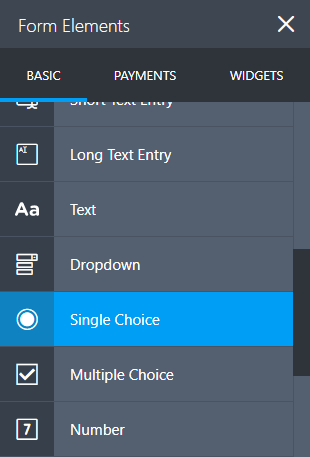
I suggest you just add the Radio Button to give your user's an option to be unsubscribed. Just keep in mind that this won't perform any actions per se, there's no unsubscribe feature in JotForm since we're never sending emails to your users.
Your form is the one triggering emails to them, so if you want them to choose whether they want to receive an Autoresponder after submitting the form, just add a Single Choice field with a YES/NO option, then use Conditions to conditionally send them an Autoresponder Email if they choose YES.
Complete guide: How-to-Send-Email-Based-on-User-s-Answer
- Mobile Forms
- My Forms
- Templates
- Integrations
- INTEGRATIONS
- See 100+ integrations
- FEATURED INTEGRATIONS
PayPal
Slack
Google Sheets
Mailchimp
Zoom
Dropbox
Google Calendar
Hubspot
Salesforce
- See more Integrations
- Products
- PRODUCTS
Form Builder
Jotform Enterprise
Jotform Apps
Store Builder
Jotform Tables
Jotform Inbox
Jotform Mobile App
Jotform Approvals
Report Builder
Smart PDF Forms
PDF Editor
Jotform Sign
Jotform for Salesforce Discover Now
- Support
- GET HELP
- Contact Support
- Help Center
- FAQ
- Dedicated Support
Get a dedicated support team with Jotform Enterprise.
Contact SalesDedicated Enterprise supportApply to Jotform Enterprise for a dedicated support team.
Apply Now - Professional ServicesExplore
- Enterprise
- Pricing



























































