-
nuparadygmAsked on July 1, 2017 at 9:05 AM
The date/time field is configured with auto insert of "current date and time". However, the form complained and required us to enter valid time. This error is intermittent.
Please advise.
Page URL:
https://form.jotform.me/53090740128450https://form.jotform.me/53100701860442
This error happened before.
Page URL: https://form.jotform.me/53090740128450 -
Support_Management Jotform SupportReplied on July 1, 2017 at 3:56 PM
I can see this same problem even on a cloned copy of your form. It looks like the Hour Field on the Date Picker shows blank when you set the DEFAULT TIME to CURRENT. This also happens when I set the time manually to 0:XX.
I've escalated this to our Devs and although I won't be able to give you any timeframe, rest assured, we'll keep you apprised on this same thread when there's an update.
For the meantime, if it's imperative for you to get the CURRENT TIME, you have 2 options:
1. Either use the 24 HOUR Time Format instead of AM/PM.
2. Or, remove the TIME option on the Date Picker Field then add a standalone Time Field instead.
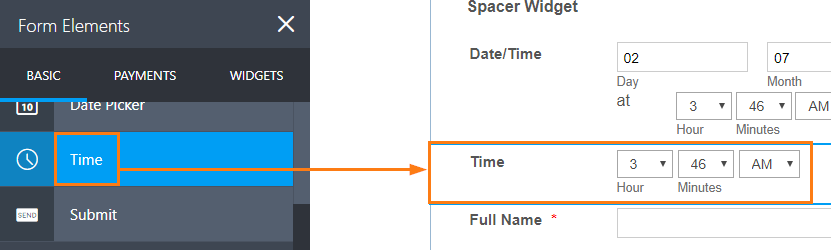
-
NeilVicenteReplied on July 3, 2017 at 4:07 AM
@nuparadygm
We have fixed this with a patch released the same day this ticket was opened.
Can you please let us know if you're still having issues?
- Mobile Forms
- My Forms
- Templates
- Integrations
- INTEGRATIONS
- See 100+ integrations
- FEATURED INTEGRATIONS
PayPal
Slack
Google Sheets
Mailchimp
Zoom
Dropbox
Google Calendar
Hubspot
Salesforce
- See more Integrations
- Products
- PRODUCTS
Form Builder
Jotform Enterprise
Jotform Apps
Store Builder
Jotform Tables
Jotform Inbox
Jotform Mobile App
Jotform Approvals
Report Builder
Smart PDF Forms
PDF Editor
Jotform Sign
Jotform for Salesforce Discover Now
- Support
- GET HELP
- Contact Support
- Help Center
- FAQ
- Dedicated Support
Get a dedicated support team with Jotform Enterprise.
Contact SalesDedicated Enterprise supportApply to Jotform Enterprise for a dedicated support team.
Apply Now - Professional ServicesExplore
- Enterprise
- Pricing




























































