-
rotem8866Asked on July 1, 2017 at 3:58 PM
Hi
when i try to upload multiple files from mobile , i get some error.
attached image of the problem
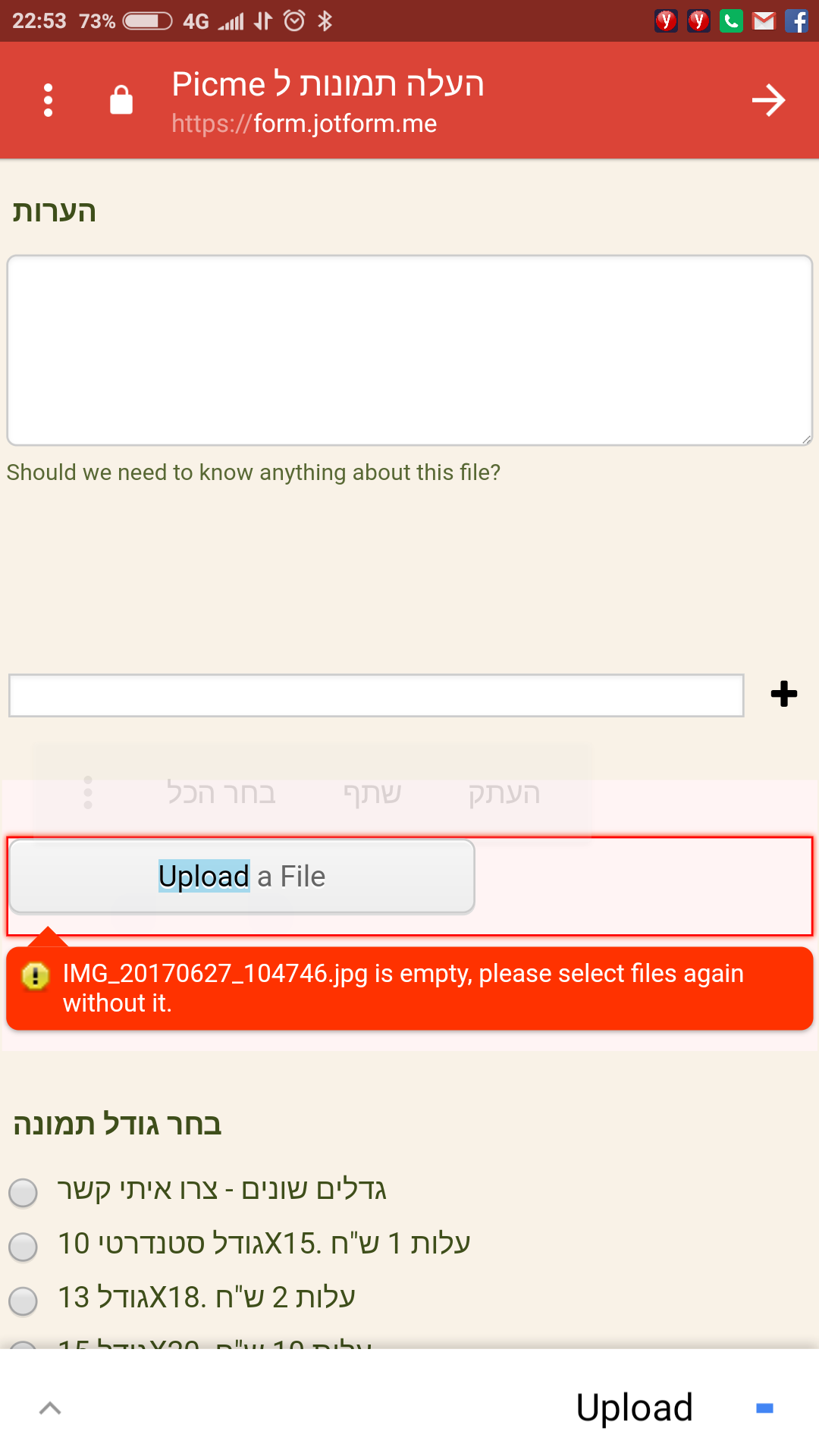 Page URL: https://form.jotform.me/71815958521463
Page URL: https://form.jotform.me/71815958521463 -
Mike_G JotForm SupportReplied on July 1, 2017 at 7:28 PM
We would like to apologize for any inconvenience. Based on your screenshot, I can see that you are using an Android phone. May we just know what version does it have, please?
I have created a clone version of your form, however, I'm not able to reproduce the issue you are having with an Android phone in version 6.0 (Marshmallow). Perhaps, we can try to test with your form directly?
We will wait for your response.
-
rotem8866Replied on July 2, 2017 at 1:50 AM
Hey
I tried with few android phones - both are android 6.
you can try my form of course.
please note that im able to upload 1 file but problem occure when trying to upload multiple files.
-
Mike_G JotForm SupportReplied on July 2, 2017 at 5:45 AM
I have tried with a clone version of your form and I was able to upload multiple files and submit it.

I tried uploading multiple files one by one and I also tried uploading multiple files at the same time and the result is the same.
Also, this findings are the same when I tested your form.

I'm using Google Chrome on Android.
I also tried using the built-in browser by the Gmail App with your form and I was not able to still reproduce the issue you described.
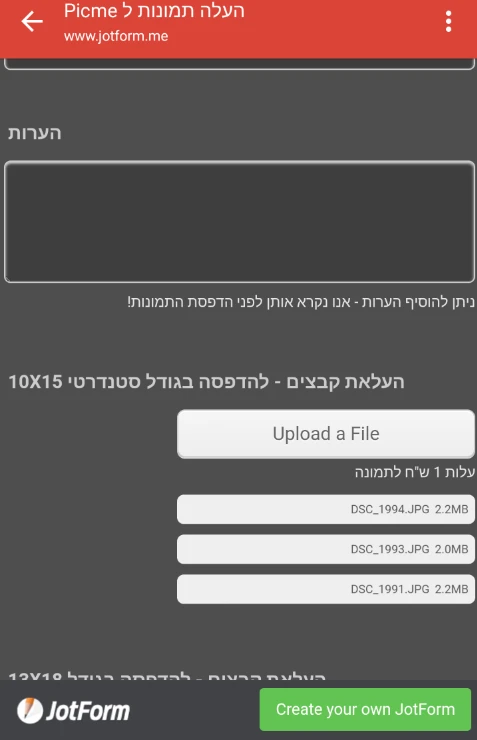
Would it be possible for you to share with us the file (image) you're trying to upload in your screenshot? Please keep the file name as it is.
We will wait for your response.
-
rotem8866Replied on July 2, 2017 at 4:29 PM
Hi
In your test, When you pick pictures from your device, you choosing 1 by 1 or you selecting few in one time?
-
jonathanReplied on July 2, 2017 at 4:57 PM
I test it on an older Android phone (Kitkat) but I also cannot reproduce the issue you described.

I was also able to do the Upload on both ways, 1 by 1 and selecting multiple files in the upload dialog screen at once.
From your original screenshot of the issue, it seems the issue actually has more to do with the file you were uploading. Can you please check that the file is not empty? It could be a corrupt empty file or the file type is not supported by the upload field.
Let us know if you need further assistance.
-
rotem8866Replied on July 3, 2017 at 3:26 PM
ok i took screen record as you can see.
im trying with chrome + firefox+build in browser - its the same :
when i browse from gallery and choose 2 files - im getting error. (you can see in the first gif)
when i btowse from google pictures and choose 2 files - its upload only 1 file. - second gif
when i try to upload from phone emulator like this http://mobiletest.me/ - its working ok.
what am i missing ?


-
Mike_G JotForm SupportReplied on July 3, 2017 at 4:15 PM
We appreciate you sharing with us screenshot of your tests. I noticed that the file you are trying to upload in the first screenshot (the one that has an error) is different from the file you showed us when you opened this thread.

So we can now assume that the issue is not related to the file that is being uploaded.
I would like to apologize, perhaps we forgot to ask you if the form is embedded on a website. I can see from your screenshot that it is on http://www.picme.co.il/copy
I tried the upload field on your form from the website where it is embedded and I still cannot reproduce the issue you are having on my mobile phone.

There is a probability that the issue is with the device it self. May we know the device you are using, please?
We will wait for your response.
-
rotem8866Replied on July 3, 2017 at 4:21 PM
Thanks for the kind assist.
In using xiaomi mi max.
I also tried with xiaomi redni note 4. Tommorow i will try with few more devices.
Thanka
-
jonathanReplied on July 3, 2017 at 4:42 PM
May I also suggest you re-embed the form on your website using its iframe publish code. I noticed that it was using JS embed code. It could be possible also for script conflict to be causing the issue.

User guide: Getting-the-form-iFrame-code
-
rotem8866Replied on July 3, 2017 at 4:43 PM
Yes but same error happens when im using jotform directly.
-
jonathanReplied on July 3, 2017 at 4:53 PM
Unfortunately we do not have your device at this time so we could not really test it on exactly similar device system. Can you confirm that you were able to make it work when using a different device? How about on desktop?
Just to be clear on the exact issue also, the problem is that you could not do a multiple file upload but file upload do work when doing it one at a time. Can you please confirm this.
-
rotem8866Replied on July 3, 2017 at 4:59 PM
I will check soon with few more devices.
With desktop its work ok.
About the last quastion - yes.
- Mobile Forms
- My Forms
- Templates
- Integrations
- INTEGRATIONS
- See 100+ integrations
- FEATURED INTEGRATIONS
PayPal
Slack
Google Sheets
Mailchimp
Zoom
Dropbox
Google Calendar
Hubspot
Salesforce
- See more Integrations
- Products
- PRODUCTS
Form Builder
Jotform Enterprise
Jotform Apps
Store Builder
Jotform Tables
Jotform Inbox
Jotform Mobile App
Jotform Approvals
Report Builder
Smart PDF Forms
PDF Editor
Jotform Sign
Jotform for Salesforce Discover Now
- Support
- GET HELP
- Contact Support
- Help Center
- FAQ
- Dedicated Support
Get a dedicated support team with Jotform Enterprise.
Contact SalesDedicated Enterprise supportApply to Jotform Enterprise for a dedicated support team.
Apply Now - Professional ServicesExplore
- Enterprise
- Pricing




























































