-
TBSEAsked on July 1, 2017 at 9:07 PM
Hello,
I want to create a JotForm, with two separate STRIPE buttons, both with different features.
The first button, STRIPE button, the user will enter the $ amount they want to pay, based on the ticket price, and the system will reduce the entered $ amount by 20% (NOTE: I entered a forum for developing this feature earlier).
Underneath the user entered $ box, a second radio button where they can select a TICKET PROTECTION product, where this radio button also has a quantity drop box and the price will adjust.
So, when the user enters the $ amount, then select a Ticket Protection product, STRIPE will automatically adjust and enter the price before the user enters credit card payment information.
NOTE: Here is my Ticket Protection JotForm - https://form.jotform.com/70217432284148 - where the selects the amount of tickets they want to protect and there is a quantity box, drop-down box, where depending on the # selected, the price automatically develops based on the # selected.
How can I integrate the two functions within one JotForm?
Thanks for your help.
George
Page URL: https://tbsportsentertainment.com -
AIDANReplied on July 2, 2017 at 9:52 AM
I believe this thread is related to the previous thread you created (https://www.jotform.com/answers/1189368) with regards to the concept of having conditions and calculations executed before the Stripe payment integration gets the final value.
In addition to the guide I mentioned in the previous thread (https://www.jotform.com/help/275-How-to-Pass-a-Calculation-to-a-Payment-Field) please also note that you can insert text and calculations into a field by following our guide here: https://www.jotform.com/help/268-Conditional-Logic-Inserts-Text-Calculation-Into-A-Field
Please also see our general guide on creating smart forms using conditional logic here: https://www.jotform.com/help/57-Smart-Forms-Using-Conditional-Logic
These guides will show you how flexible JotForm forms are in terms of preparing the conditions you have in mind, and the amount calculations in each case, to finally hand the resulting amount as the user defined one for the payment integration, which is Stripe in your case.
I hope this helps. If you need further assistance please let us know. Thank you.
-
TBSEReplied on July 2, 2017 at 2:23 PM
Hello,
I am an amateur, how do I enter a calculation of where the system will take 20% off of the user generated price entered by the user?
Thanks again,
George
-
Mike_G JotForm SupportReplied on July 2, 2017 at 4:06 PM
Allow me to start by providing you a sample form that is based on your requirements.
https://form.jotformpro.com/71826165296969
Below is how the form above is done following the instructions that are found in these guides:
https://www.jotform.com/help/259-How-to-Perform-Form-Calculation-Using-a-Widget
https://www.jotform.com/help/275-How-to-Pass-a-Calculation-to-a-Payment-Field
First, add a field where your users can enter an amount.
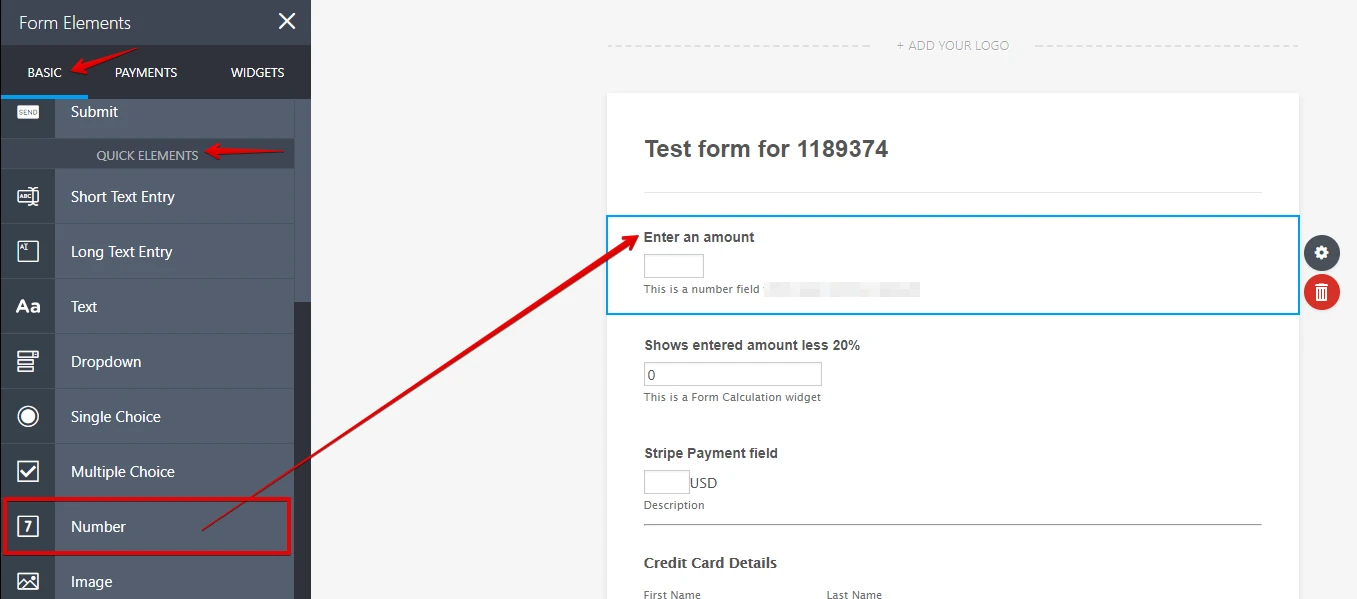
Next, add a Form Calculation widget which will process the calculation and get the entered amount at 20% off.
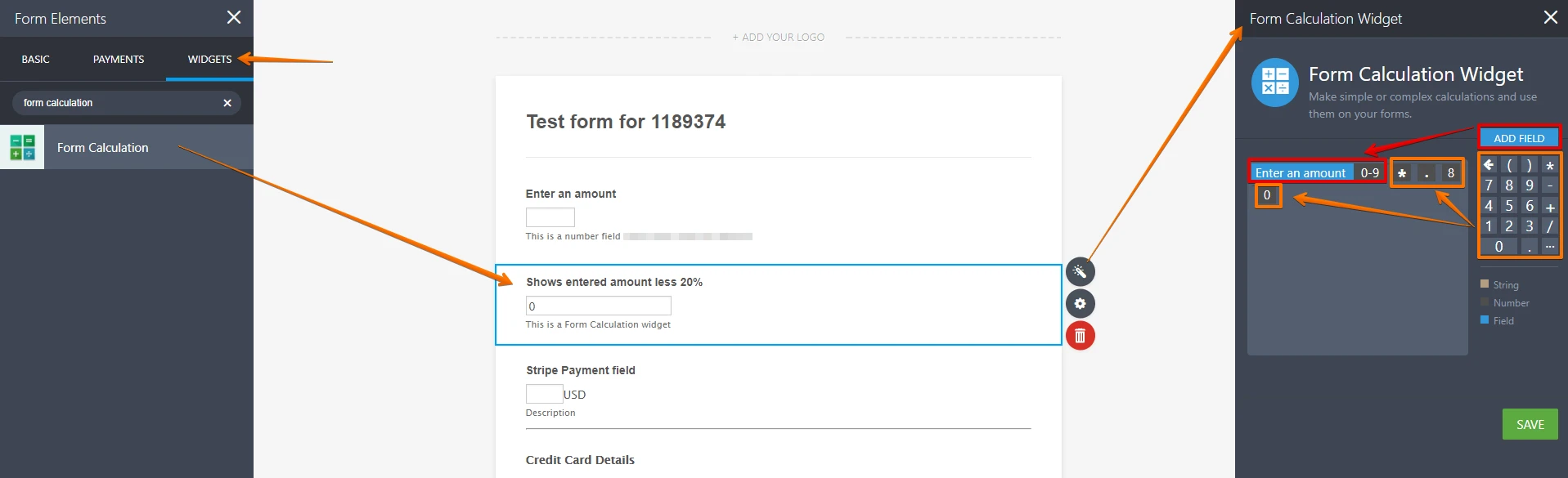
And lastly, set up the Stripe payment field in your form similar to the image below. This will allow you to get what ever value is in the Form Calculation widget to the Stripe payment field.
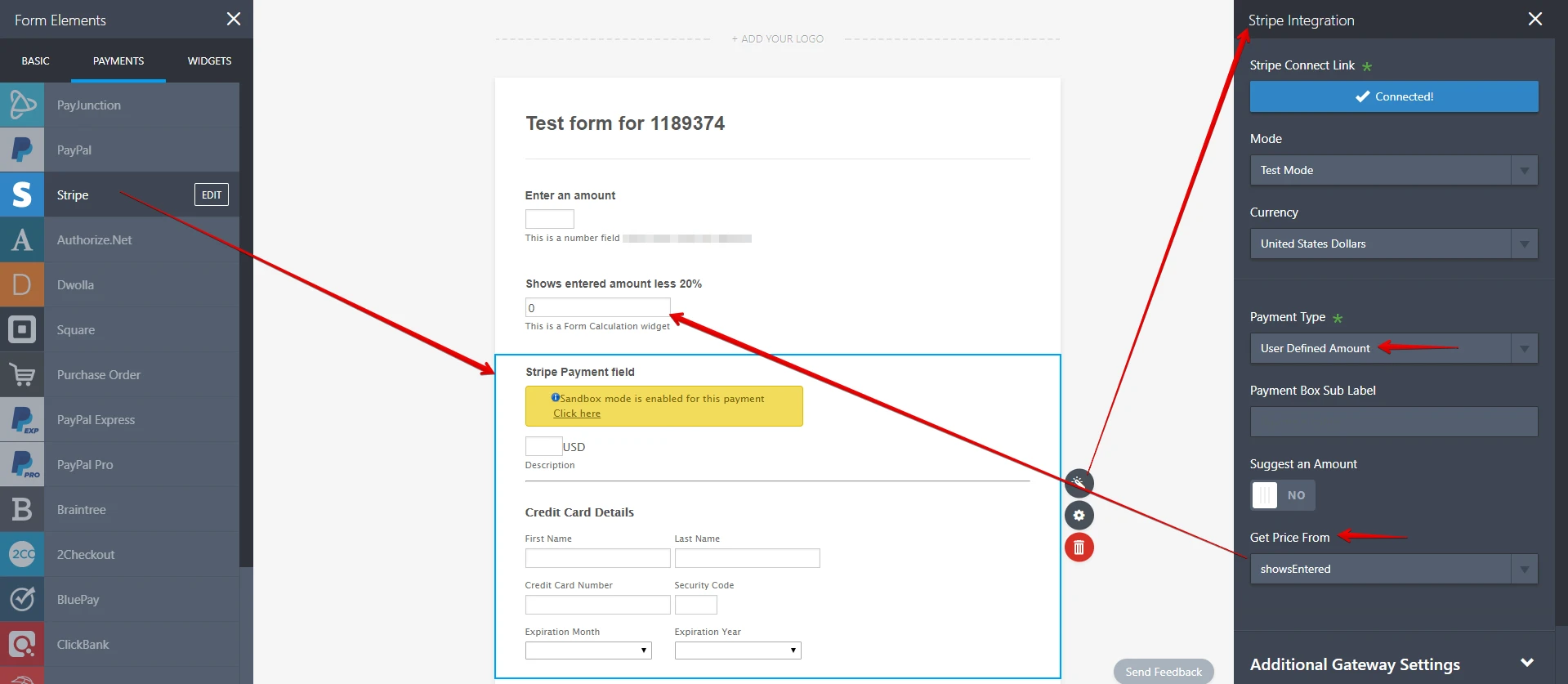
I hope this helps. If you have other questions regarding this, please feel free to contact us again anytime and provide us with more information.
-
GeorgeReplied on July 2, 2017 at 9:04 PM
Works like a charm (20%) feature. Definitely, thanks for your help.
Question, with what I have now, the 20% feature, would it be possible to add another STRIPE radio button, this product with a set-fee, and that set-fee, when the radio button is selected, is added with the 20% final price?
Can that be done?
Thanks for your help.
George
-
Ashwin JotForm SupportReplied on July 2, 2017 at 11:53 PM
Hello George,
I am not sure if I have understood your question correctly. Do you mean to say that you want to add another product in your Stripe payment tool with pricing as zero and then change the pricing dynamically with 20% less?
Unfortunately it is currently not possible change the product pricing dynamically in payment tool. The only option is to add a coupon code to apply 20% discount. Please take a look at our coupon code feature and see if that fits into your requirement: https://www.jotform.com/help/233-How-To-Add-Coupon-Code-in-the-Payment-Form
and
https://www.jotform.com/help/400-Stripe-Forms-Fetch-Coupon-Code-from-Stripe
Hope this helps.
Do get back to us if you meant to ask something else.
Thank you!
- Mobile Forms
- My Forms
- Templates
- Integrations
- INTEGRATIONS
- See 100+ integrations
- FEATURED INTEGRATIONS
PayPal
Slack
Google Sheets
Mailchimp
Zoom
Dropbox
Google Calendar
Hubspot
Salesforce
- See more Integrations
- Products
- PRODUCTS
Form Builder
Jotform Enterprise
Jotform Apps
Store Builder
Jotform Tables
Jotform Inbox
Jotform Mobile App
Jotform Approvals
Report Builder
Smart PDF Forms
PDF Editor
Jotform Sign
Jotform for Salesforce Discover Now
- Support
- GET HELP
- Contact Support
- Help Center
- FAQ
- Dedicated Support
Get a dedicated support team with Jotform Enterprise.
Contact SalesDedicated Enterprise supportApply to Jotform Enterprise for a dedicated support team.
Apply Now - Professional ServicesExplore
- Enterprise
- Pricing





























































