-
dcmgaAsked on July 2, 2017 at 5:43 PM
The form is https://www.jotform.com/dcmga/2017-design-your-yard. I am viewing the form from within Jotform. I have Norton Chrome Extensions enabled. Is there something in the form that's causing a problem? As far as I can tell--I haven't tried them all--my other forms are not affected.
Thank you for your help,
Sue H.
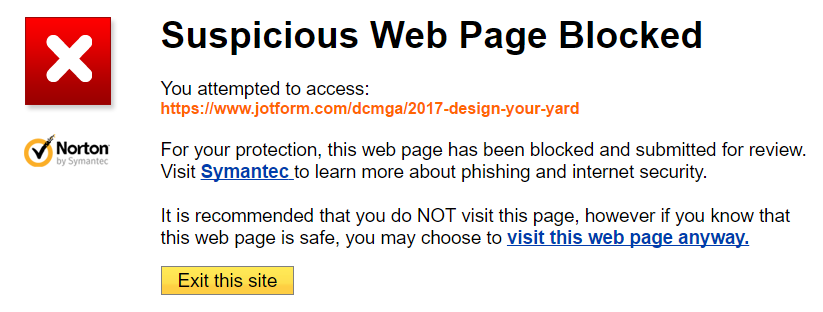
-
jonathanReplied on July 2, 2017 at 6:37 PM
I could not access your custom URL form anymore. It seems you have removed it already.
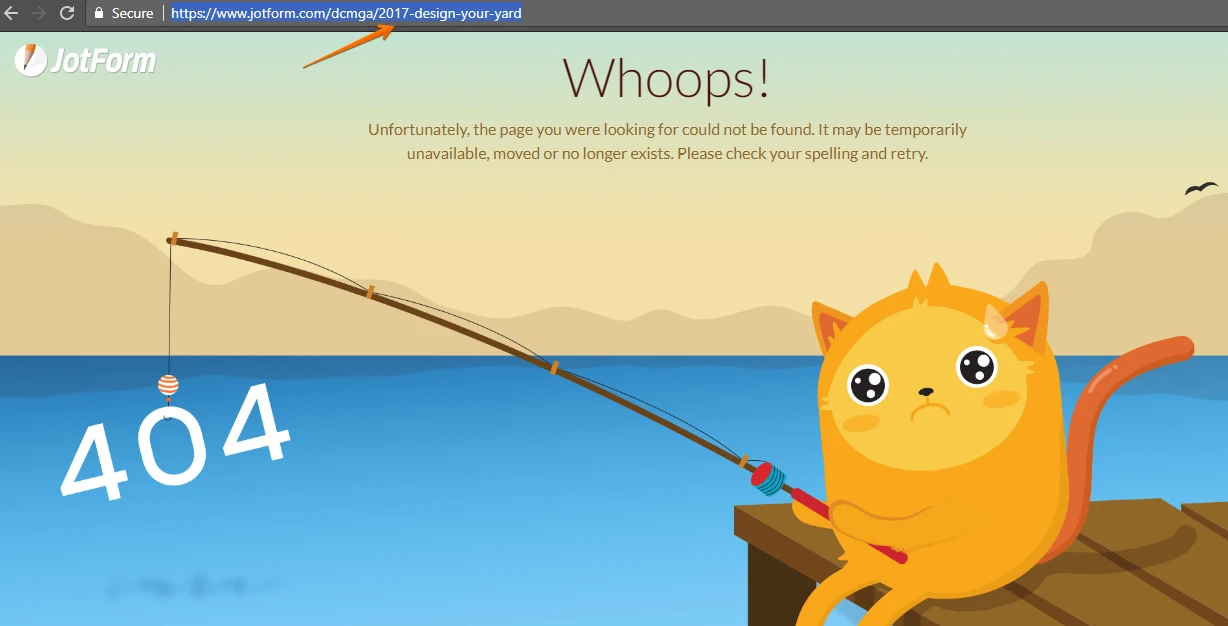
I checked the JotForm domain in Norton Safe Web page and the result shows OK and as safe website.
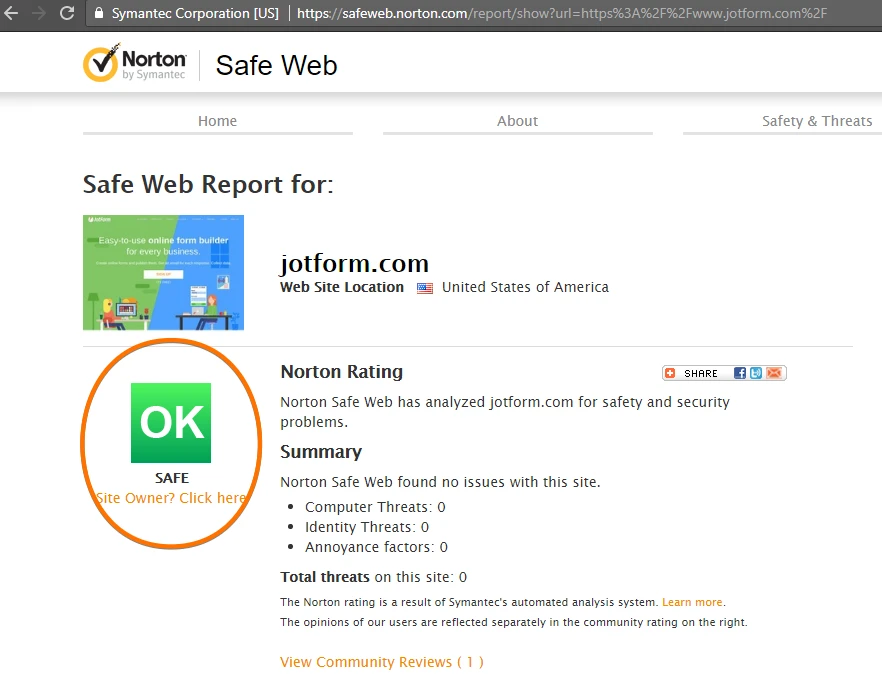
Kindly check your form URL again and provide the correct one. Let us know if issue persist.
-
dcmgaReplied on July 2, 2017 at 6:46 PM
Oh, I'm sorry. I reset the URL. Here's the current one:
https://form.jotform.us/dcmga/2017-design-your-yard-with-earth-ki
-
jonathanReplied on July 2, 2017 at 6:58 PM
Thank you for providing the correct form URL. I have checked the new URL and the report shows Safe Web as well.

---
It is possible your Chrome browser Norton extension/plugin is just reporting a false positive. I suggest you unblock or whitelist the jotform.us, jotform.com domain in the plugin.
Let us know if still not resolve.
-
dcmgaReplied on July 3, 2017 at 12:20 AM
Thanks for your response.
I have no idea why Norton would report a false positive with that particular form. I started over and built another one from scratch, and the new one has no problems with Norton. None of my other forms seem to have the problem, either. So I'll probably just delete it.
-
WilliamRReplied on July 3, 2017 at 1:46 AM
That would be an alternative as well. Anyway, please let us know with your progress on it. Should you have any other concerns, feel free to contact us anytime.
- Mobile Forms
- My Forms
- Templates
- Integrations
- INTEGRATIONS
- See 100+ integrations
- FEATURED INTEGRATIONS
PayPal
Slack
Google Sheets
Mailchimp
Zoom
Dropbox
Google Calendar
Hubspot
Salesforce
- See more Integrations
- Products
- PRODUCTS
Form Builder
Jotform Enterprise
Jotform Apps
Store Builder
Jotform Tables
Jotform Inbox
Jotform Mobile App
Jotform Approvals
Report Builder
Smart PDF Forms
PDF Editor
Jotform Sign
Jotform for Salesforce Discover Now
- Support
- GET HELP
- Contact Support
- Help Center
- FAQ
- Dedicated Support
Get a dedicated support team with Jotform Enterprise.
Contact SalesDedicated Enterprise supportApply to Jotform Enterprise for a dedicated support team.
Apply Now - Professional ServicesExplore
- Enterprise
- Pricing




























































