-
miguelbmAsked on July 3, 2017 at 6:43 AM
I created a form with a DATA GRID, in the preview option it looks correctly, but if I download it, I install it on my computer and test it on my computer it does not look.
See attached images
Best regards
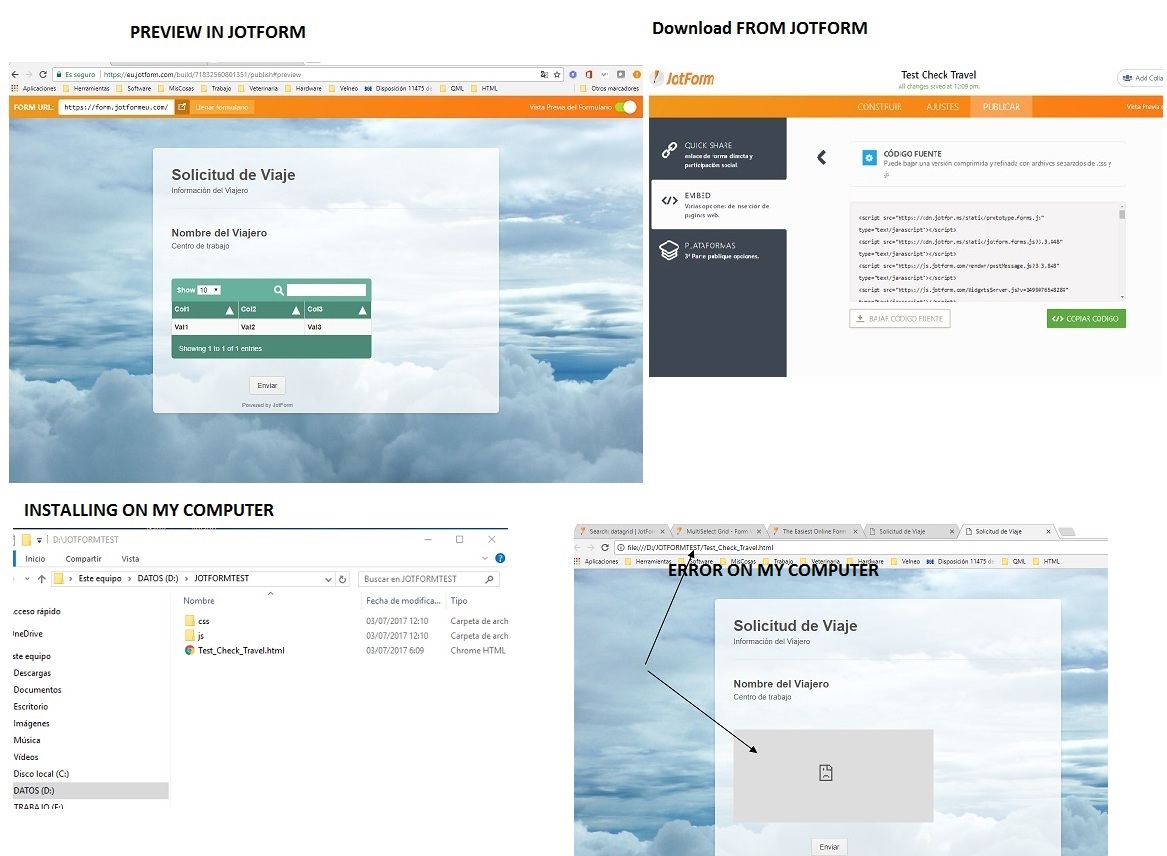
-
Support_Management Jotform SupportReplied on July 3, 2017 at 9:38 AM
I'm afraid you're testing this the wrong way. You can't load the widgets and other elements of the form if you will just locally open the .html file generated from the Full Source code ZIP you downloaded.
You need to have a localserver (an actual server like XAMPP, WAMP or LAMP) to load the forms correctly. Double clicking the local .html file and loading it on your browser will never work.
Or, upload the source code to your web server instead.
BTW, the only reason why someone would use the Full Source Code is when you need to apply custom coding to your form that can't be inserted through the Form Builder. If you're not doing any of those, the Default Embed method or the iFrame Embed method should suffice.
Related guides:
- Mobile Forms
- My Forms
- Templates
- Integrations
- INTEGRATIONS
- See 100+ integrations
- FEATURED INTEGRATIONS
PayPal
Slack
Google Sheets
Mailchimp
Zoom
Dropbox
Google Calendar
Hubspot
Salesforce
- See more Integrations
- Products
- PRODUCTS
Form Builder
Jotform Enterprise
Jotform Apps
Store Builder
Jotform Tables
Jotform Inbox
Jotform Mobile App
Jotform Approvals
Report Builder
Smart PDF Forms
PDF Editor
Jotform Sign
Jotform for Salesforce Discover Now
- Support
- GET HELP
- Contact Support
- Help Center
- FAQ
- Dedicated Support
Get a dedicated support team with Jotform Enterprise.
Contact SalesDedicated Enterprise supportApply to Jotform Enterprise for a dedicated support team.
Apply Now - Professional ServicesExplore
- Enterprise
- Pricing



























































