-
jetdbAsked on July 5, 2017 at 12:42 AM
Hi,
I am new to the forum and I'm somewhat frustrated to discover that when issuing a command line from windows shell it can't be accepted in the way I want
The optional parameter I'm referring to is when using a form with the paypal element
Needing the form to pass on to paypal a Custom variable
Just as one would use it with a bare email link for a pay button when appending for example &custom="45554-65588" to the end of the emails link and when processed with the payment it shows up in the transaction details
I have been already given the choice to include the custom variable with using a custom input box in the form like so
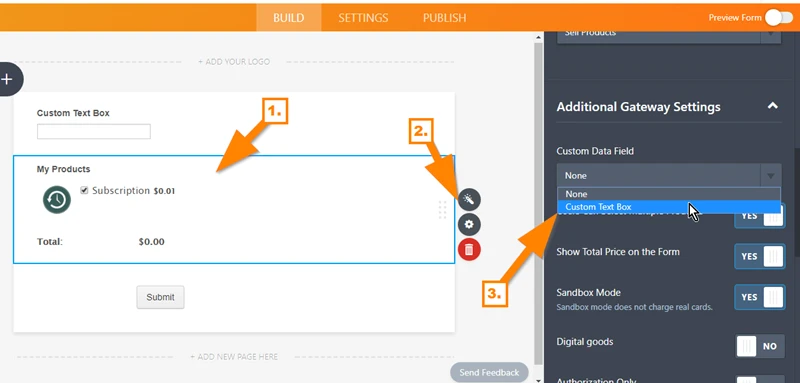
I'm afraid this complicates the payment process for the customer and especially for me where I will need to give special instruction to the customer and make him\her copy the request code and pate in the right place .Etc
Can't we make the executed form link accept a custom variable
for instance the text box in the form will be named "custom"
Then have a form https://form.jotform.me/75831378224257 and pend to it &custom = "*"&disabled
that will auto feed text box with the desired input
Another responsible request is an option to making the input box disabled (un editable or hidden where the mask and length options are still applicable)
I'm sure there might still be some way of doing this as its quite basic, will need to look harder I guess .. (maybe by somehow creating a form on the fly ..)
Thanks
-
Nik_CReplied on July 5, 2017 at 2:41 AM
We can forward this to our backend team for a possible feature implementation. But before that, would it work if you have another field in the form, that your users can select, for example:

Then we can create a condition that will copy that selection to the custom text field:

And that value will go to Payment field. Also, you could make custom text read-only, hidden, etc.
You could pass almost any value to that field by using the above condition.
Could that work for you by any chance?
Please let us know.
Thank you!
-
jetdbReplied on July 5, 2017 at 3:19 AM
Hi Nick_C,
The custom variable isn't predictable it needs to be generated per a users machine environment then attached to an executable link like I have described ..
Thanks
EDIT: just looking at this page
considering my text box is called Identification that needs to work with the paypal element as the custom field
I need to pend to the forms link something like this ??Identification=customStringID (not working yet ..)
-
Nik_CReplied on July 5, 2017 at 4:14 AM
If you meant to run a certain script and be able to execute anything in the form, that will not be possible because of the security concern.
Also, you're mentioning "executable link" and "shell" (in other thread) what do you mean by that? Since running anything from the shell, will not be possible with our forms.
If you can describe a bit more the workflow you imagine so we can determine if it is possible and to have a better understanding of your request?
Thank you!
-
jetdbReplied on July 5, 2017 at 4:49 AM
Nik_C,
What a meant by using the word shell is the windows shell allowing running applications to execute command from application to the operating system or post messages to other applications. like when shell-executing a link, the the operating system knows where to open a link based on a keyword command, extension .Etc
More description of what I'm trying to do
Other the what I have described already in my previous posts this is all what I'm trying to understand for now for a general know how and possibilities ..
Thanks
Edit: My setting are like so, what can you recommend i should try using this method
<input type="text" id="input_4" name="q4_identification" data-type="input-textbox" class="form-textbox validate[required, Numeric] form-validation-error" size="20" value="" data-component="textbox" required="">
https://form.jotform.me/71832278224457??q4_identification[""]=1234-4321
-
Ashwin JotForm SupportReplied on July 5, 2017 at 7:05 AM
Hello jetb,
Can you please share the shell command you are trying to execute? This will help us understand your requirement a bit more in detail.
The sample pre-population URL you have shared seems to be not in correct format. The correct pre-population URL should be:
https://form.jotform.me/71832278224457?identification=1234-4321
Please test the above URL and it should populate the question "Identification" of your form. The field name which you use in URL parameter, you should copy the name after the underscore symbol "_"
You may like to take a look at the following guide which should help you understand how URL Parameter feature works: https://www.jotform.com/help/71-Prepopulating-Fields-to-Your-JotForm-via-URL-Parameters
Thank you!
-
jetdbReplied on July 5, 2017 at 9:05 AM
ashwin_d,
Thanks, this solves the main issue I had!
what you just posted was the command I was trying to execute :)
thanks again :)
- Mobile Forms
- My Forms
- Templates
- Integrations
- INTEGRATIONS
- See 100+ integrations
- FEATURED INTEGRATIONS
PayPal
Slack
Google Sheets
Mailchimp
Zoom
Dropbox
Google Calendar
Hubspot
Salesforce
- See more Integrations
- Products
- PRODUCTS
Form Builder
Jotform Enterprise
Jotform Apps
Store Builder
Jotform Tables
Jotform Inbox
Jotform Mobile App
Jotform Approvals
Report Builder
Smart PDF Forms
PDF Editor
Jotform Sign
Jotform for Salesforce Discover Now
- Support
- GET HELP
- Contact Support
- Help Center
- FAQ
- Dedicated Support
Get a dedicated support team with Jotform Enterprise.
Contact SalesDedicated Enterprise supportApply to Jotform Enterprise for a dedicated support team.
Apply Now - Professional ServicesExplore
- Enterprise
- Pricing




























































