-
CMHFormsAsked on July 5, 2017 at 4:13 AMAlso, for https://form.jotform.us/71795738084167, how do I validate a field value (example if the Grade is 12, the session has to be 1)
-
Support_Management Jotform SupportReplied on July 5, 2017 at 4:52 AM
From how you described it, you want to ensure that if users select Grade 12, they should only select Session 1, correct?
If so, what you can do is add a Text Field that will show them a warning/error that they need to pick Session 1 if they selected Grade 12. Here's how this would be setup:
1. Add a Text Field to your form that will show your warning/error message.
e.g. You should select Session 1 if you select Grade 12
2. Add a Condition similar to the one below:
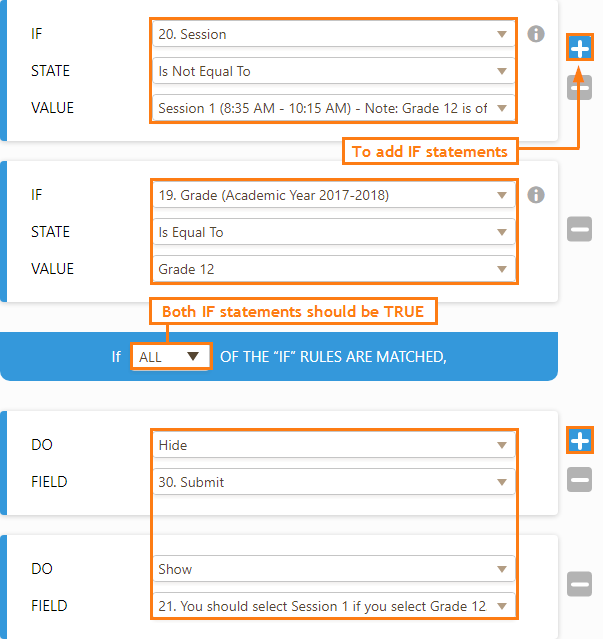
Related guide: How-to-Show-or-Hide-Fields-Base-on-User-s-Answer
Logic:
IF Grade IS EQUAL to Grade 12 AND Session IS NOT EQUAL TO Session 1
THEN SHOW the Text Field error AND HIDE the Submit button
Result:

- Mobile Forms
- My Forms
- Templates
- Integrations
- INTEGRATIONS
- See 100+ integrations
- FEATURED INTEGRATIONS
PayPal
Slack
Google Sheets
Mailchimp
Zoom
Dropbox
Google Calendar
Hubspot
Salesforce
- See more Integrations
- Products
- PRODUCTS
Form Builder
Jotform Enterprise
Jotform Apps
Store Builder
Jotform Tables
Jotform Inbox
Jotform Mobile App
Jotform Approvals
Report Builder
Smart PDF Forms
PDF Editor
Jotform Sign
Jotform for Salesforce Discover Now
- Support
- GET HELP
- Contact Support
- Help Center
- FAQ
- Dedicated Support
Get a dedicated support team with Jotform Enterprise.
Contact SalesDedicated Enterprise supportApply to Jotform Enterprise for a dedicated support team.
Apply Now - Professional ServicesExplore
- Enterprise
- Pricing



























































