-
Shape_ShifterAsked on July 5, 2017 at 6:31 AM
Hi,
I need help. I just built a new Corporate website. I embedded JotForm custom built form in "Contact Us" Menu Page
you can view this at www.pristine.co.nz
But when i test fill all details, all box fills, and then click SEND, it does not work. I get ERROR message

Please help resolve Forms Submission, new website contact window
not working. We are using Jot Form build and expect volume submissions as tied in
with launch of our global integrated marketing campaign, so we will upgrade and subscribe.
My email is jim@pristine.co.nz
Thank you.
James Tan
Pristine Biologicals New Zealand
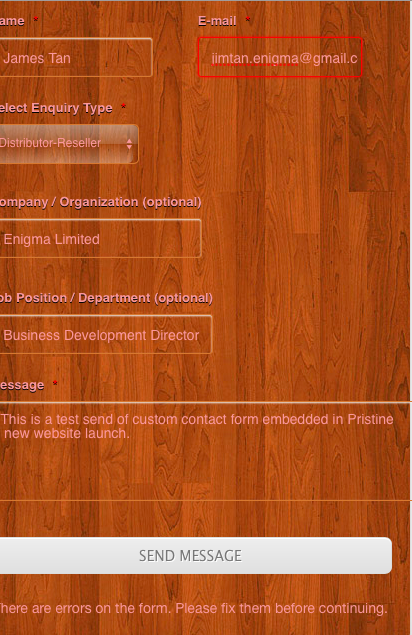
-
BJoannaReplied on July 5, 2017 at 10:50 AM
I tested your form and I was able to replicate mentioned issue. This issue is related to E-mail field of your form. Email field is Short Text Entry field and validation is set to Alphabetic.
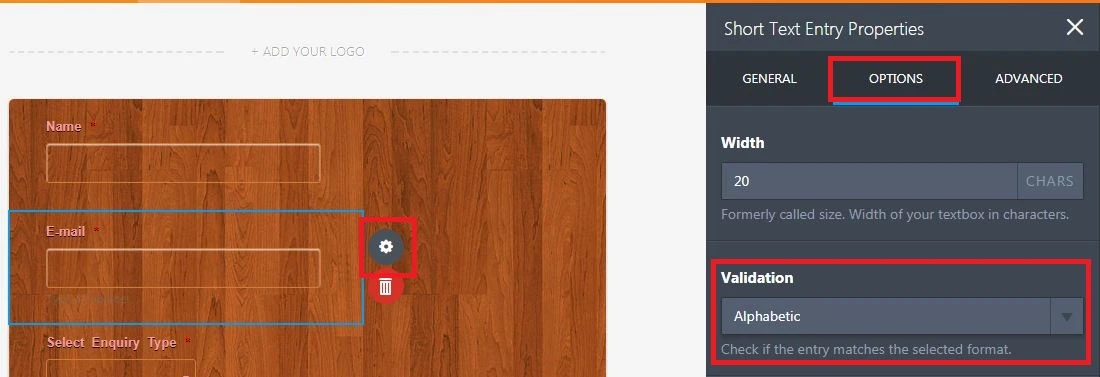
Considering that '.' and '@' are not Alphabetic characters, you are unable to submit the form.
To resolve this issue change Validation of your E-mail field to Email.
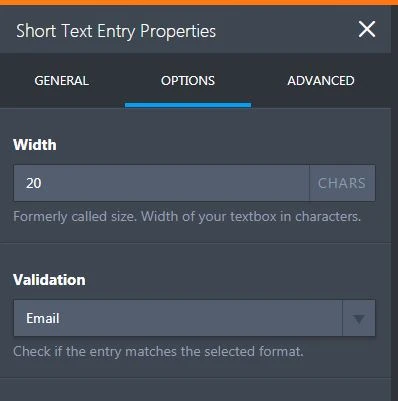
Or add basic Email field to your form.
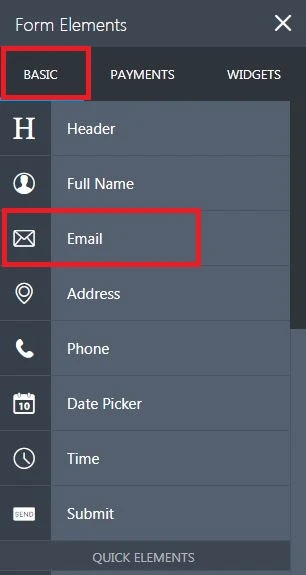
Here is my demo form: https://form.jotformpro.com/71854083588973
Feel free to test it and clone it.
Hope this will help. Let us know if you need further assistance.
-
Shape_ShifterReplied on July 12, 2017 at 1:43 AMThanks Joanna
...
- Mobile Forms
- My Forms
- Templates
- Integrations
- INTEGRATIONS
- See 100+ integrations
- FEATURED INTEGRATIONS
PayPal
Slack
Google Sheets
Mailchimp
Zoom
Dropbox
Google Calendar
Hubspot
Salesforce
- See more Integrations
- Products
- PRODUCTS
Form Builder
Jotform Enterprise
Jotform Apps
Store Builder
Jotform Tables
Jotform Inbox
Jotform Mobile App
Jotform Approvals
Report Builder
Smart PDF Forms
PDF Editor
Jotform Sign
Jotform for Salesforce Discover Now
- Support
- GET HELP
- Contact Support
- Help Center
- FAQ
- Dedicated Support
Get a dedicated support team with Jotform Enterprise.
Contact SalesDedicated Enterprise supportApply to Jotform Enterprise for a dedicated support team.
Apply Now - Professional ServicesExplore
- Enterprise
- Pricing



























































