-
tntworldAsked on July 5, 2017 at 9:14 AM
Hi,
I'm trying to switch all our mailing list forms from Mailchimp to our new Constant Contact email list. After it's been authenticated, I'm not able to choose the fields for the name and email (dropdown menu seems to be stuck on "please select")
It accepts my Constant Contact login credentials, so I'm not sure what's wrong.
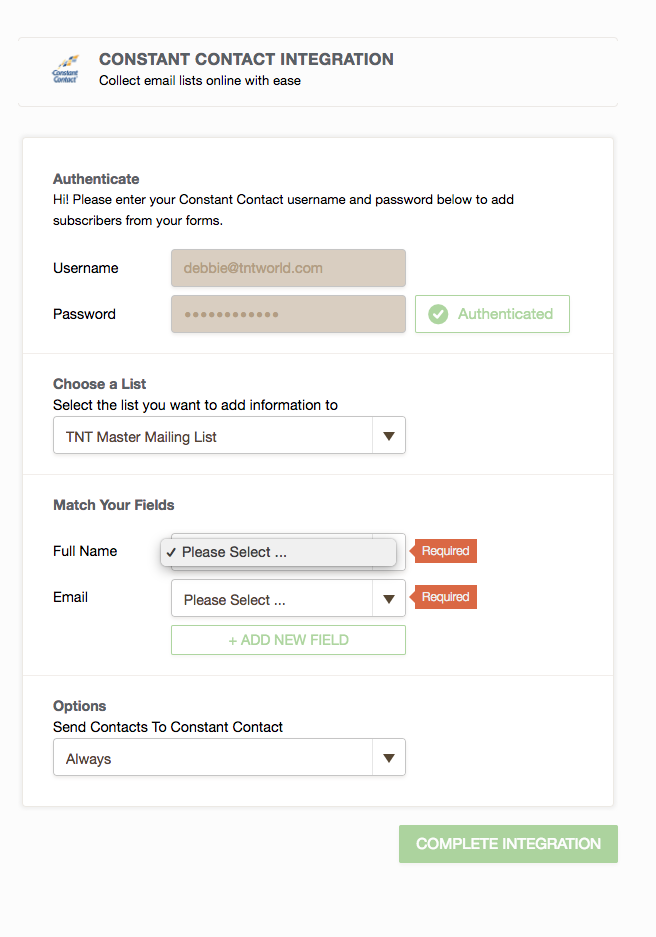
-
aubreybourkeReplied on July 5, 2017 at 10:20 AM
Can you please give me the URL of the form in question?
I see you have two different forms that ask for a name and email.
One of the forms has a fullname field.
The other form has both first and last name fields.
Please check your Constant Contact List (TNT Master Mailing List).
It should have the fields specified correctly.
For fullname & email. There needs to be atleast the two fields specified in the list.
Or for first, last name, and email. There needs to be atleast the three fields specified in the list.
Constant Contact's default fields specify one field for the name, one for the email, one for the company, and one for the city/state.
If you would like to add custom fields, please see this guide:
https://knowledgebase.constantcontact.com/guides/KnowledgeBase/5328-add-and-manage-custom-fields
It should work. Just take your time to make sure every parameter is valid.
I cloned your Contact Form and integrated it with my Constant Contact account. And its working:

- Mobile Forms
- My Forms
- Templates
- Integrations
- INTEGRATIONS
- See 100+ integrations
- FEATURED INTEGRATIONS
PayPal
Slack
Google Sheets
Mailchimp
Zoom
Dropbox
Google Calendar
Hubspot
Salesforce
- See more Integrations
- Products
- PRODUCTS
Form Builder
Jotform Enterprise
Jotform Apps
Store Builder
Jotform Tables
Jotform Inbox
Jotform Mobile App
Jotform Approvals
Report Builder
Smart PDF Forms
PDF Editor
Jotform Sign
Jotform for Salesforce Discover Now
- Support
- GET HELP
- Contact Support
- Help Center
- FAQ
- Dedicated Support
Get a dedicated support team with Jotform Enterprise.
Contact SalesDedicated Enterprise supportApply to Jotform Enterprise for a dedicated support team.
Apply Now - Professional ServicesExplore
- Enterprise
- Pricing



























































