-
MissStockholmAsked on July 5, 2017 at 11:10 AM
Hi there
I have had this happen to us a few times now and I have fixed it before by deleting and setting up again but it has not worked this time and I am at a loss as to how to fix it!
Thanks
Kerry
-
Ashwin JotForm SupportReplied on July 5, 2017 at 1:40 PM
Hello Kerry,
I'm sorry for the trouble caused to you.
I did check your form and did not find any issue with that. You have integrated your form with Dropbox successfully.
I cloned your form and integrated it with my Dropbox account and I am unable to replicate the issue you are having. Submission PDF and the upload was successfully uploaded to integrated Dropbox account. Please check the screenshot below:

I would suggest you to please reintegrate your form with Dropbox and get back to us if the issue persists.
Thank you!
-
MissStockholmReplied on July 5, 2017 at 7:43 PMHi,
Yes the folder is there but when someone submits the form nothing appears in Dropbox, nor am I getting the emails. Today I synced by google drive and did a test form but it didn't work either, the folder remained empty despite me submitting form.
Regards,
Kerry
07834 723 283
MCAL Merchant ltd
... -
Chriistian Jotform SupportReplied on July 5, 2017 at 10:28 PM
I checked your Dropbox integration on your form (https://www.jotform.com/71574235615356) and I noticed that you have customized the folder name without selecting a folder name from the options first. Please try selecting folder name first from the options and after that, you can edit the folder name you want.
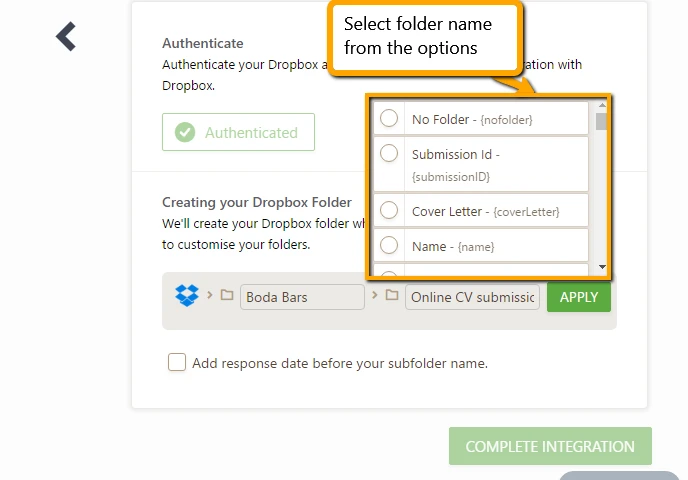
Please refer to this guide for your reference on how to Upload to Dropbox with JotForm.
If the issue still persists, please let us know.
Regards. -
MissStockholmReplied on July 6, 2017 at 3:43 AM
-
Chriistian Jotform SupportReplied on July 6, 2017 at 3:57 AM
Regarding your next concern about email issues, I have moved it to a separate thread so that we can better assist you. Please follow this link: https://www.jotform.com/answers/1192311. Please wait for my answer in that thread.
Thanks.
-
MissStockholmReplied on July 6, 2017 at 11:43 AMHi Chriistian
I have tried as instructed below but still the form does not show in our dropbox…
thanks
Kerry
... -
Ashwin JotForm SupportReplied on July 6, 2017 at 1:03 PM
Hello Kerry,
You seems to have selected the dropbox correctly in your form and i am not sure why the submission PDF is still not being sent to your integrated dropbox folder.
Did you test your form by sending a new submission in your form? I did check your account and it seems you have received only one submission in this month. I would suggest you to please test your form again and see if the file is uploaded successfully to your dropbox account.
We will wait for your response.
Thank you!
-
MissStockholmReplied on July 6, 2017 at 2:43 PMHi there
It would seem that the test at your end is syncing with the Dropbox and the google drive but I have submitted another form via our website and I do not get it synced in either, nor do I receive the email. We should have received many more submissions over the last few weeks but have not so I think there is a bigger problem!
Thanks
Kerry
... -
Ashwin JotForm SupportReplied on July 6, 2017 at 3:04 PM
Hello Kerry,
The only submission which you have received in your form was on 07/06. There is no other submission received in your form in this month.
I would suggest you to please share the webpage URL where you have embedded your form and we will take a look.
Thank you!
- Mobile Forms
- My Forms
- Templates
- Integrations
- INTEGRATIONS
- See 100+ integrations
- FEATURED INTEGRATIONS
PayPal
Slack
Google Sheets
Mailchimp
Zoom
Dropbox
Google Calendar
Hubspot
Salesforce
- See more Integrations
- Products
- PRODUCTS
Form Builder
Jotform Enterprise
Jotform Apps
Store Builder
Jotform Tables
Jotform Inbox
Jotform Mobile App
Jotform Approvals
Report Builder
Smart PDF Forms
PDF Editor
Jotform Sign
Jotform for Salesforce Discover Now
- Support
- GET HELP
- Contact Support
- Help Center
- FAQ
- Dedicated Support
Get a dedicated support team with Jotform Enterprise.
Contact SalesDedicated Enterprise supportApply to Jotform Enterprise for a dedicated support team.
Apply Now - Professional ServicesExplore
- Enterprise
- Pricing




























































