-
atangerAsked on July 5, 2017 at 5:32 PM
Please show me the details for demo 2. I'm trying to pass a text field from one field to another based on the total score from the quiz. I can pass the name field, but not the text field - even if it's just one word.
-
Kevin Support Team LeadReplied on July 5, 2017 at 7:13 PM
There is only needed to add an update/calculate field condition to your form:
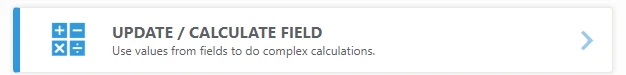
The condition used on the example you are referring to is this one:
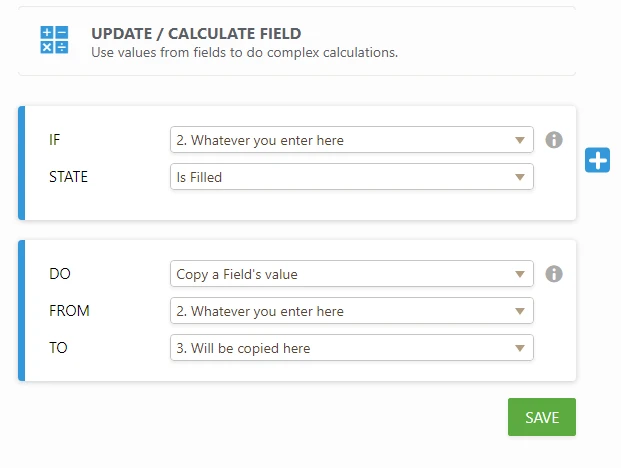
I have reviewed your forms, but I can see you have some conditions, could you please let us know your conditions and the involved fields?
Please, also share us the form you are working on, we will be glad to help you.
-
atangerReplied on July 10, 2017 at 3:43 PMThank you for your help! I calculate a total sum from the responses on my quiz.
If the total is less than 50 I want to move A into Z.
If the total is greater than 49 and less than 101 I want to move B into Z.
If the total is greater than 100 I want to move C into Z.
What ends up in Z is what I want to send in my auto responder email to the participant in my quiz.
Field A
(0-49) - You’re an EMERGING Wellpreneur… Opening up and budding… Ready to spring out into all the goodness that awaits you. Willing to fill in the gaps in your skill set, so you can both serve your clients and grow your business.
Field B
(50-100) You’re a CONFIDENT Wellpreneur… you’ve found your groove, you’re following up and following through…Still realize there’s more to come, but you know it’s only going to get better and you’re SO ready to take the steps to get there!
Field C
(101-150) You’re a THRIVING Wellpreneur – you’re ROCKING it and READY to level up! YAH! No better place to be… Let’s take it to the MOON, MARS, VENUS, or whatever planet is just waiting for your greatnesss.
Happy to send you my login credentials if that will help.
Thanks,
Angela
---- On Wed, 05 Jul 2017 19:13:46 -0400 JotForm <noreply@jotform.com> wrote ----
A new response has been received:
Answered by Kevin_G
There is only needed to add an update/calculate field condition to your form:
The condition used on the example you are referring to is this one:
I have reviewed your forms, but I can see you have some conditions, could you please let us know your conditions and the involved fields?
Please, also share us the form you are working on, we will be glad to help you.
View this thread on browser » Unsubscribe Thread
1499296425
... -
Elton Support Team LeadReplied on July 10, 2017 at 7:03 PM
You can't pass "Text" element into the field.
I suggest you put the text directly in your condition.
Example:
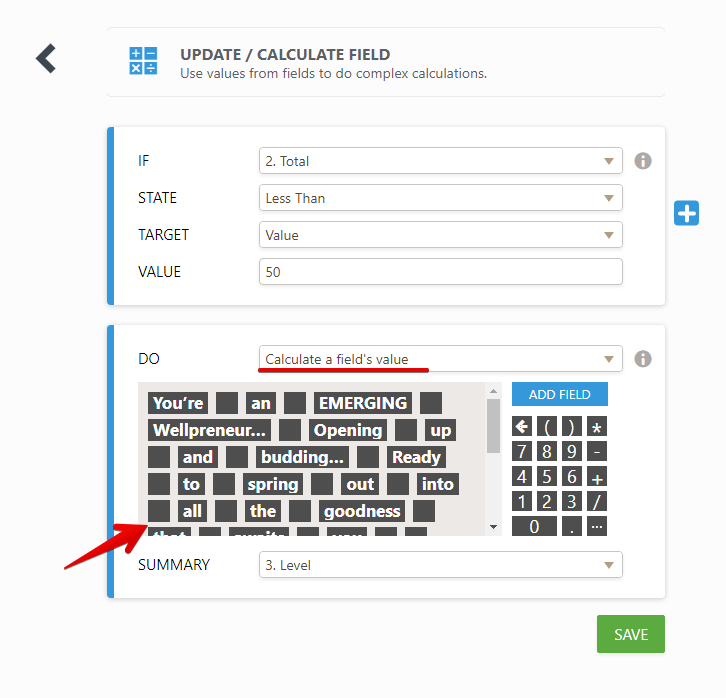
So let says the total is less than 50, it should work like the following.
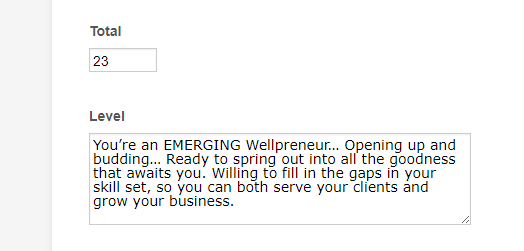
-
atangerReplied on July 13, 2017 at 8:43 PM
Just a reminder... this is what I'm trying to accomplish
I calculate a total sum from the responses on my quiz.
If the total is less than 50 I want to move A into Z.
If the total is greater than 49 and less than 101 I want to move B into Z.
If the total is greater than 100 I want to move C into Z.
What ends up in Z is what I want to send in my auto responder email to the participant in my quiz.
Field A
(0-49) - You’re an EMERGING Wellpreneur… Opening up and budding… Ready to spring out into all the goodness that awaits you. Willing to fill in the gaps in your skill set, so you can both serve your clients and grow your business.
Field B
(50-100) You’re a CONFIDENT Wellpreneur… you’ve found your groove, you’re following up and following through…Still realize there’s more to come, but you know it’s only going to get better and you’re SO ready to take the steps to get there!
Field C
(101-150) You’re a THRIVING Wellpreneur – you’re ROCKING it and READY to level up! YAH! No better place to be… Let’s take it to the MOON, MARS, VENUS, or whatever planet is just waiting for your greatnesss.
It's working now, but the response I want to send gets inserted into the level field up to 30 times. I've even tried to include if level is empty before checking the other criteria... I know I'm really close, but could use some help.
Happy to send you my login credentials if that will help.
Thanks,
Angela
... -
Elton Support Team LeadReplied on July 14, 2017 at 1:12 AM
We'll check it for you. Stay in touch!
-
Elton Support Team LeadReplied on July 14, 2017 at 1:18 AM
They were repeated because you have inserted the "Level" field in the formula window. Remove it, and that should fix it.
Here's a screenshot: Just delete the Level A-Z field
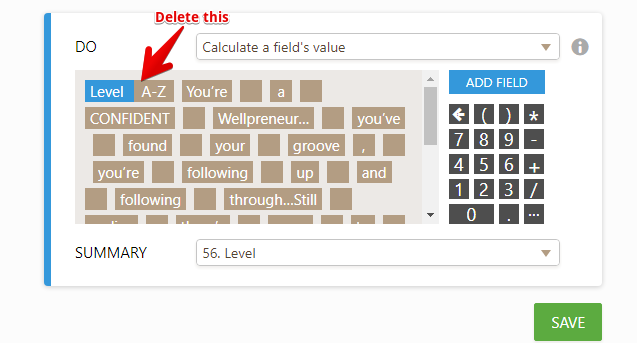
-
atangerReplied on July 14, 2017 at 8:45 PMI FINALLY got it to work correctly. Had to delete the level field at least 10 times before it would physically remove it. Not sure if I'm missing something.My only problem is all the Jot emails - including the ones from support go to my spam folder. Had to include a P.S. in my autoresponder to please check your spam folder.
Really want to adopt this tool, so thank you for all the support!
Best,
Angela
============ Forwarded message ============
From : JotForm <noreply@jotform.com>
To : <atanger@writeforherhealth.com>
Date : Fri, 14 Jul 2017 01:18:42 -0400
Subject : Re: How can I pass data from one "Long Text Entry" field to another?
============ Forwarded message ============
A new response has been received:
Answered by EltonCris
They were repeated because you have inserted the "Level" field in the formula window. Remove it, and that should fix it.
Here's a screenshot: Just delete the Level A-Z field
View this thread on browser » Unsubscribe Thread
1500009521
... -
Kevin Support Team LeadReplied on July 15, 2017 at 12:11 AM
Glad to know you were able to get this working.
Regarding your issue with emails, I've opened a different thread for that, we will help you as soon as possible on this thread: https://www.jotform.com/answers/1199871
- Mobile Forms
- My Forms
- Templates
- Integrations
- INTEGRATIONS
- See 100+ integrations
- FEATURED INTEGRATIONS
PayPal
Slack
Google Sheets
Mailchimp
Zoom
Dropbox
Google Calendar
Hubspot
Salesforce
- See more Integrations
- Products
- PRODUCTS
Form Builder
Jotform Enterprise
Jotform Apps
Store Builder
Jotform Tables
Jotform Inbox
Jotform Mobile App
Jotform Approvals
Report Builder
Smart PDF Forms
PDF Editor
Jotform Sign
Jotform for Salesforce Discover Now
- Support
- GET HELP
- Contact Support
- Help Center
- FAQ
- Dedicated Support
Get a dedicated support team with Jotform Enterprise.
Contact SalesDedicated Enterprise supportApply to Jotform Enterprise for a dedicated support team.
Apply Now - Professional ServicesExplore
- Enterprise
- Pricing





























































