-
ryandelonAsked on July 5, 2017 at 9:19 PM
There are some formatting issues when converting to fillable PDF form.
It looks like its related to the checkbox sections. Please see attached
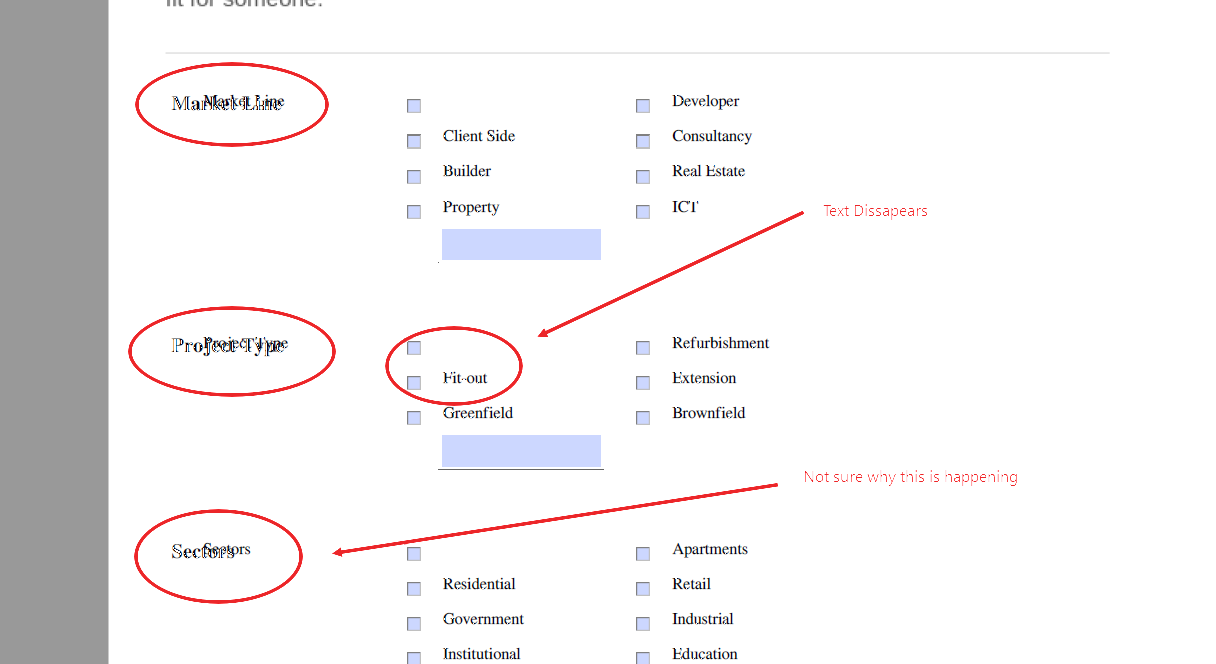
-
MikeReplied on July 5, 2017 at 11:35 PM
Thank you for contacting us.
We were able to reproduce the issue with the Multiple Choice (Checkbox) fields in PDF forms. A bug report ticket has been escalated to our developers.
We will get back to you as soon as we have any updates.
-
RoseReplied on July 18, 2017 at 9:12 AM
We are sorry for this inconvenience.
There might have been so many things which cause this problem. Mainly, if there is any injected CSS or if there is any field shrinked or if the form height does not fit the A4 paper size, the PDF form could have this problem. So, we strongly suggest you to clone your form to make following changes on your form in order to get a PDF without problem.
1. Clone your form
2. Delete your css if you have injected any.
3. Unshrink field if you have already shrinked.
4. Add page break to your form to fit it to A4 paper size. If you have already page break, please try to change page break position.
Please also note that when you add page break to your form or change position of them, there is still a possibility that the same problem will happen again. So, please try several times to get the best fit. Since, the code to download form as PDF seems have conflict if any of the above thinks exist.
-
RoseReplied on August 15, 2017 at 9:50 AM
First of all, we are so sorry for this delay and inconvenience caused to you.
We investigated the issue further and found a solution to fix this problem. I would like to inform you that you can download your form as PDF without any problem after that. I checked it on our side and there is no overlapping issue now.
Thank you in advance for your understanding and please feel free to contact us if you have more questions. We would be pleased to assist you for any issue you may have.
- Mobile Forms
- My Forms
- Templates
- Integrations
- INTEGRATIONS
- See 100+ integrations
- FEATURED INTEGRATIONS
PayPal
Slack
Google Sheets
Mailchimp
Zoom
Dropbox
Google Calendar
Hubspot
Salesforce
- See more Integrations
- Products
- PRODUCTS
Form Builder
Jotform Enterprise
Jotform Apps
Store Builder
Jotform Tables
Jotform Inbox
Jotform Mobile App
Jotform Approvals
Report Builder
Smart PDF Forms
PDF Editor
Jotform Sign
Jotform for Salesforce Discover Now
- Support
- GET HELP
- Contact Support
- Help Center
- FAQ
- Dedicated Support
Get a dedicated support team with Jotform Enterprise.
Contact SalesDedicated Enterprise supportApply to Jotform Enterprise for a dedicated support team.
Apply Now - Professional ServicesExplore
- Enterprise
- Pricing




























































