-
MoniqueWarnockAsked on July 5, 2017 at 9:58 PM
Hi there
I have now had three replies from Nic, Christian and Kiran and this problem is not being resolved. Can someone help me please!!!! How do you change the advert?!!!
And is there a better way of communicating by email, as I can't respond and have an efficient conversation - I run a very busy business and have spent hours on this and am wasting valuable time - this is now urgent and I need to get back to my client now.
Thanks, Monique
-
MikeReplied on July 6, 2017 at 12:31 AM
This support forum is the best way to get in touch with us. The inquiries are being monitored 24/7.
To get back to the support thread use a 'View this thread on browser' link from received email notification.
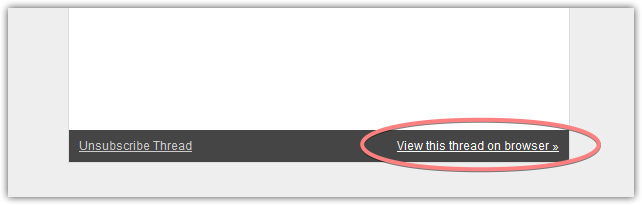
The information you see in Facebook is based on the Open Graph meta tags. You cannot directly update those tags at JotForm.
The form title at Facebook has been updated to 'Register and win today!'. Note that if you add the form to the Facebook Business page, the Facebook will allow you to add a custom image.
Alternatively, you can try to add another image with the Image tool and hide it on the form. The Facebook may pick up the new image.
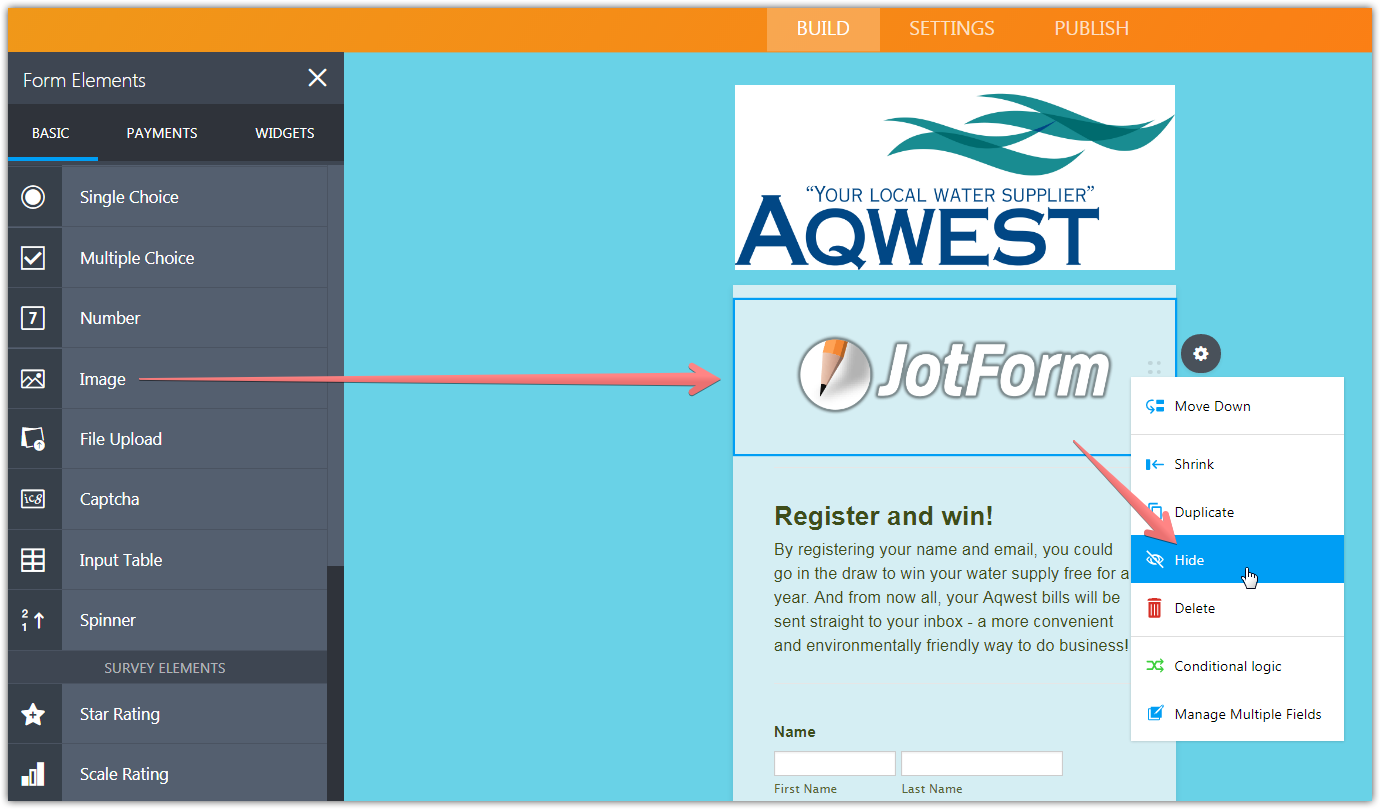
It is also possible to force the Facebook to scrap the tags again using the next tool.
https://developers.facebook.com/tools/debug/
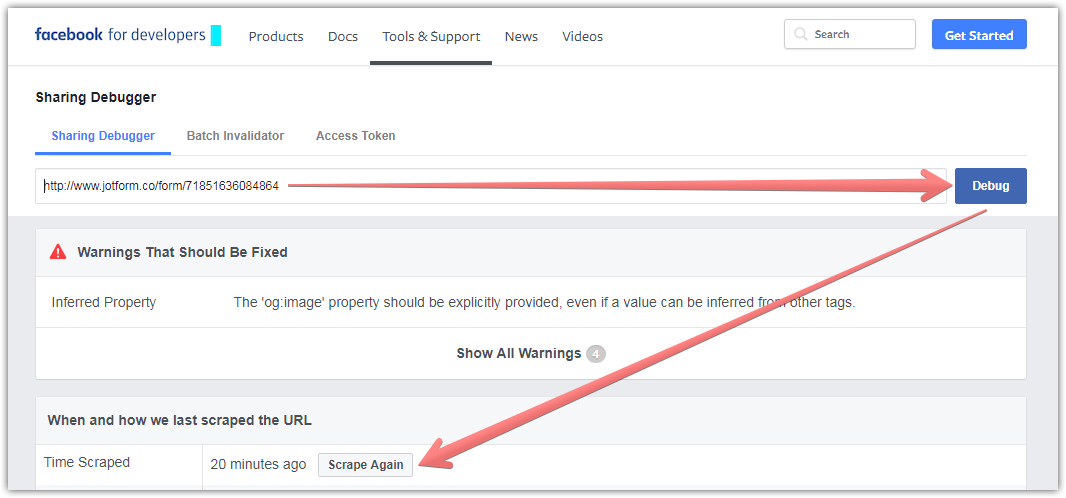
If you need any further assistance, please let us know.
-
MoniqueWarnockReplied on July 6, 2017 at 5:54 AM
Hi Jim
Thanks for your email. I know all of you are technical experts and I am not a stupid person, I just don't understand technical issues like this or technical jargon. It is in no way clear anywhere on the responses I received what I needed to do to ask a follow up question. If you think the words "view this thread on browser" indicates this, then you are sadly mistaken.
It is also not helpful (I run a public relations company, so I know) to use jargon when you respond to people. It just leads to further confusion and frustration, such is in my case. I have no idea what "scraped the URL" and "raw OG tags" and "open graph meta tags" mean. And sending me links to even more jargon filled pages is certainly not helpful.
I would appreciate step by step instructions with someone helping me - I do not want links to other sites full of jargon and would appreciate not having to wait hours between responses.
It is absolutely essential that people on the internet immediately connect and keep a person on their page, and all the evidence shows that people just move on to the next choice if they face jargon, hard to read pages, or any difficulty whatsoever - I specialise in creating relevant pages for my clients which are clear and easy to understand and view. As a professional writer I can tell you that the rule of thumb is to write as if you were speaking to a 12 year old.
Thanks
Monique
-
Welvin Support Team LeadReplied on July 6, 2017 at 11:10 AM
Our apologies for the inconvenience this may have caused you. Indeed, some of the terms that were mentioned by my colleagues are a bit technical, but we will do our best to explain these things to you.
Scraped the URL means that to let/ask Facebook to scan the form and update their system to detect the newest image, Title and the description of the form.
Raw OG or Open Graph Meta are basically the same. In basic term, this means the data from your form such as the images, the titles, and the description. This is used to tell, for example, Facebook to display the form using the given image, the given title, and the given description.
Now, to display a different image when you share the form on your Facebook wall/page, you need to add an Image field as explained by my colleague. My colleague shared you a screenshot, if you didn't see it, let me know and I'll show you the steps again.
To display a different title on Facebook, you need to change the Form Title which is on the top of the form builder, see the below screenshot:
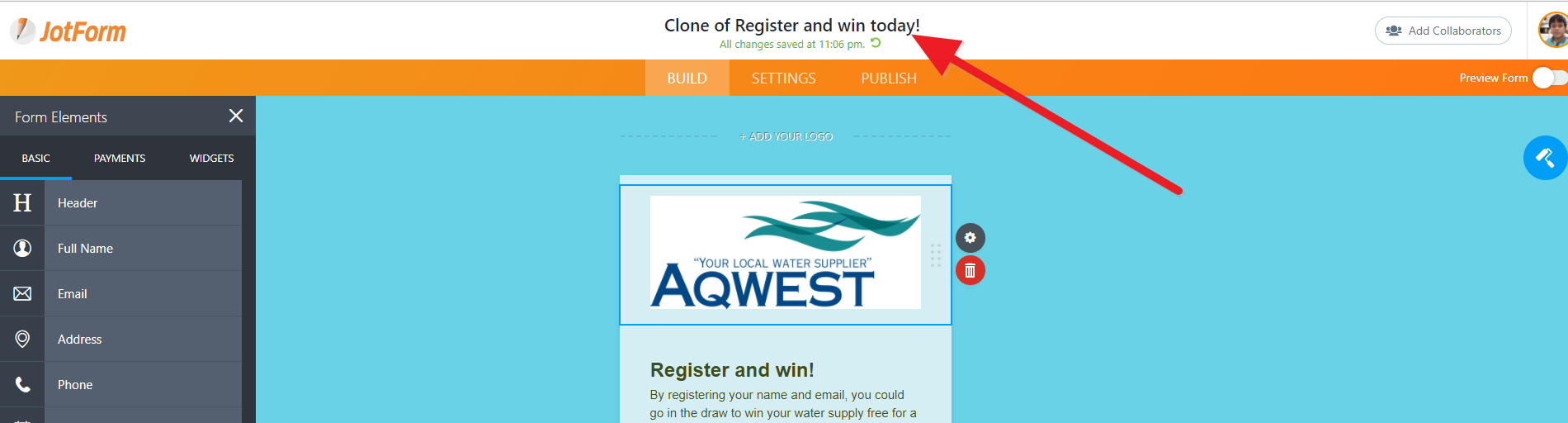
Unfortunately, the description that you see (Please click the link to complete this form.) cannot be changed in the form builder. I also find no way to change this when posting the link in Facebook page/wall.
Lastly, forget about the scrapping on Facebook. We can do it for your form. However, if you need to know it, let us know and I'll be happy to guide you step by step through this thread.
I hope that helps.
- Mobile Forms
- My Forms
- Templates
- Integrations
- INTEGRATIONS
- See 100+ integrations
- FEATURED INTEGRATIONS
PayPal
Slack
Google Sheets
Mailchimp
Zoom
Dropbox
Google Calendar
Hubspot
Salesforce
- See more Integrations
- Products
- PRODUCTS
Form Builder
Jotform Enterprise
Jotform Apps
Store Builder
Jotform Tables
Jotform Inbox
Jotform Mobile App
Jotform Approvals
Report Builder
Smart PDF Forms
PDF Editor
Jotform Sign
Jotform for Salesforce Discover Now
- Support
- GET HELP
- Contact Support
- Help Center
- FAQ
- Dedicated Support
Get a dedicated support team with Jotform Enterprise.
Contact SalesDedicated Enterprise supportApply to Jotform Enterprise for a dedicated support team.
Apply Now - Professional ServicesExplore
- Enterprise
- Pricing




























































