-
jcd1524Asked on July 6, 2017 at 9:01 AM
Hello there,
We have a jotform set up that our front desk uses to enter new callers or walk-in prospective clients. The form is integrated with Mailchimp & worked fine for nearly a year until recently, when it randomly stops sending the contact info to mail chimp. This is a huge problem because Mailchimp itself is set to begin an automated email campaign when a new contact is added - so people are not getting the information that my office manager is telling them they should expect!
Can you help?
Page URL: https://form.jotform.us/62046151979158 -
aubreybourkeReplied on July 6, 2017 at 10:14 AM
Just trying to troubleshoot your issue:
#1. How many subscribers do you have? Note that MailChimp is free up to 2,000 subscribers. So if you are over that might be the reason its not working. In this case you would need to upgrade your account.
#2. How is your form published?
Do you embed it in your own website ("http://yoursite.com")?
Or do you just use the stand alone form (https://form.jotform.us/62046151979158)?
#3. We can try to remove your mail chimp integration, generate a new api key, and setup a new integration. Please try that and get back to us?
-
JenniferReplied on July 6, 2017 at 11:51 AM
The form is published on our website here: http://www.colbycenterfordance.com/CCDPA-Prospect-Submission.html
We already have an upgraded Mailchimp subscription, and as I said it hasn't stopped integrating altogether, it is on and off at random, leaving us to babysit it and check daily to avoid losing potential customers which completely defeats the purpose of the integration.
-
aubreybourkeReplied on July 6, 2017 at 12:00 PM
Its possible that the embed method you are using is not suitable for your website. For example if you use the javascript embed method it can lead to scripts on the page conflicting. The solution is to use the iFrame embed method. It works best in all situations.
You can also read this:
Which Form Embed Code Should I Use?
We get this error quite regularly. People complain that it was working for years. And they made no changes. But when they use the iFrame method it solves the issue.
Lets try this first, before you generate a new api key. That will be the next step if the iFrame fails.
-
JenniferReplied on July 6, 2017 at 12:07 PM
I attached two screenshots - I don't have an iframe option. Weebly is our site editor, and all I can do is insert html.
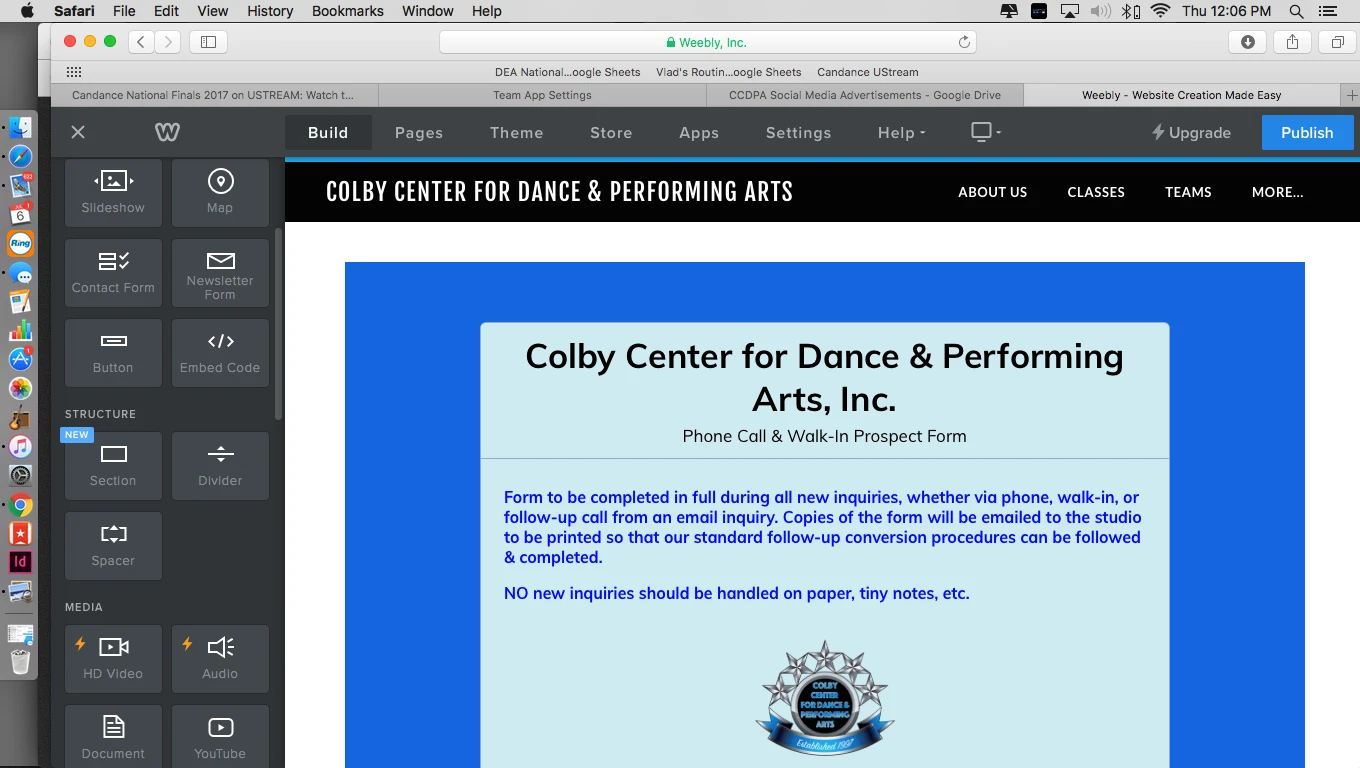
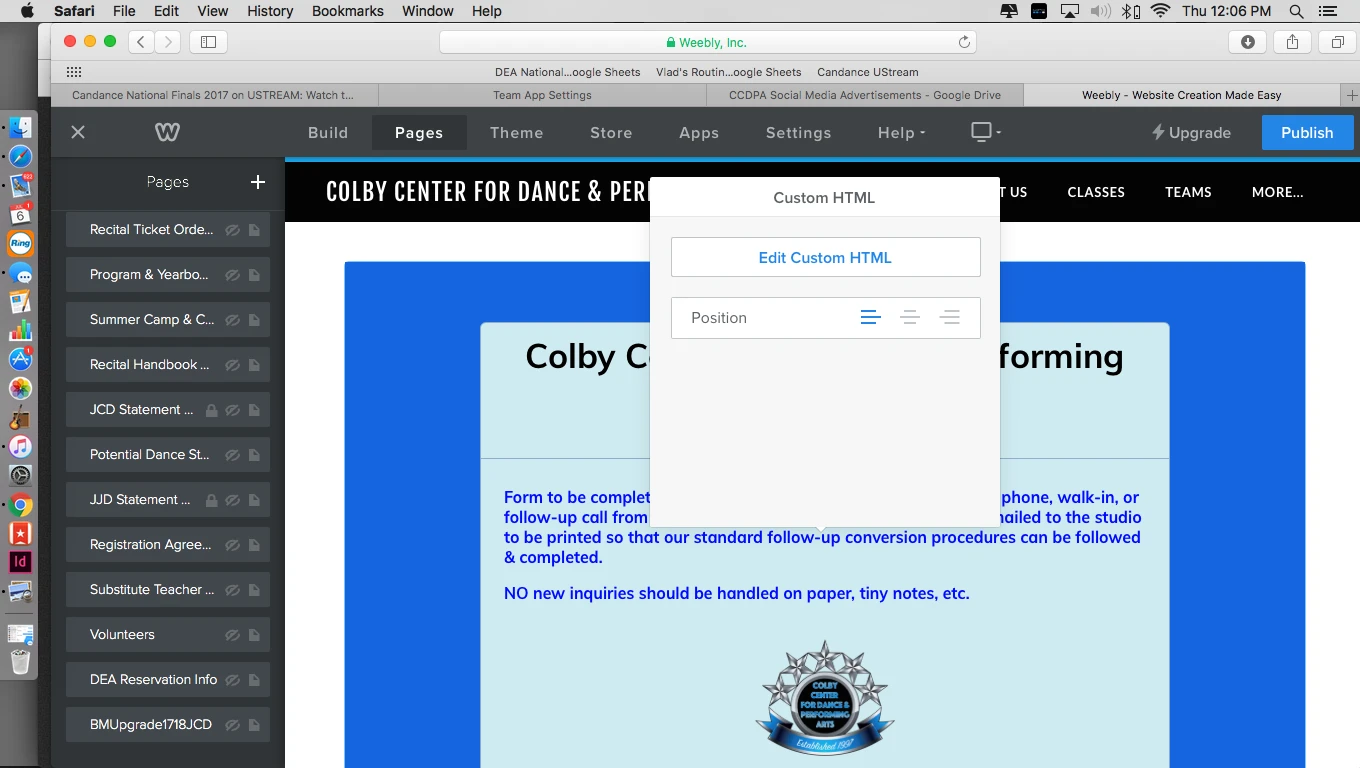
-
aubreybourkeReplied on July 6, 2017 at 12:13 PM
Oh okay, so first lets remove whats in there already.
Then copy/paste the iFrame code into the Weebly HTML box.
It will work. Heres a guide for you:
-
JenniferReplied on July 6, 2017 at 12:38 PM
Just tried exactly as you suggested twice, wth different email addresses, and it did not work.
-
jcd1524Replied on July 6, 2017 at 2:43 PM
Any other thoughts?
-
Nik_CReplied on July 6, 2017 at 2:43 PM
Did you try generating new API key and then re-integrating with Mailchimp?
Also, you have paid Mailchimp I assume, since it has a limit for a Free account and that is up to 2000 subscribers?
We'll wait for your response.
Thank you!
-
jcd1524Replied on July 6, 2017 at 2:45 PM
As I answered above, we have an upgraded account already.
No, also above, I did not do new API key because someone else was sure that iframe was the answer and told me to wait. I don't know how to do that anyway - but would that work? This is an intermittent problem, some contacts get to mailchimp and other random ones don't.
-
Nik_CReplied on July 6, 2017 at 4:06 PM
I'm sorry for overseeing that you have upgraded plan.
Here is how you can create new API key on Mailchimp:
1) Go to Account:

2) Then Extras-API keys:

3) And Create a key:

4) Then you will have to remove Mailchimp integration:

5) And then add it again with new API key and choose the same list and fields like in your existing integration:

Let us know how it worked for you.
Thank you!
- Mobile Forms
- My Forms
- Templates
- Integrations
- INTEGRATIONS
- See 100+ integrations
- FEATURED INTEGRATIONS
PayPal
Slack
Google Sheets
Mailchimp
Zoom
Dropbox
Google Calendar
Hubspot
Salesforce
- See more Integrations
- Products
- PRODUCTS
Form Builder
Jotform Enterprise
Jotform Apps
Store Builder
Jotform Tables
Jotform Inbox
Jotform Mobile App
Jotform Approvals
Report Builder
Smart PDF Forms
PDF Editor
Jotform Sign
Jotform for Salesforce Discover Now
- Support
- GET HELP
- Contact Support
- Help Center
- FAQ
- Dedicated Support
Get a dedicated support team with Jotform Enterprise.
Contact SalesDedicated Enterprise supportApply to Jotform Enterprise for a dedicated support team.
Apply Now - Professional ServicesExplore
- Enterprise
- Pricing





























































