-
MichaelAsked on July 7, 2017 at 11:49 AM
-
David JotForm SupportReplied on July 7, 2017 at 11:54 AM
That form should be doable. The section with the repeating fields can be recreated using a configurable list widget:
http://widgets.jotform.com/widget/configurable_list
Most of the other fields are simple drag and drop into the form.
-
BiomatikReplied on October 31, 2019 at 9:50 PMHi David,
It is good to know that Jotform can create the same form as this form (
https://cpcscientific.com/quotation/). This form allows a customer to fill
out many "peptides", and each peptide come with 6 spec fields.
If a customer fills out and submits 3 peptides, how these 3 peptides and
the corresponding 6 fields, plus customer contact information etc present
to a google sheet? Will it all be on one single line or it would be on
multiple lines?
Thanks,
Michael
... -
Jed_CReplied on November 1, 2019 at 1:30 AM
Using configurable list widget, it will be inserted into Google Sheet in a single column. Although it's not splitted automatically, please note that spreadsheet do have function that will allow you to separate each entity in column to multiple column. Use the function Text-to-Column in spreadsheets application.
You can review for a similar solution discussed on this thread.
Let us know if you have any questions or if you need further assistance.
-
BiomatikReplied on November 1, 2019 at 7:50 AMThanks... for the fields in this configurable list, can it be a drop down list for customer to choose from? Also, can customer choose multiple options from the drop down list?
Sent from my iPhone
... -
Ivaylo JotForm SupportReplied on November 1, 2019 at 9:37 AM
Yes, they can be dropdown fields. You can adjust this from the settings of the Configurable List widget.
However, you can choose only one option from the dropdowns. In order to choose multiple options, you can use Checkboxes in the Configurable List widget.
You can also have Radio buttons, Calendar and Text Area in the widget.
Let us know if you need any further assistance.
-
BiomatikReplied on November 12, 2019 at 11:50 AMKind Reminder
Sent from my iPhone
... -
Ivaylo JotForm SupportReplied on November 12, 2019 at 1:12 PM
How can we help today? Did you receive our last message?
What do you want to remind about?
We will wait for your response.
-
BiomatikReplied on November 12, 2019 at 1:50 PMKind reminder
Sent from my iPhone
... -
Ivaylo JotForm SupportReplied on November 12, 2019 at 2:11 PM
I would suggest you to please explain your question a bit more in detail and we will try to help you. So, please try to be more descriptive.
Looking forward to your response.
-
BiomatikReplied on November 14, 2019 at 6:50 PMReminder
Sent from my iPhone
... -
BiomatikReplied on November 18, 2019 at 7:50 AMHello, I still don’t have your reply yet. Is it not clear about my questions? If yes, I can use table example to clarify further. Thanks.
Sent from my iPhone
... -
Ivaylo JotForm SupportReplied on November 18, 2019 at 8:27 AM
Your last 3 messages were empty. We already answered all your questions. Please review the thread above.
What is your specific question?
And yes, please provide your table, in order to illustrate your question.
We will wait for your response.
-
BiomatikReplied on November 18, 2019 at 9:50 AMHello,
Sorry for the empty message earlier.
I have two questions:
The first question is about putting a condition to a configurable list. I
am planning to use the configurable list which allows customers to add
several items (with repeating fields) for a price quote.
... -
Ivaylo JotForm SupportReplied on November 18, 2019 at 10:33 AM
You can easily do this. You should use the "Add" button of the Configurable list widget. Please refer to the attachment.
So, your users will be able to add unlimited number of rows.
You should just add the necessary fields in the widget. Then the respondents will be able to add as many rows as they need.

Let us know if you need any further assistance.
-
BiomatikReplied on November 18, 2019 at 10:50 AMI do know well about this configurable list you have indicated. My questions are:
... -
Ivaylo JotForm SupportReplied on November 18, 2019 at 10:54 AM
Unfortunately, we do not see anything after "My questions are:".
Can you please try to post your message again and elaborate?
We will wait for your response.
-
BiomatikReplied on November 18, 2019 at 12:50 PMIt is weird, please see if you see now.
I do know well about this configurable list you have indicated. My
questions are:
... -
Ivaylo JotForm SupportReplied on November 18, 2019 at 1:44 PM
No, we are still not able to see your questions.
Do you try to upload some attachments? If you need to upload screenshots, please follow this guide:
https://eu.jotform.com/help/438-How-to-Post-Screenshots-to-Our-Support-Forum
Please try to login to your JotForm account and then open the thread and post your questions.
We will wait for your response.
-
BiomatikReplied on November 18, 2019 at 3:50 PMNo, it is not an attachment. It is a context in the email. I am not sure what is going on here ... we did not have this issue before. It is weird, please see if you see below. I went to the thread, but I did not see a way to add my question. Anyway, my questions are: On this configurable list, I would also want to add a condition logic. For example, if a customer selects “yes” to a “Painting Required” field (which indicates that he wants the item to be painted), I want the configurable list to add a field (eg. “Color”) automatically right after the “painting” field on the configurable list. This way, the customer can specify a color for the painting.
If the above is not possible, Can this “Color” field be there as part of the configurable list but it can grey out (not fillable) if someone selects “no” to the “Painting Required” field?
The second question is - On the field name, I would like to add a hint — can I use a table as a hint to help customers fill out the form?
... -
Jed_CReplied on November 18, 2019 at 8:20 PM
On this configurable list, I would also want to add a condition logic. For example, if a customer selects “yes” to a “Painting Required” field (which indicates that he wants the item to be painted), I want the configurable list to add a field (eg. “Color”) automatically right after the “painting” field on the configurable list. This way, the customer can specify a color for the painting. — Unfortunately, this is not possible since the configurable list widget is loaded in an iframe. You can't call the individual fields inside the widget and hide and show based on condition.
Maybe you can add a separate field that asks for painting then create two different versions of configurable list based on yes and no answer.
ex.

Unfortunately, there's no other method to add additional field other than creating multiple configurable list widget and use the show and hide condition.
Let us know if you have any questions or if you need further assistance.
-
BiomatikReplied on November 18, 2019 at 9:50 PMI was wondering how to use the configurable list in this situation. Can you
please add a configurable list in the front, along with this condition
logic you have indicated.
For example, the configurable list is for ordering custom made tables:
Material: Solid wood/Laminate; Shape: Round/Square; Corner: Square/Round,
Legs: 3/4; Height: 4 feet/5 feet
Then, the following conditional logic:
Paint Required: Yes/No. If Yes is selected, pop up a text field for
customer to fill in.
After this, it would show "+" so that customers can add more custom made
tables.
... -
Jed_CReplied on November 18, 2019 at 10:26 PM
It's not possible with configurable list. If you'll be using a conditional logic to show additional field, then it's not possible. Your requirement needs to have a separate since you have logic you want to add to your form.
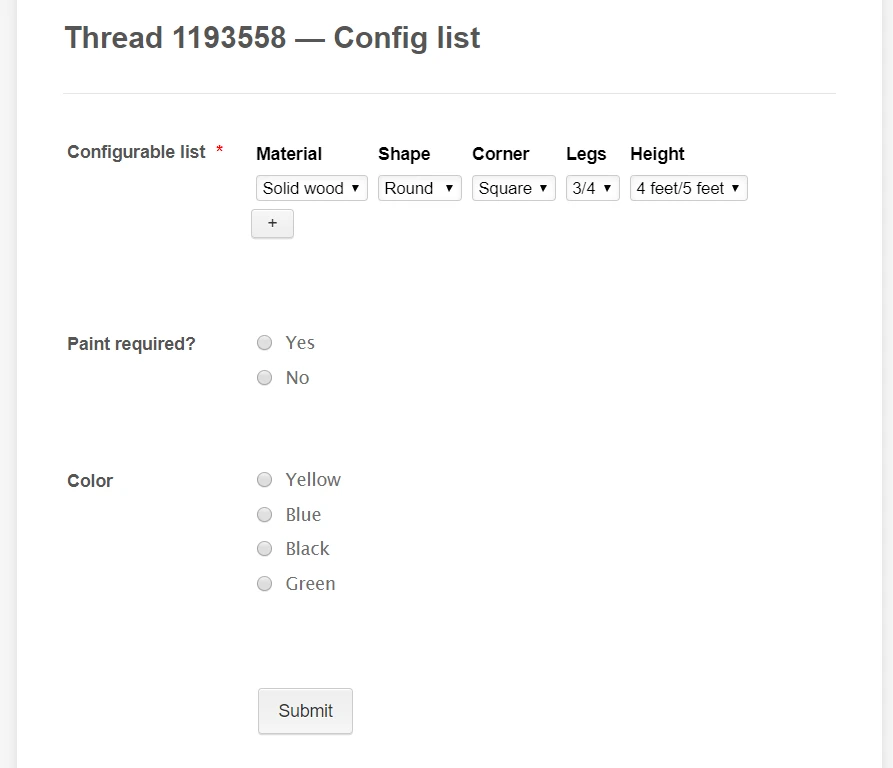
In my sample screenshot, I have separated the paint required and color field from configurable list since you want those field to be included in the logic.
Let us know if you have any questions or if you need further assistance.
-
BiomatikReplied on November 20, 2019 at 8:50 AM
-
Ivaylo JotForm SupportReplied on November 20, 2019 at 9:18 AM
Since a ticket has been opened here regarding another matter, I have moved your last question to the following thread:
- Mobile Forms
- My Forms
- Templates
- Integrations
- INTEGRATIONS
- See 100+ integrations
- FEATURED INTEGRATIONS
PayPal
Slack
Google Sheets
Mailchimp
Zoom
Dropbox
Google Calendar
Hubspot
Salesforce
- See more Integrations
- Products
- PRODUCTS
Form Builder
Jotform Enterprise
Jotform Apps
Store Builder
Jotform Tables
Jotform Inbox
Jotform Mobile App
Jotform Approvals
Report Builder
Smart PDF Forms
PDF Editor
Jotform Sign
Jotform for Salesforce Discover Now
- Support
- GET HELP
- Contact Support
- Help Center
- FAQ
- Dedicated Support
Get a dedicated support team with Jotform Enterprise.
Contact SalesDedicated Enterprise supportApply to Jotform Enterprise for a dedicated support team.
Apply Now - Professional ServicesExplore
- Enterprise
- Pricing
































































