-
nancwinnAsked on July 7, 2017 at 12:21 PM
I integrated Insightly with JotForm, but encountered an error message when attempting to submit a form (attached). My goal is that whenever a form has been completed and submitted, the information will be imported to Insightly AND creates a NEW Project.
-
aubreybourkeReplied on July 7, 2017 at 12:39 PM
You should remove the integration and add it again.
-
nancwinnReplied on July 7, 2017 at 12:43 PM
I've tried removing the integration. Clearing my browser's cache. Generating a new Insightly API key and added the integration again. Still receiving an error message. It's slightly different though ".... position 57" now, not 24
-
Kevin Support Team LeadReplied on July 7, 2017 at 2:30 PM
Apologies for the inconveniences this may have caused.
I have cloned your form and integrated with Insightly, I just mapped two fields and the integration worked fine:

I would suggest you to map the same field's type, for example, map the checkbox field from JotForm with the checkbox field in Insightly.
I would also recommend you to remove the current integration and try mapping only some fields, please let us know if the issue persists.
-
nancwinnReplied on July 11, 2017 at 9:30 AM
Thank you for further investigating my issue.
Just to clarify:
1. Do I need to match EVERY line in my form to a line in Insightly as well?
2. I'm trying to integrate with my PROJECT list in Insightly - is this not possible? I want the 'Lab Name' to match and be the name of the Project to-be created in Insightly upon form completion.
Thank you
-
Kevin Support Team LeadReplied on July 11, 2017 at 11:06 AM
1. It is not required to match all fields from your form, you could only match the needed fields, for example, you could mach one field only:
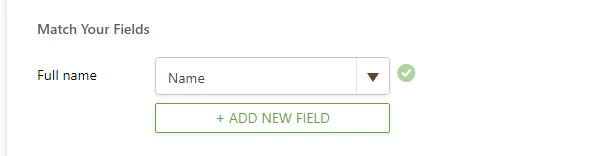
2. I have checked your form and found that you have successfully selected the "Project" list, do note that you can send information to any list in your Insightly account.
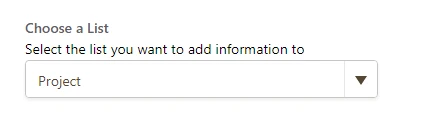
I have just submitted your form and noticed the "Oops!" error still shows, does it work when you select a different list?
Please, try selecting another list and mapping just some fields, let us know if submissions are sent.
We will wait for your response.
-
nancwinnReplied on July 12, 2017 at 11:36 AM
1. I selected a different list, "Contact" and was able to successfully submit a form. Why do I encounter an error with the "Project" list? And how do I resolve this error?
2. I was hoping that upon form submission, the integration will create a new Contact in Insightly AND would retain all details gathered from the form as a document and stored in the Contact's files. [pictured below]
-For instance, when I submitted the form I received an email with all the fields/ information that the user had filled out [pictured below]. I'm aiming for that same view of information saved as a document and saved in the Contact's files. [pictured above]
-
Kevin Support Team LeadReplied on July 12, 2017 at 2:18 PM
1. I have been testing and I can see the same error while integrating a cloned form of yours; however, I'm not sure if the issue happens due to the "Lab Name" field since I can see that even matching this field only the issue happens.
I think the issue might be related to the field "Lab Name" since I have added a new field, named the same and added the same properties and the integration worked fine.
I would suggest you to do the same, please try adding a new field and name it the same:

And set up the integration based on this newly added field:

This is how it should work:

If this works, you could confirm this happens only with that field, please let us know how it goes.
2. This question seems different so in order to assist you better I have moved it to a different thread, we will assist you as soon as possible here: https://www.jotform.com/answers/1197608
-
nancwinnReplied on July 12, 2017 at 2:43 PM
I followed the steps provided in your last update and SUCCESS!!! yay! Thank you so much for working with me to get this issue resolved!!
- Mobile Forms
- My Forms
- Templates
- Integrations
- INTEGRATIONS
- See 100+ integrations
- FEATURED INTEGRATIONS
PayPal
Slack
Google Sheets
Mailchimp
Zoom
Dropbox
Google Calendar
Hubspot
Salesforce
- See more Integrations
- Products
- PRODUCTS
Form Builder
Jotform Enterprise
Jotform Apps
Store Builder
Jotform Tables
Jotform Inbox
Jotform Mobile App
Jotform Approvals
Report Builder
Smart PDF Forms
PDF Editor
Jotform Sign
Jotform for Salesforce Discover Now
- Support
- GET HELP
- Contact Support
- Help Center
- FAQ
- Dedicated Support
Get a dedicated support team with Jotform Enterprise.
Contact SalesDedicated Enterprise supportApply to Jotform Enterprise for a dedicated support team.
Apply Now - Professional ServicesExplore
- Enterprise
- Pricing




























































