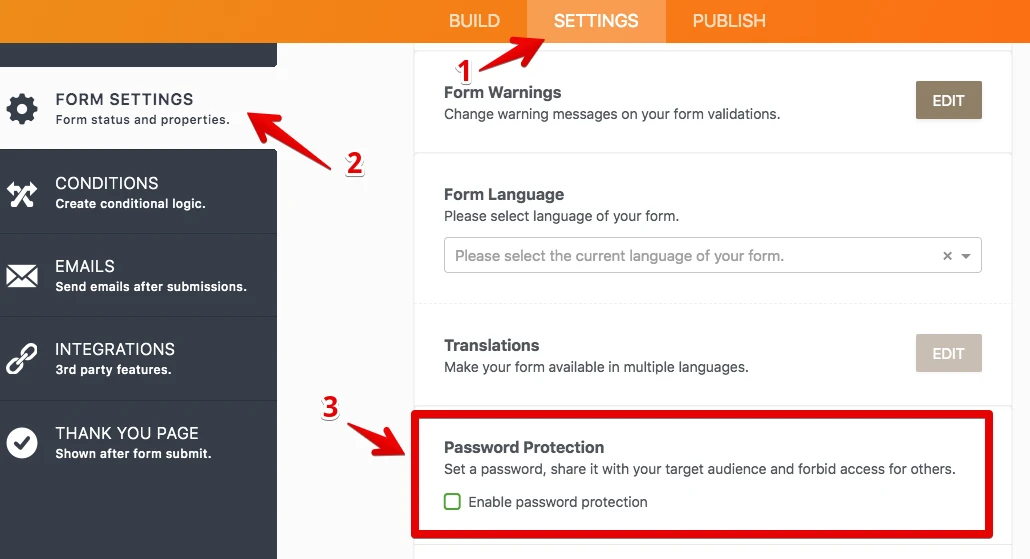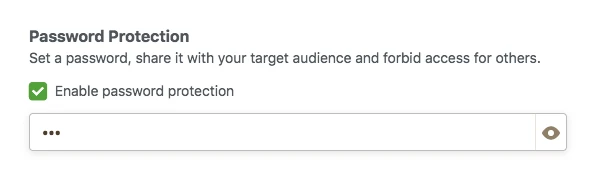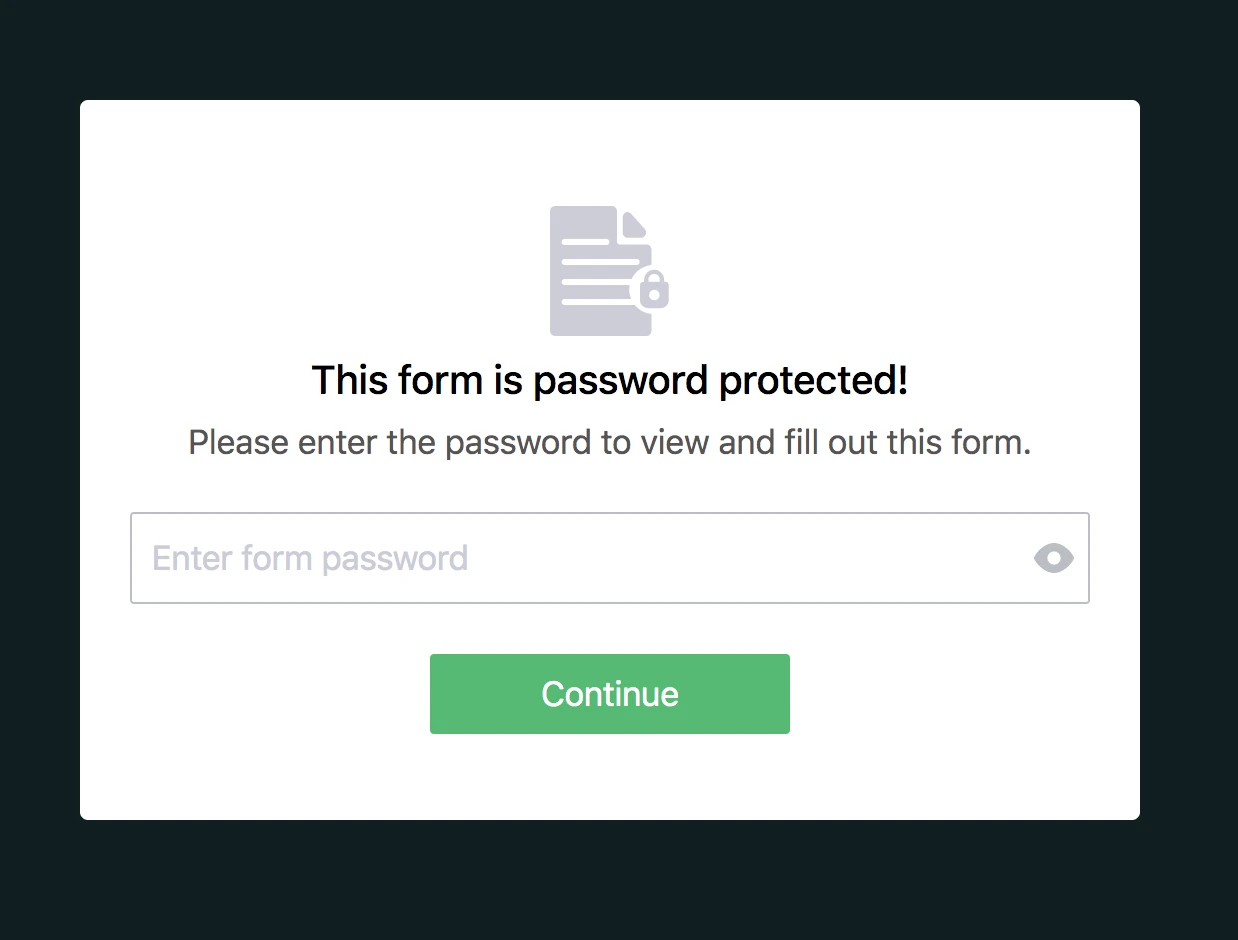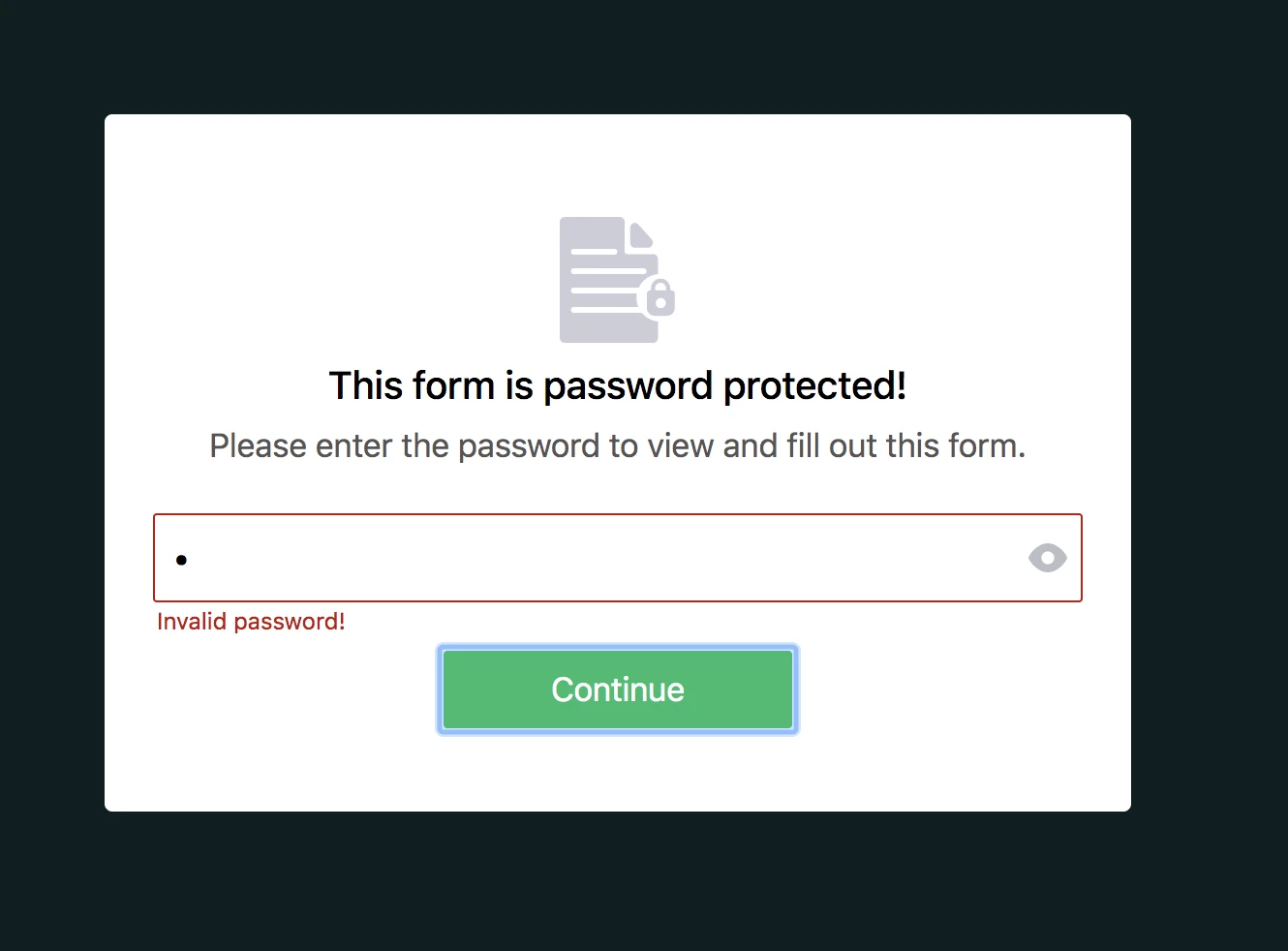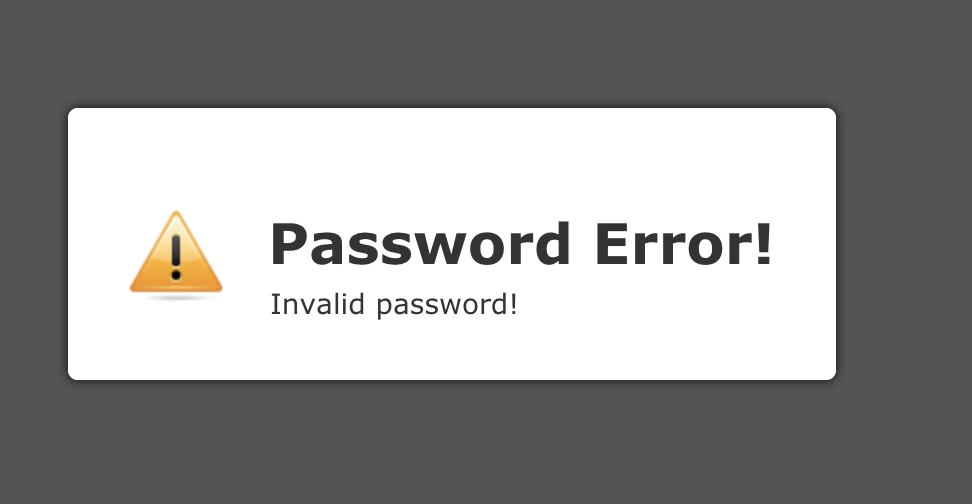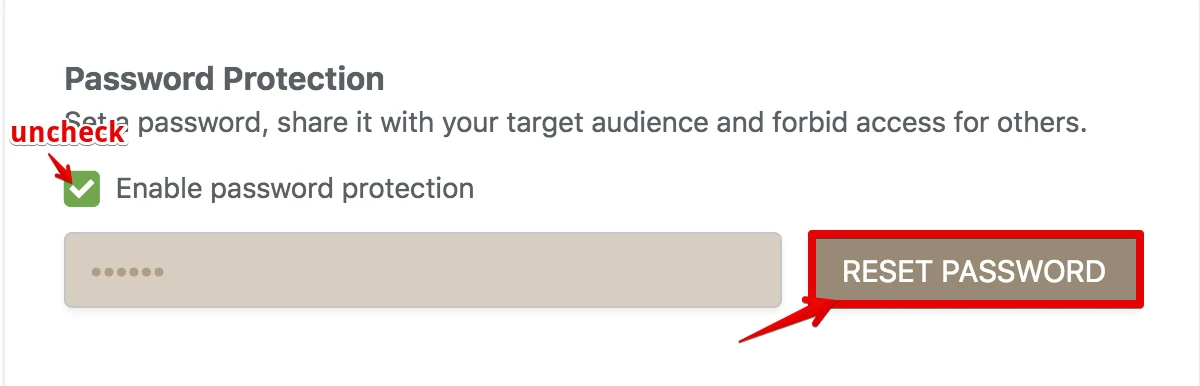-
fragPUPAsked on July 7, 2017 at 6:13 PM
Hi,
I would like to restrict what web page(s) users can access. I guess like what you have! User register website using the form with the password when someone moves to a certain page and if the login failed to redirect them to the index.html page.
You know, how Dreamweaver is supposed to work with behaviors but I can't figure that out! The contact form I set up using JotForm was so darn easy and it works too! :-)
Thank you,
Paul Williamson
-
MikeReplied on July 7, 2017 at 9:53 PM
UPDATE (August 20, 2019): Password protection feature is available now.
Here is how it works:
1. Open the Form Builder and find the Enable Password Protection option under the Settings tab.

2. If you select this option, you should set a password for the form. If you don't set any password, the Enable Password Protection option will be unselected.

3. When you set a password for the form, a person who wants to open the form will see this page:

4. If the person enters the incorrect password, s/he cannot open the form and will see this warning:

5. If the person enters the correct password, s/he can open the form and submit it. However, if you (form owner) change the password after s/he opened the form, s/he cannot submit the form and will see this warning:

6. You can reset the password by clicking on the RESET PASSWORD button or unchecking the Enable Password Protection option.

I am sorry to inform you, but we do not support membership features like forms with login and password fields.
What we can do with JotForm is to show the form fields when a code field is filled, see the next animation.

Result:

Note, this is not a real password protection. The access code can be found in a page source by advanced users.
If you need any further assistance, please let us know.
-
fragPUPReplied on July 8, 2017 at 11:05 AM
Thank you. "View page source" would give it away like you said.
-paul
-
Nur Karabağ JotForm DeveloperReplied on August 20, 2019 at 8:11 AM
UPDATE: Password protection feature is available now.
Here is how it works:
1. Open the Form Builder and find the Enable Password Protection option under the Settings tab.
2. If you select this option, you should set a password for the form. If you don't set any password, the Enable Password Protection option will be unselected.
3. When you set a password for the form, a person who wants to open the form will see this page:
4. If the person enters the incorrect password, s/he cannot open the form and will see this warning:
5. If the person enters the correct password, s/he can open the form and submit it. However, if you (form owner) change the password after s/he opened the form, s/he cannot submit the form and will see this warning:
6. You can reset the password by clicking on the RESET PASSWORD button or unchecking the Enable Password Protection option.
- Mobile Forms
- My Forms
- Templates
- Integrations
- INTEGRATIONS
- See 100+ integrations
- FEATURED INTEGRATIONS
PayPal
Slack
Google Sheets
Mailchimp
Zoom
Dropbox
Google Calendar
Hubspot
Salesforce
- See more Integrations
- Products
- PRODUCTS
Form Builder
Jotform Enterprise
Jotform Apps
Store Builder
Jotform Tables
Jotform Inbox
Jotform Mobile App
Jotform Approvals
Report Builder
Smart PDF Forms
PDF Editor
Jotform Sign
Jotform for Salesforce Discover Now
- Support
- GET HELP
- Contact Support
- Help Center
- FAQ
- Dedicated Support
Get a dedicated support team with Jotform Enterprise.
Contact SalesDedicated Enterprise supportApply to Jotform Enterprise for a dedicated support team.
Apply Now - Professional ServicesExplore
- Enterprise
- Pricing