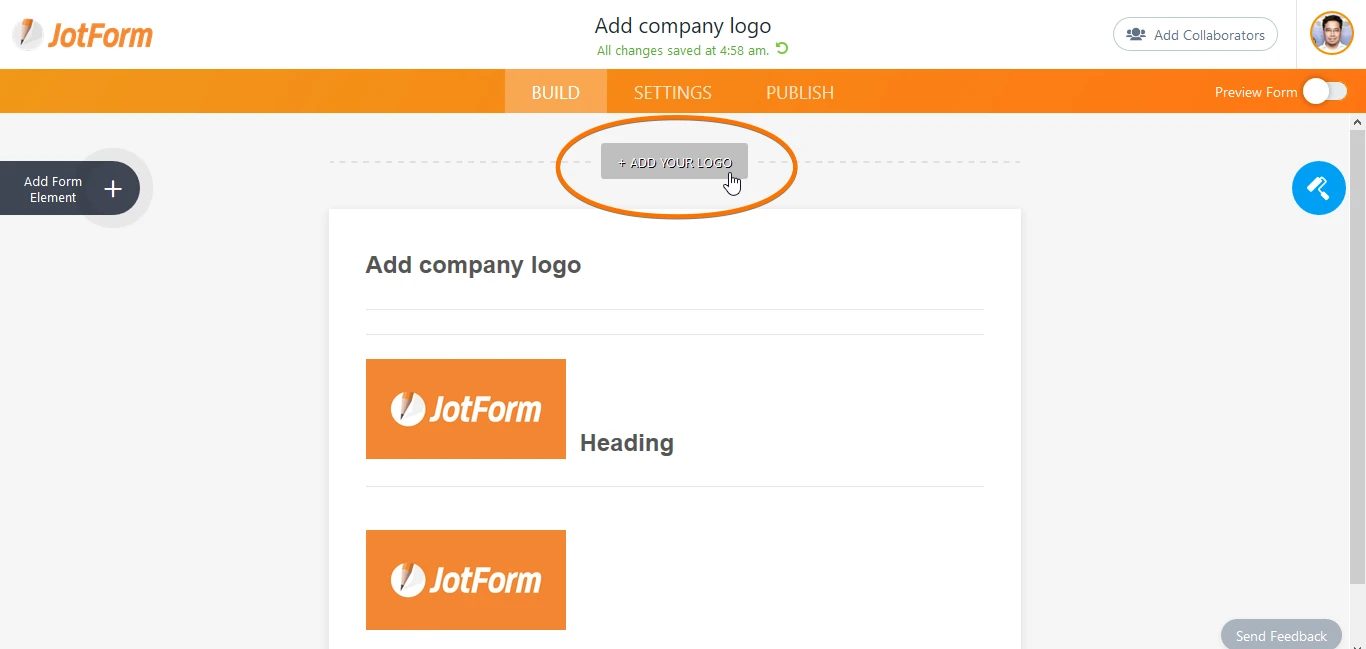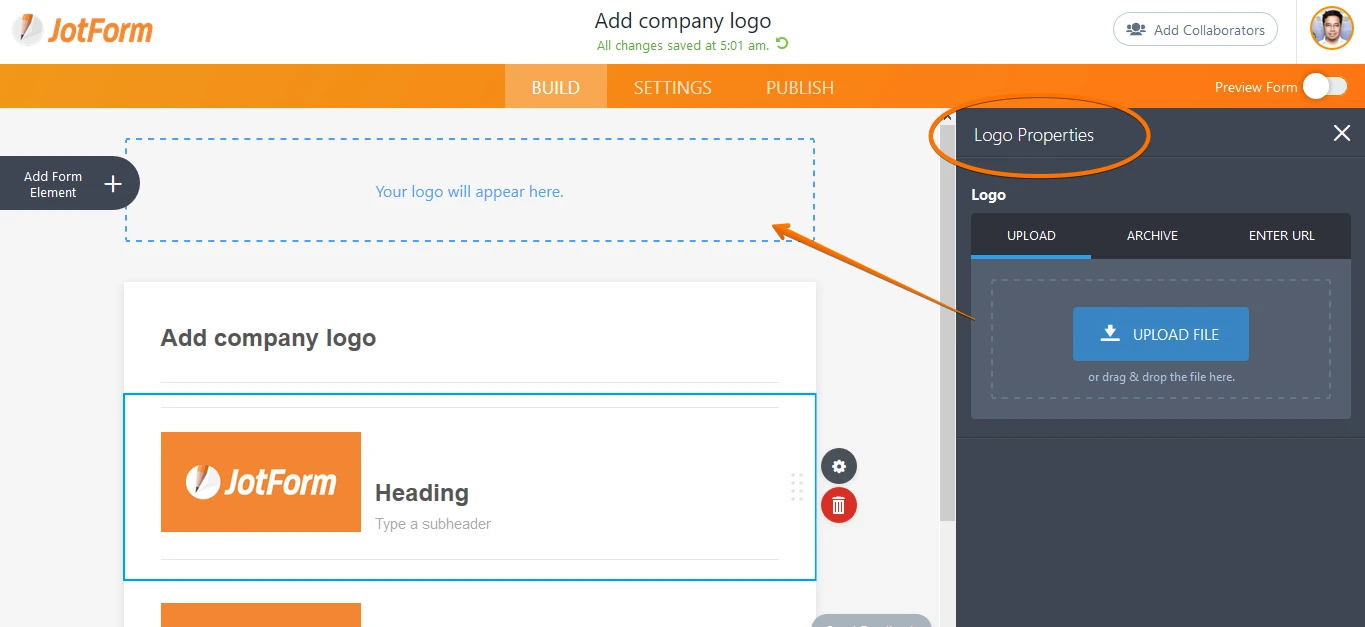-
jamesbreckenridgeAsked on July 9, 2017 at 4:13 PM
I want to add an image to the pdf, but don't know how to upload my logo in order to get a jotform url for it. Other help requests from 2014 simply show "upload image" but that option doesn't exist. Only url's are accepted and I can't figure out how to get one.
-
jonathanReplied on July 9, 2017 at 5:03 PM
To add your logo image on the form, click on the +ADD YOUR LOGO link on the header part of your form.
Ex:
then you will see the upload logo screen which have option to upload your own file or use a URL link.
Let us know if you need further assistance.
-
jamesbreckenridgeReplied on July 9, 2017 at 8:02 PM
I was asking about the PDF editor, not the forms. Can you help with the URL there?
-
jonathanReplied on July 9, 2017 at 8:46 PM
I apologize for the confusion. I just realize as well my instructions were not clearer.
Allow me to correct this time.
In the PDF editor designer, indeed there is no option to upload an image file that you can use on the editor. The only method to add an image is by providing the URL link to the image.

The reason I suggested adding the logo first on the form is because you can use the uploaded logo image on the form as the source URL link to the logo image you can add in the PDF editor.
Ex:

after uploading the logo image, you can get the URL link of the source like this...



I hope this help. Let us know how it goes.
-
jamesbreckenridgeReplied on July 9, 2017 at 9:43 PMThanks, I got the image in now, but I can’t get it to show on the left with text on the right. The PDF editor shows it, but the preview is totally messed up. Bottom right text is in the top left, image on the left is tiny & at bottom left instead of entire left, header
PDF Editor:
[cid:image003.jpg@01D2F8F5.495E2BB0]
PDF Output
[cid:image004.jpg@01D2F8F5.495E2BB0]
... -
Chriistian Jotform SupportReplied on July 9, 2017 at 11:41 PM
Please note that image attached via email is not visible in the Support Forum. For us to properly view the image, please open this thread: https://www.jotform.com/answers/1194718 on a browser and please follow this guide on How to add screenshots/images to questions to the support forum?
We'll wait for your response.
Regards.
- Mobile Forms
- My Forms
- Templates
- Integrations
- INTEGRATIONS
- See 100+ integrations
- FEATURED INTEGRATIONS
PayPal
Slack
Google Sheets
Mailchimp
Zoom
Dropbox
Google Calendar
Hubspot
Salesforce
- See more Integrations
- Products
- PRODUCTS
Form Builder
Jotform Enterprise
Jotform Apps
Store Builder
Jotform Tables
Jotform Inbox
Jotform Mobile App
Jotform Approvals
Report Builder
Smart PDF Forms
PDF Editor
Jotform Sign
Jotform for Salesforce Discover Now
- Support
- GET HELP
- Contact Support
- Help Center
- FAQ
- Dedicated Support
Get a dedicated support team with Jotform Enterprise.
Contact SalesDedicated Enterprise supportApply to Jotform Enterprise for a dedicated support team.
Apply Now - Professional ServicesExplore
- Enterprise
- Pricing