-
rkuglerAsked on July 10, 2017 at 10:20 AM
This form goes live tomorrow, and the logic that works for one question will not work for another. I am asking the form show a page if a selection is selected:
If Medical Election Status = Adding Coverage &
If Medical Coverage Level = Employee + Child(ren)
Show Page 6 (dependent information)
This logic works for Medical Coverage (shown above), but will not work for any of the other coverages. What should I do to get this to work?
Please help as soon as possible. I just switched to JotForm from Formstack. This is our first form, and we are already having issues.
Page URL: https://form.jotform.us/71904101219143 -
Ashwin JotForm SupportReplied on July 10, 2017 at 1:35 PM
Hello rkugler,
With which form you are having this issue with? The form #71904101219143 which you have shared in your question seems to be deleted already and your last edited form "CTO LLC. 2017-18 Annual Enrollment Form" does not have any condition for page 6 nor it has condition to show / hide page based on field "Medical Election Status". Please check the screenshot below:

Have you changed your conditions already? The conditions you have added in form seems to work as expected.
We will wait for your response.
Thank you!
-
rkuglerReplied on July 10, 2017 at 2:43 PMhttps://form.jotform.us/rkugler/southern-marsh-collection-llc-2017-
Roxy Kugler, CHRS
Benefits Coordinator
[image001]
225.400.6414 Office I 225.288.7870 Cell I 225.612.7152 Fax
5702 Mancuso Lane I Baton Rouge, LA 70809
rkugler@integragroup.us I www.integragroup.us
You cannot bind, alter or cancel coverage without speaking to an authorized representative of Integra Insurance Services, LLC. Coverage cannot be bound without written confirmation from an authorized representative of Integra Insurance Services, LLC. This email and any files transmitted with it are not encrypted and may contain privileged or other confidential information and is intended solely for the use of the individual or entity to whom they are addressed. If you are not the intended recipient or entity, or believe that you may have received this email in error please reply to the sender indicating that fact and delete the copy you received. In addition, you should not print, copy, retransmit.
We offer a range of services including Home, Auto, Commercial, Life & Health Coverages.
[Quote button]
... -
rkuglerReplied on July 10, 2017 at 4:59 PM
https://form.jotform.us/rkugler/southern-marsh-collection-llc-2017-
-
jonathanReplied on July 10, 2017 at 8:32 PM
The URL link you provided was not working when I tried. But I think this is the form https://www.jotform.us/form/71856475019161
I reviewed the form Conditions and I noted that there were existing conditions that have error due to missing field.

I suggest you clean/removed first all those conditions with errors on the Conditions. They can be causing the issue as well.
Let us know if issue remains even after correcting the errors already.
-
rkuglerReplied on July 11, 2017 at 10:43 AMSomething is wrong. These were not missing yesterday. I went ahead and corrected them, however, the form is still not showing dependents when the electing c overage, employee + children is selected. Please provide an answer that will actually help me. Missing fields are not the issue.
Thanks in Advance!
Roxy Kugler, CHRS
Benefits Coordinator
[image001]
225.400.6414 Office I 225.288.7870 Cell I 225.612.7152 Fax
5702 Mancuso Lane I Baton Rouge, LA 70809
rkugler@integragroup.us I www.integragroup.us
You cannot bind, alter or cancel coverage without speaking to an authorized representative of Integra Insurance Services, LLC. Coverage cannot be bound without written confirmation from an authorized representative of Integra Insurance Services, LLC. This email and any files transmitted with it are not encrypted and may contain privileged or other confidential information and is intended solely for the use of the individual or entity to whom they are addressed. If you are not the intended recipient or entity, or believe that you may have received this email in error please reply to the sender indicating that fact and delete the copy you received. In addition, you should not print, copy, retransmit.
We offer a range of services including Home, Auto, Commercial, Life & Health Coverages.
[Quote button]
... -
Kiran Support Team LeadReplied on July 11, 2017 at 1:14 PM
I have checked your JotForm and see that there are several conditions set on the form. When there are several conditions applied to skip the pages based on several fields, it is getting conflicted. Instead, you may consider using Hide page condition to hide the page.
It also seems that there are some duplicate conditions. For example, please see the condition below:
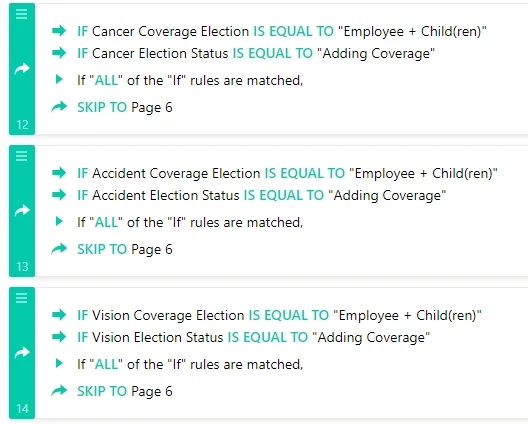
Since the Election status field will be displayed only when the related Coverage Election field is selected to a specific option, I believe the condition alone below should be working fine.
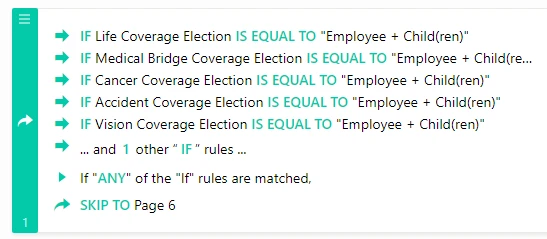
However, it needs to be modified as shown below:
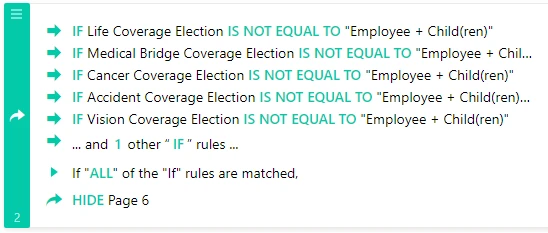
Request you to review the conditions on the form and try setting up them as mentioned above. You may disable the conditions on the form temporarily for testing purposes and you may delete them later once the conditions are working as expected.
Please get back to us if you need any further assistance. We will be happy to help.
- Mobile Forms
- My Forms
- Templates
- Integrations
- INTEGRATIONS
- See 100+ integrations
- FEATURED INTEGRATIONS
PayPal
Slack
Google Sheets
Mailchimp
Zoom
Dropbox
Google Calendar
Hubspot
Salesforce
- See more Integrations
- Products
- PRODUCTS
Form Builder
Jotform Enterprise
Jotform Apps
Store Builder
Jotform Tables
Jotform Inbox
Jotform Mobile App
Jotform Approvals
Report Builder
Smart PDF Forms
PDF Editor
Jotform Sign
Jotform for Salesforce Discover Now
- Support
- GET HELP
- Contact Support
- Help Center
- FAQ
- Dedicated Support
Get a dedicated support team with Jotform Enterprise.
Contact SalesDedicated Enterprise supportApply to Jotform Enterprise for a dedicated support team.
Apply Now - Professional ServicesExplore
- Enterprise
- Pricing





























































