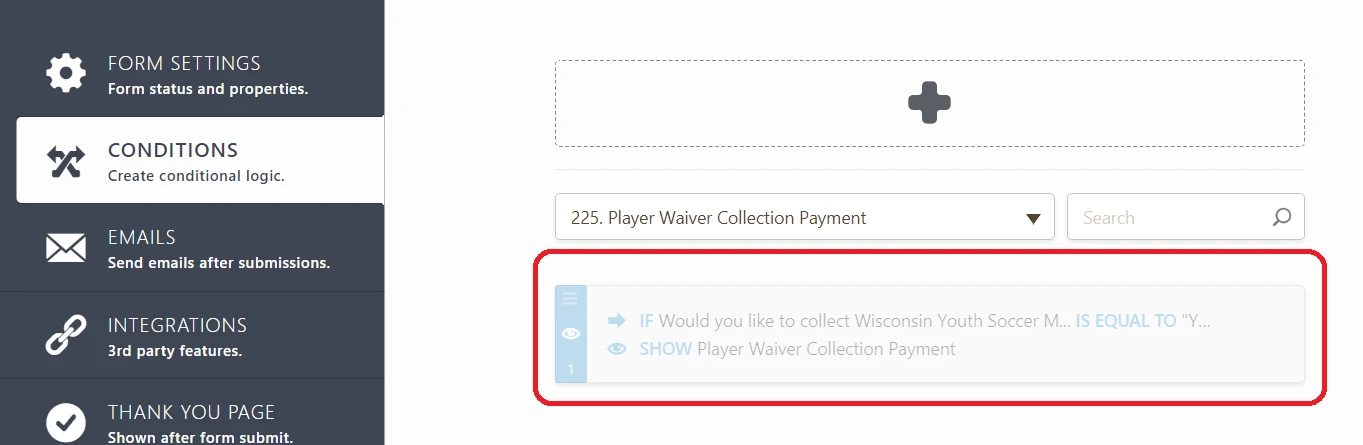-
vitalwaveAsked on July 10, 2017 at 12:56 PM
Jotform:
I have a form that allows edits to the submission via the emailed autoresponder. This form has a conditional field which show/hides a Stripe Payment field (currently sandbox mode).
The issue is when the form is first submitted, and the conditional field for payment is set to 'No' so payment doesn't show.
But upon edit to 'Yes' for the conditional field, payment shows (and shows correctly as required), but the payment fields are not editable, nor are they actually required.
Link to edit form submission: https://www.jotform.com/edit/3755135494788940974?utm_source=emailfooter&utm_medium=email&utm_term=71855240284154&utm_content=edit_submissions&utm_campaign=notification_email_footer_submission_links
Page URL: https://form.jotform.com/71855240284154 -
AIDANReplied on July 10, 2017 at 3:27 PM
Upon inspection of your form I found that the condition related to the payment integration is disabled. Is that intentional?
-
vitalwaveReplied on July 12, 2017 at 8:16 AM
Yes, that condition is included with Condition #2.
-
Welvin Support Team LeadReplied on July 12, 2017 at 1:43 PM
That's how the payment field work after submission. They are not editable. The form considers the payment as completed. I think this is because the Payment API doesn't support changing the payment terms.
Let me create a ticket about this matter. Since there's no payment that has been made on original submission, the payment should be enabled/editable. Unfortunately, we cannot give you an estimate as to when this will be implemented, but as soon as we have an update, we will let you know here.
For the meantime, you may consider providing the users an alternate link for payment processing. Then maybe, give them a unique ID through the original/first form. In the second form, they will have a textbox to enter this unique ID. This will be your reference for locating the payments.
-
vitalwaveReplied on July 12, 2017 at 3:25 PM
Okay, thanks
- Mobile Forms
- My Forms
- Templates
- Integrations
- INTEGRATIONS
- See 100+ integrations
- FEATURED INTEGRATIONS
PayPal
Slack
Google Sheets
Mailchimp
Zoom
Dropbox
Google Calendar
Hubspot
Salesforce
- See more Integrations
- Products
- PRODUCTS
Form Builder
Jotform Enterprise
Jotform Apps
Store Builder
Jotform Tables
Jotform Inbox
Jotform Mobile App
Jotform Approvals
Report Builder
Smart PDF Forms
PDF Editor
Jotform Sign
Jotform for Salesforce Discover Now
- Support
- GET HELP
- Contact Support
- Help Center
- FAQ
- Dedicated Support
Get a dedicated support team with Jotform Enterprise.
Contact SalesDedicated Enterprise supportApply to Jotform Enterprise for a dedicated support team.
Apply Now - Professional ServicesExplore
- Enterprise
- Pricing