-
soulinoirAsked on July 10, 2017 at 3:56 PM
None of the forms I've created are working:
https://form.jotform.ca/71905698021257
https://form.jotform.ca/71245916721254
When field is required, the field error restricts the user from typing.
When field is not required, the field cannot be clicked.
-
MikeReplied on July 10, 2017 at 7:17 PM
Thank you for contacting us.
It appears that the input font color is the same as the input background color on your form, this is why entered text is not visible.
To fix the issue, open the Advanced Designer.
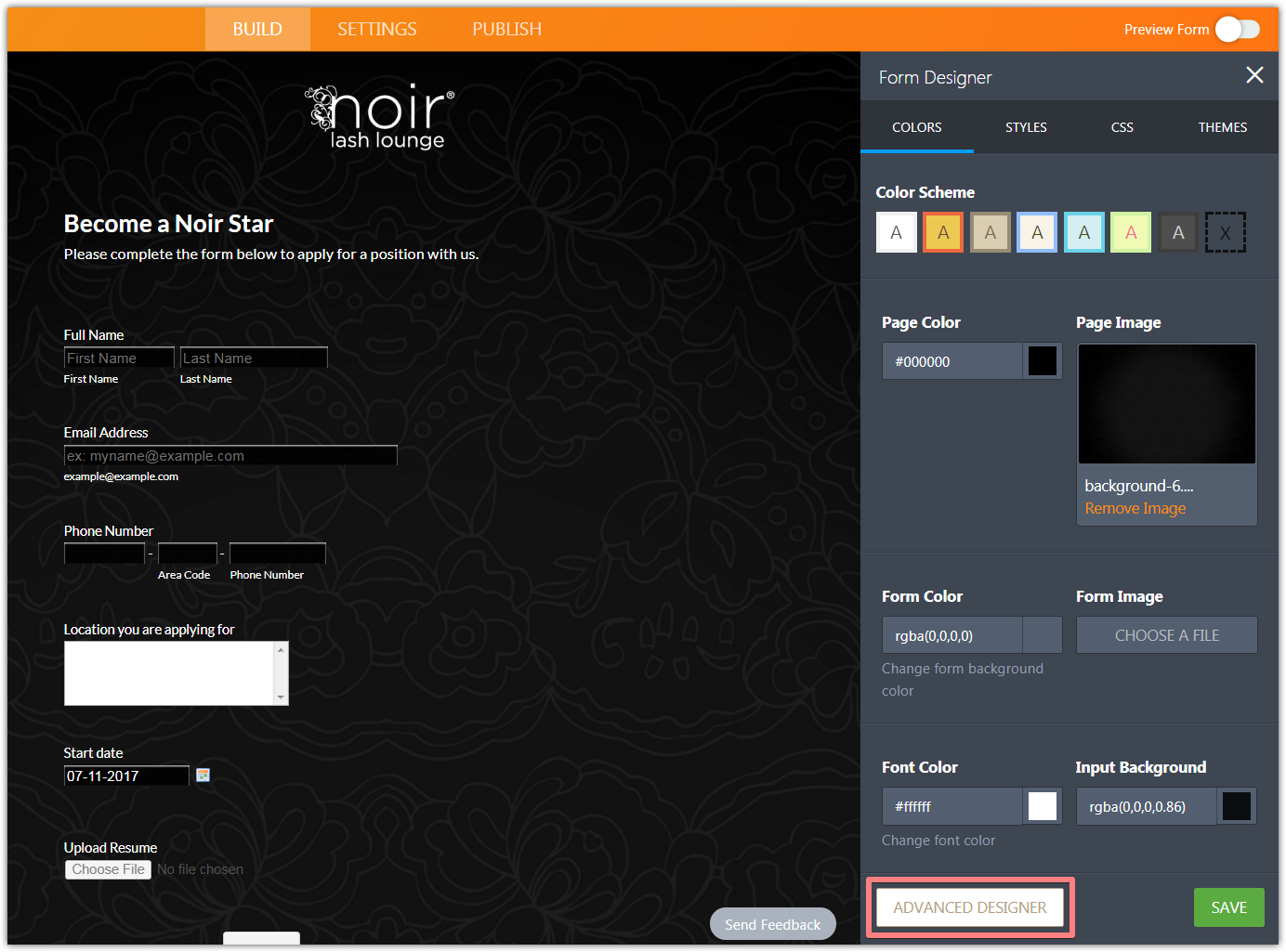
Click on the input, and change the Font Color to some lighter color (e.g, white or gray).
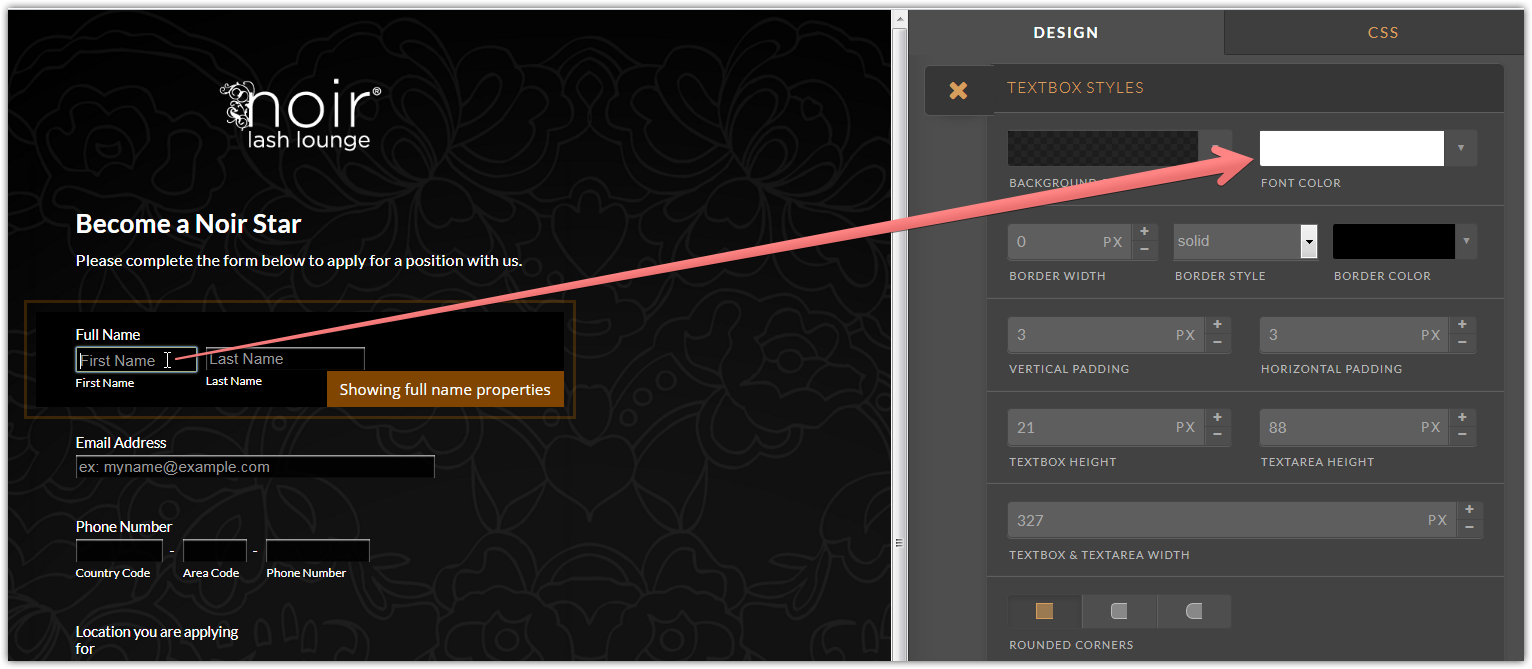
If you need any further assistance, please let us know.
- Mobile Forms
- My Forms
- Templates
- Integrations
- INTEGRATIONS
- See 100+ integrations
- FEATURED INTEGRATIONS
PayPal
Slack
Google Sheets
Mailchimp
Zoom
Dropbox
Google Calendar
Hubspot
Salesforce
- See more Integrations
- Products
- PRODUCTS
Form Builder
Jotform Enterprise
Jotform Apps
Store Builder
Jotform Tables
Jotform Inbox
Jotform Mobile App
Jotform Approvals
Report Builder
Smart PDF Forms
PDF Editor
Jotform Sign
Jotform for Salesforce Discover Now
- Support
- GET HELP
- Contact Support
- Help Center
- FAQ
- Dedicated Support
Get a dedicated support team with Jotform Enterprise.
Contact SalesDedicated Enterprise supportApply to Jotform Enterprise for a dedicated support team.
Apply Now - Professional ServicesExplore
- Enterprise
- Pricing



























































