-
lperrina17Asked on July 10, 2017 at 4:47 PM
Hi, I am currently using jotform for a healthy meal delivery service. If you see how the form is set up, the system has some holes in it regarding charging people properly. There are 3 meal plan options. Express($100) Essential($135) and Complete($150).
One issue I have is at check out. A customer can select any plan to pay for, regardless of what they actually ordered. Ie. they choose a "complete plan" menu but they check out as express plan because it is less money for them.
Also, customers have a choice of a certain amount of meals from each section based on their plan, but I am not able to restrict them from ordering more. For example, a complete plan consists of 5 breakfast, 5 lunch and 5 dinner. The customer can technically select 10 breakfast, 10 lunch and 10 dinner. I then have to email them and/or edit their submission.
Does this make sense?
Thank you
Lucio Perrina
Page URL: https://form.jotform.us/71366475870162 -
Elton Support Team LeadReplied on July 10, 2017 at 8:26 PM
1. You have a checkbox selection on top of your form before your product field. This would probably create confusion or simply give the users an option to select a different plan on the product field.
To prevent this, just provide them a single field for plan selection. To do that, you have to change your payment field from selling products to "collect custom payment or user defined amount". Then pass the total from your plan field to the payment field. Here's how:
a. Add the form calculation widget to you form (you can also hide it if you like, right click the field > hide)
b. On the calculation wizard, add the "select your plan here" checkbox field.
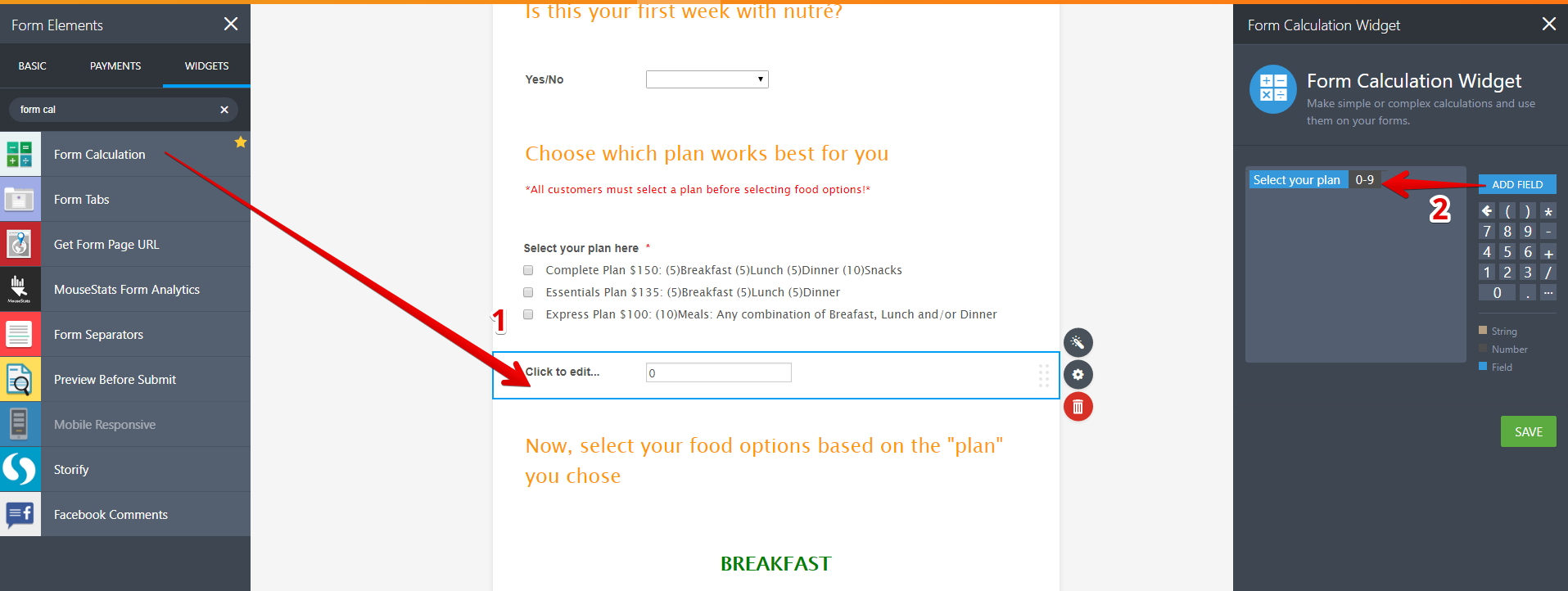
c. Turn your payment field from selling products to user defined amount. Then on the Get Price From dropdown, set your form calculation widget. Here are the screenshots.
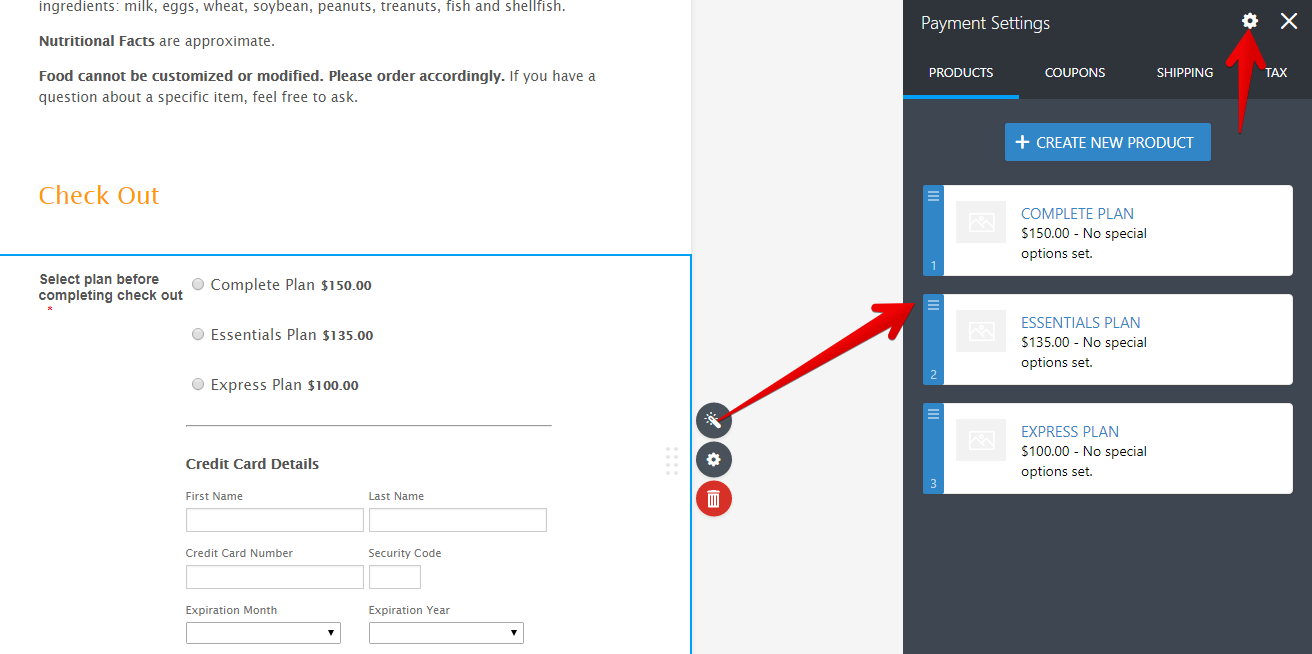
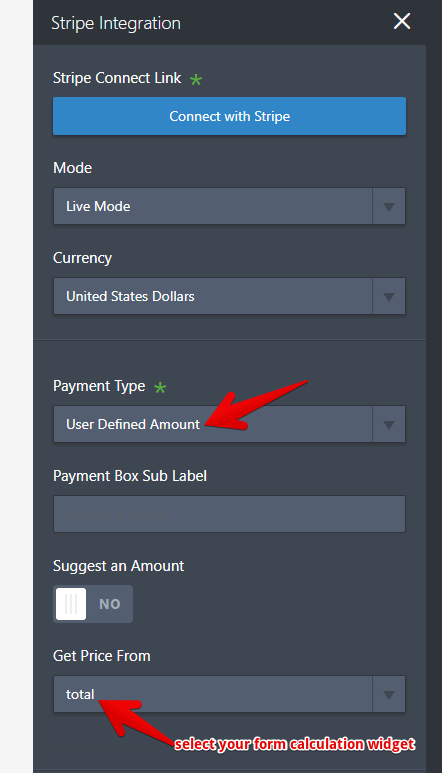
------------
B. It's because your current limit is set to 10. How about changing them to 5 for breakfast, lunch and dinner?
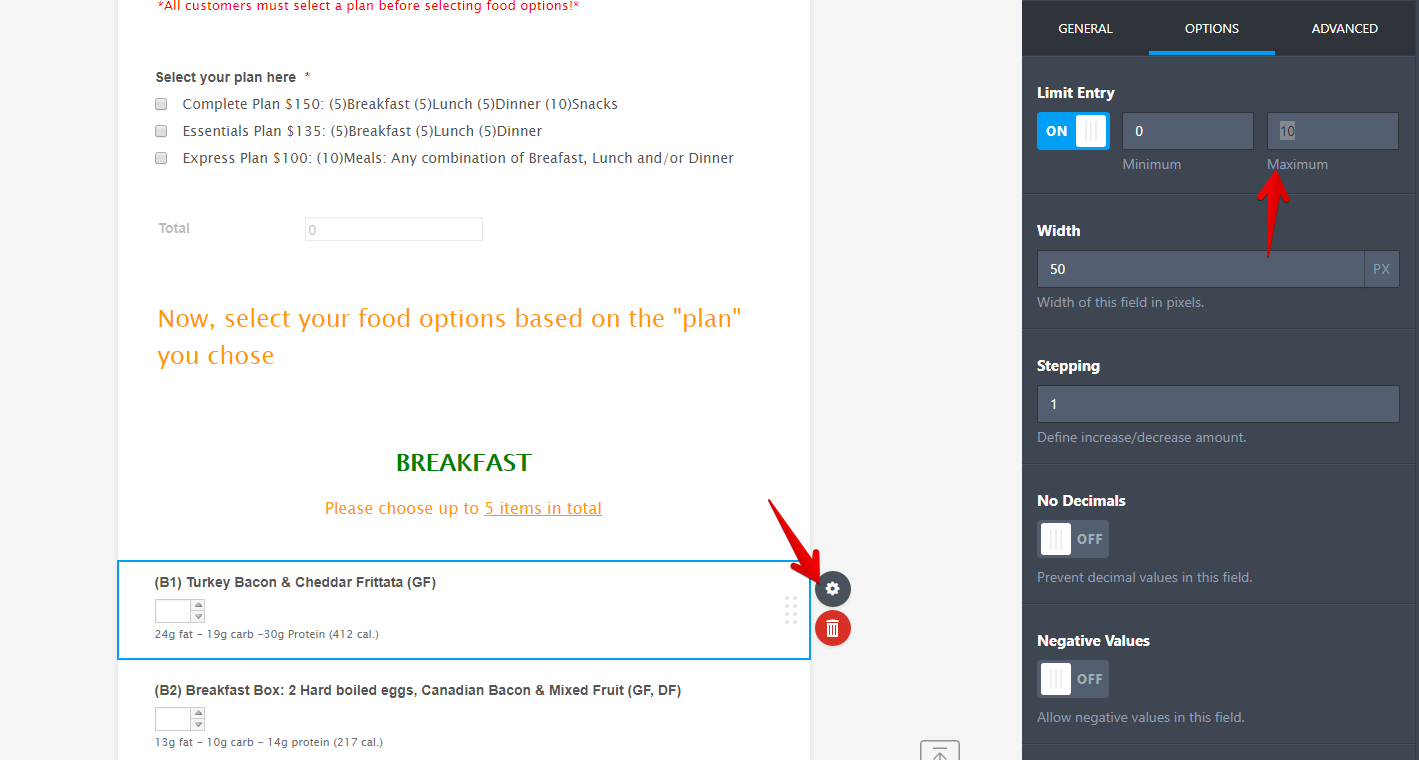
-
lperrina17Replied on July 10, 2017 at 8:43 PMThank you for the quick response. I will make those adjustments.
B. I cant make the limit selection 5 because of the 'express plan'. This
plan is ANY 10 meals (any combination of B, L or D). So technically someone
can order 10 of the same dinner for example.
Lucio
... -
lperrina17Replied on July 10, 2017 at 9:43 PMIt looks like the promo code box disappeared when selecting "user defined
amount". Can I add back in the promo code option?
... -
liyamReplied on July 11, 2017 at 1:19 AM
The promo code is not available on the User Defined Amount option. But it is possible to set a condition to manually run a discount similar to coupons. Just supply a textbox and adjust your form calculation to run a discount if the textbox you set for coupon has a corresponding value.
If you need assistance on how to make this happen, please let us know.
- Mobile Forms
- My Forms
- Templates
- Integrations
- INTEGRATIONS
- See 100+ integrations
- FEATURED INTEGRATIONS
PayPal
Slack
Google Sheets
Mailchimp
Zoom
Dropbox
Google Calendar
Hubspot
Salesforce
- See more Integrations
- Products
- PRODUCTS
Form Builder
Jotform Enterprise
Jotform Apps
Store Builder
Jotform Tables
Jotform Inbox
Jotform Mobile App
Jotform Approvals
Report Builder
Smart PDF Forms
PDF Editor
Jotform Sign
Jotform for Salesforce Discover Now
- Support
- GET HELP
- Contact Support
- Help Center
- FAQ
- Dedicated Support
Get a dedicated support team with Jotform Enterprise.
Contact SalesDedicated Enterprise supportApply to Jotform Enterprise for a dedicated support team.
Apply Now - Professional ServicesExplore
- Enterprise
- Pricing




























































