-
txregulatorsvolleybalAsked on July 12, 2017 at 2:06 AM
-
John_BensonReplied on July 12, 2017 at 2:19 AM
Upon checking your account, I can see that it is in good condition. Your account is under the Bronze subscription plan. To check the Account Usage, please log in to your account and click this link: https://www.jotform.com/myaccount/usage
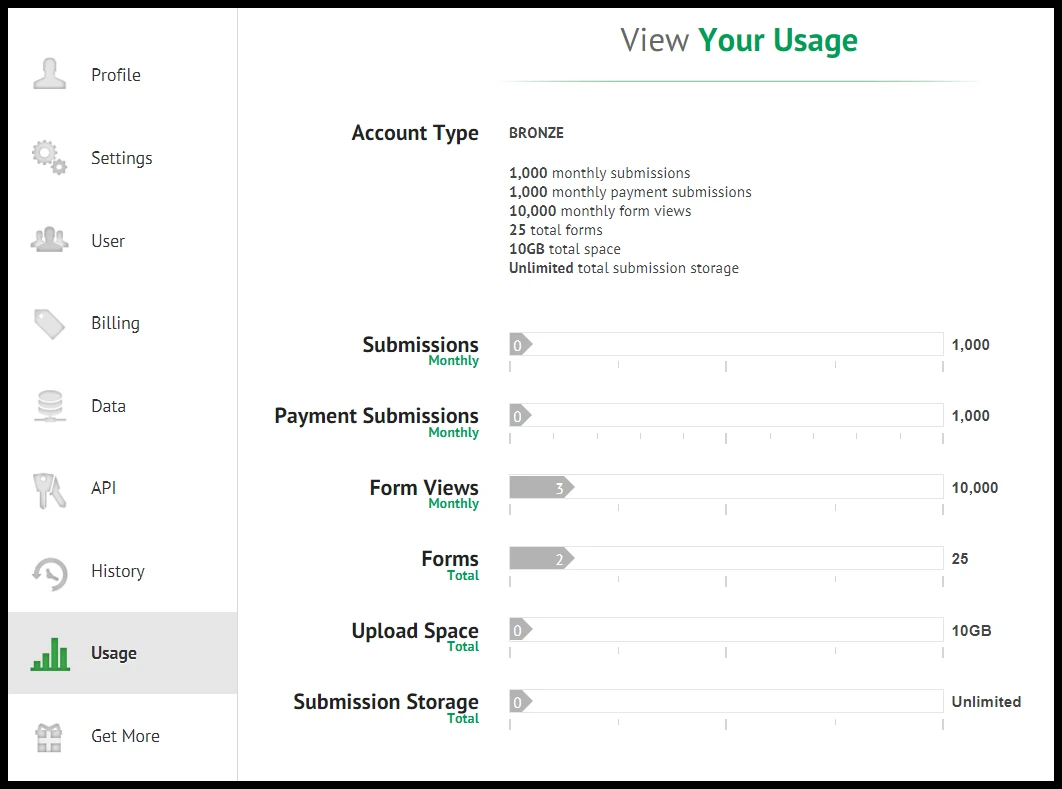
Upon investigating it further, I noticed that you're a sub-user of the account username "kbphotography" which is now over the limit. The account username "kbphotography" reached the 10 monthly Payment Submission limit. That's the reason why your form is over quota.
Hope that helps. If you have questions, please don't hesitate to ask us.
-
txregulatorsvolleybalReplied on July 12, 2017 at 5:43 AMIs it possible to remove the other sub-user so I can have my forms working?
... -
amyReplied on July 12, 2017 at 8:34 AM
If the owner of the account whose username is "kbphotography" removes your Jotform account from the sub-user status, the folder which is titled as "Shared with you" will be removed from your Jotform panel. Therefore, you only lose access to kbphotography's forms. Also, this process doesn't affect the limits as kbphotography is the main owner of the forms.
In this case, the account which is in the free plan should be upgraded in order to be removed limits. However, we have some other alternatives.
1- You may want to wait until Jotform resets counter to zero the 1st of the month.
2- If the owner of the account (kbphotography) logs into his/her Jotform account and requests moving some or all of his forms to your Jotform account, we can move the forms to your account with their data. In order to begin this process, kbphotography should open a support thread within the form IDs or form titles which s/he wants to move them to your account.
-
txregulatorsvolleybalReplied on July 12, 2017 at 11:43 AMIs it possible for me to remove all the forms to another folder or u have
to create new forms to get rid of the quota issue?
... -
John_BensonReplied on July 12, 2017 at 1:24 PM
To remove the quota issue and increase the monthly payment submission limit on the account username kbphotography, you need to upgrade the main account. Upon checking it, it looks like you have upgraded the sub-user account username txregulatorsvolleybal instead of the main account kbphotography.
Removing forms won't fix the quota issue. The main account username kbphotography reach the monthly limit of 10 payments submission. If you don't want to upgrade the main account, you can wait for our monthly limit reset which happens every first day of the month.
Related guide: https://www.jotform.com/help/408-Understanding-Your-Account-Usage-and-Limits
-
txregulatorsvolleybalReplied on July 12, 2017 at 1:44 PMHow do I separate from the main user? Can I delete the forms and start from
scratch?
... -
jonathanReplied on July 12, 2017 at 3:14 PM
If you are the sub user, you can ask the main user to remove your username txregulatorsvolleybal in their Sub Users list. You will be separated then and will no longer be able to see the shared forms of the main account/user.
User guide: https://www.jotform.com/help/232-How-to-Share-Forms-with-a-Sub-account-User
Being the sub user, you cannot actually delete the main user/account forms. The most option you have for the shared forms is to edit and view. You can copy or clone the forms to your account but you might need permission from the main user in case the forms were locked and copying is not allowed.
User guide: https://www.jotform.com/help/42-How-to-Clone-an-Existing-Form-from-a-URL
Let us know if you need further assistance.
-
txregulatorsvolleybalReplied on July 12, 2017 at 7:43 PMI have been removed from main user but I do not see any change. Please
help.
... -
Kiran Support Team LeadReplied on July 13, 2017 at 12:11 AM
Could you provide us with the form URL that you are experiencing the issue?
We assume that you are accessing the form associated with the user kbphotography which is currently holding Free subscription and reached the monthly limit. Due to this, it is required to upgrade the account kbphotography or move the forms from kbphotography account to your txregulatorsvolleybal account.
If you want to move the forms from kbphotography account to your account, it is required the login to kbphotography account and place a request to transfer the forms.
- Mobile Forms
- My Forms
- Templates
- Integrations
- INTEGRATIONS
- See 100+ integrations
- FEATURED INTEGRATIONS
PayPal
Slack
Google Sheets
Mailchimp
Zoom
Dropbox
Google Calendar
Hubspot
Salesforce
- See more Integrations
- Products
- PRODUCTS
Form Builder
Jotform Enterprise
Jotform Apps
Store Builder
Jotform Tables
Jotform Inbox
Jotform Mobile App
Jotform Approvals
Report Builder
Smart PDF Forms
PDF Editor
Jotform Sign
Jotform for Salesforce Discover Now
- Support
- GET HELP
- Contact Support
- Help Center
- FAQ
- Dedicated Support
Get a dedicated support team with Jotform Enterprise.
Contact SalesDedicated Enterprise supportApply to Jotform Enterprise for a dedicated support team.
Apply Now - Professional ServicesExplore
- Enterprise
- Pricing






























































