-
cultadAsked on July 12, 2017 at 10:38 AM
Hello, I have two questions.
1. How do I remove the background on this form? I cloned it from your form. I need to either remove the blue background or use a greenish background.
Your form.
https://form.jotform.com/62868590605971
My form:
https://www.jotform.com/build/71814484284967
2. I added iframe to my webpage and it messed up the formatting of my page. There are columns below the form and it messed up the last column.
https://cultureadvantage.org/programs/2017_Programs_Page%20testimonialduck.html
THank so much for your kind assistance!
-
Kiran Support Team LeadReplied on July 12, 2017 at 1:11 PM
I have checked your JotForm and see that the form is added with both Page and Form background using images. You may remove the images from the Form Designer by clicking on
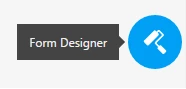 icon.
icon.Now, remove the images added to the Form and Page backgrounds.
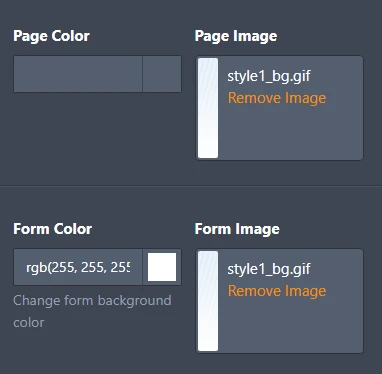
Then you may choose the background color or upload a new image as per your requirement.
The other question related to iframe embed is moved to a separate thread and shall be addressed there shortly.
https://www.jotform.com/answers/1197514
Thank you!
- Mobile Forms
- My Forms
- Templates
- Integrations
- INTEGRATIONS
- See 100+ integrations
- FEATURED INTEGRATIONS
PayPal
Slack
Google Sheets
Mailchimp
Zoom
Dropbox
Google Calendar
Hubspot
Salesforce
- See more Integrations
- Products
- PRODUCTS
Form Builder
Jotform Enterprise
Jotform Apps
Store Builder
Jotform Tables
Jotform Inbox
Jotform Mobile App
Jotform Approvals
Report Builder
Smart PDF Forms
PDF Editor
Jotform Sign
Jotform for Salesforce Discover Now
- Support
- GET HELP
- Contact Support
- Help Center
- FAQ
- Dedicated Support
Get a dedicated support team with Jotform Enterprise.
Contact SalesDedicated Enterprise supportApply to Jotform Enterprise for a dedicated support team.
Apply Now - Professional ServicesExplore
- Enterprise
- Pricing



























































