-
garryAsked on July 12, 2017 at 7:00 PM
-
MikeReplied on July 12, 2017 at 7:21 PM
I would like to suggest checking the Spreadsheet to form widget description to get an idea on this.
By using a unique code that is present on every row of your spreadsheet, you can access that specific row that matches the unique code.
The values are automatically populated on your form fields, as long as the spreadsheet column headings match your form field labels.
The widget supports short text entry, phonenumber, scale, single choice, multiple choice, drop down, rating, full name, time, email and long text entry.
Let's say you have a form with the following labels.
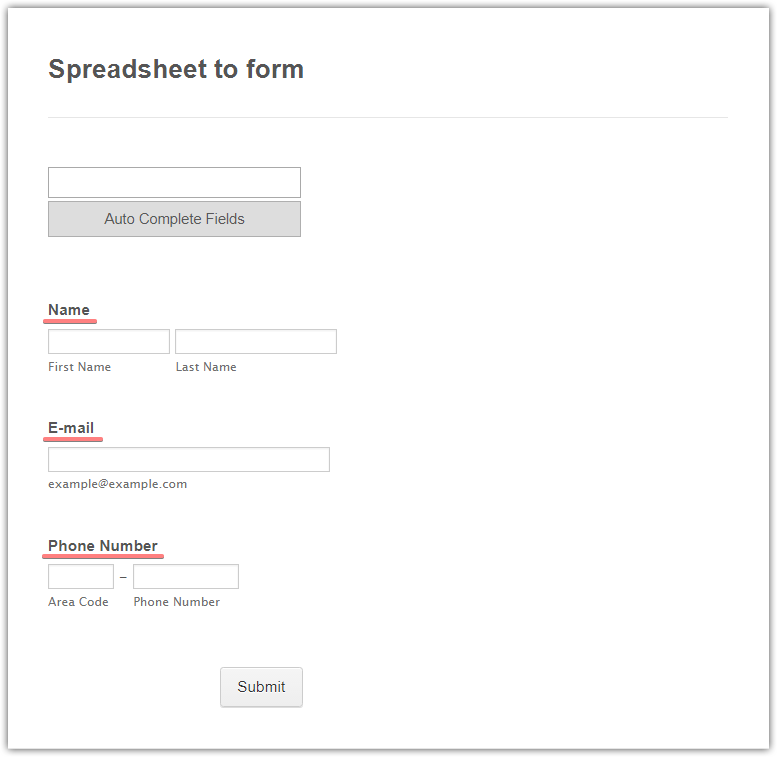
To configure widget yo need to upload the spreadsheet file, specify the 'Access Code Column' and 'Labels Row' values.
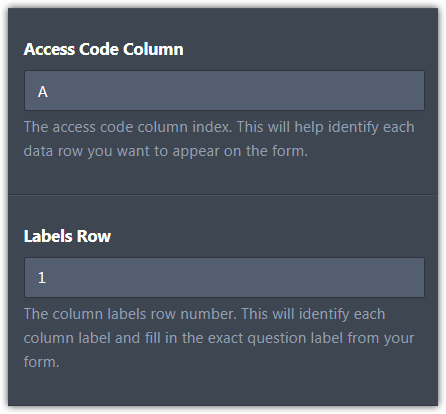
According to the Access Code Column (A) and Labels Row (1), the spreadsheet file should have the following format. Notice that the column headings are matching with the form field labels.
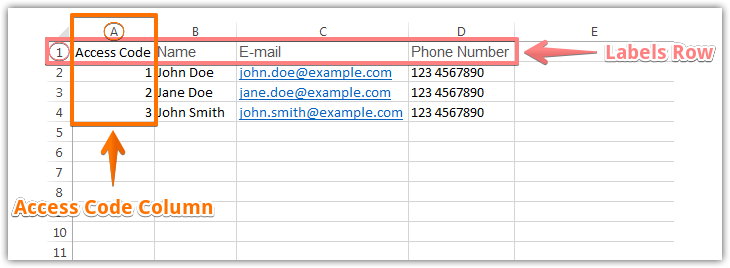
If you need any further assistance, please let us know.
- Mobile Forms
- My Forms
- Templates
- Integrations
- INTEGRATIONS
- See 100+ integrations
- FEATURED INTEGRATIONS
PayPal
Slack
Google Sheets
Mailchimp
Zoom
Dropbox
Google Calendar
Hubspot
Salesforce
- See more Integrations
- Products
- PRODUCTS
Form Builder
Jotform Enterprise
Jotform Apps
Store Builder
Jotform Tables
Jotform Inbox
Jotform Mobile App
Jotform Approvals
Report Builder
Smart PDF Forms
PDF Editor
Jotform Sign
Jotform for Salesforce Discover Now
- Support
- GET HELP
- Contact Support
- Help Center
- FAQ
- Dedicated Support
Get a dedicated support team with Jotform Enterprise.
Contact SalesDedicated Enterprise supportApply to Jotform Enterprise for a dedicated support team.
Apply Now - Professional ServicesExplore
- Enterprise
- Pricing



























































