-
Jonneal3Asked on July 13, 2017 at 3:12 AM
-
candyReplied on July 13, 2017 at 3:20 AM
We are sorry for the inconvenience you have.
It is not possible to skip the page without fulfilling the required field. I have checked the submissions belongs to your form and I have seen that all of the "Roughly, What Is your Credit Score?" fields have been fulfilled. All of the required fields include data.
I do not see any problem with the submissions, currently. Where did you receive this error? So, we can check and assist further.
Thanks in advance.
-
Jonneal3Replied on July 13, 2017 at 5:47 PM
Ok, so the problem is the same with 2 fields....
This is step 1: https://form.jotform.com/71875445617163
This is step 2: https://form.jotform.com/71875264617162
I need all data to be transferres from step 1 to step 2 of the form. Look at the submissions for step 2... Credit score is only carried over sometimes, and zip code isnt at all..
I have checked and I have the correct field names etc (Example: [whatIs18={whatIs18}])
Please help correct.... thanks
-
MikeReplied on July 13, 2017 at 10:35 PM
1) The '+' symbol cannot be forwarded properly to the second form. Please replace the '+' symbol with the 'Over' or other text on all dropdowns within both forms (the options should be identical on form #1 and form #2).
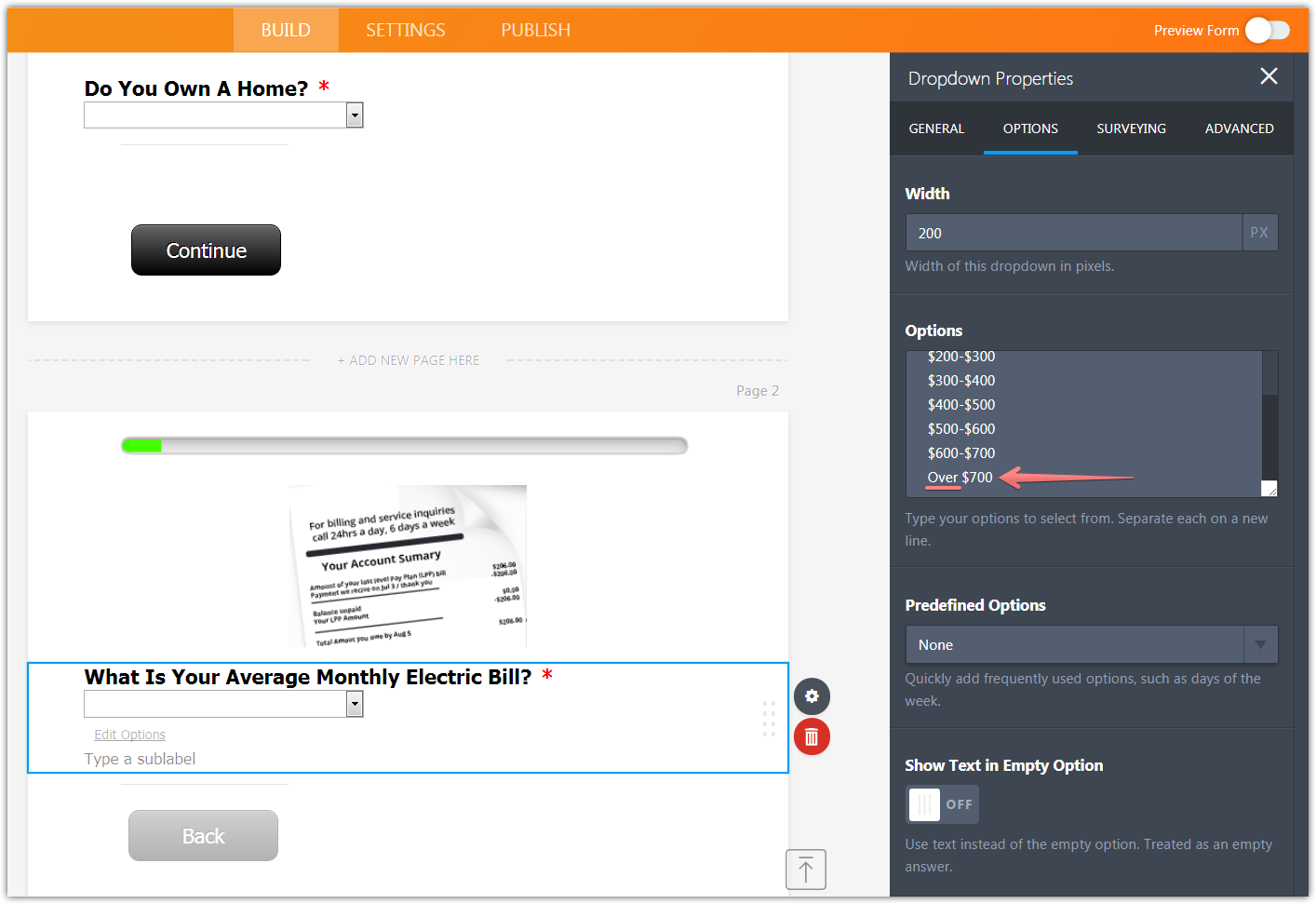
2) Use the next Thank You URL redirect on your first form.
https://form.jotform.com/71875264617162?doYou={doYou}&whatIs={whatIs}&whatIs18={whatIs18}&roughlyWhat={roughlyWhat}&clickTo={clickTo}&whatIs27[first]={whatIs27:first}&whatIs27[last]={whatIs27:last}&whereDo={whereDo}
Please give it a try and let us know if you need any further assistance.
-
Jonneal3Replied on July 13, 2017 at 11:20 PM
Please elaborate on this..... Do you mean it is possible to redirect to a thank you page with a "page breaK' or should i keep it how I have it with a button?
2) Use the next Thank You URL redirect on your first form.
https://form.jotform.com/71875264617162?doYou={doYou}&whatIs={whatIs}&whatIs18={whatIs18}&roughlyWhat={roughlyWhat}&clickTo={clickTo}&whatIs27[first]={whatIs27:first}&whatIs27[last]={whatIs27:last}&whereDo={whereDo}
Please give it a try and let us know if you need any further assistance.
-
Jonneal3Replied on July 14, 2017 at 12:12 AM
I have centered my form https://www.jotform.com/build/71875264617162
look at the CSS code.
why doesnt the form center the masekd phone number field here? It is the only thing that will not center
-
candyReplied on July 14, 2017 at 2:57 AM
Hello again,
I have cloned your forms on my side in order to test them. I have made the hidden fields appear on the form in order to see if the values have been transferred, successfully.
I have seen that the passing values with that link you have used have been worked successfully as you can see the screenshot below:
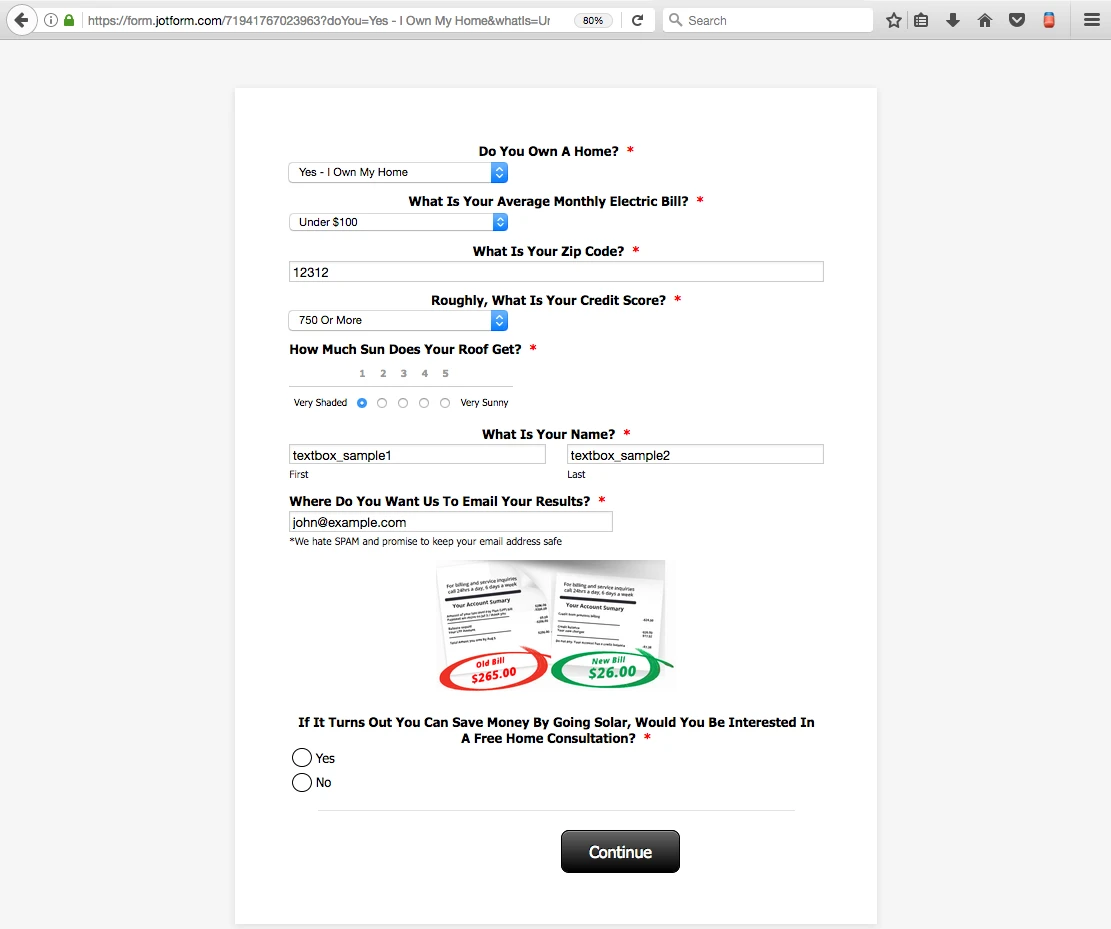
As you can also see, there is not any error with the working principle. You can keep it use the forms as that. The following URL is working well:
https://form.jotform.com/71875264617162?doYou={doYou}&whatIs={whatIs}&whatIs18={whatIs18}&roughlyWhat={roughlyWhat}&clickTo={clickTo}&whatIs27[first]={whatIs27:first}&whatIs27[last]={whatIs27:last}&whereDo={whereDo}
Moreover, Please find the following guide in order to have further detailed information regarding "Prepopulation Link": https://www.jotform.com/help/71-Prepopulating-Fields-to-Your-JotForm-via-URL-Parameters
Also, You can check the following guide for detailed information regarding passing values from the first form to the send form: https://www.jotform.com/help/351-How-to-Automatically-Pass-Form-Data-to-Another-Form
I have split your last question related to form design as it is related to another topic. You can find the answer at the following URL: https://www.jotform.com/answers/1199098
- Mobile Forms
- My Forms
- Templates
- Integrations
- INTEGRATIONS
- See 100+ integrations
- FEATURED INTEGRATIONS
PayPal
Slack
Google Sheets
Mailchimp
Zoom
Dropbox
Google Calendar
Hubspot
Salesforce
- See more Integrations
- Products
- PRODUCTS
Form Builder
Jotform Enterprise
Jotform Apps
Store Builder
Jotform Tables
Jotform Inbox
Jotform Mobile App
Jotform Approvals
Report Builder
Smart PDF Forms
PDF Editor
Jotform Sign
Jotform for Salesforce Discover Now
- Support
- GET HELP
- Contact Support
- Help Center
- FAQ
- Dedicated Support
Get a dedicated support team with Jotform Enterprise.
Contact SalesDedicated Enterprise supportApply to Jotform Enterprise for a dedicated support team.
Apply Now - Professional ServicesExplore
- Enterprise
- Pricing




























































