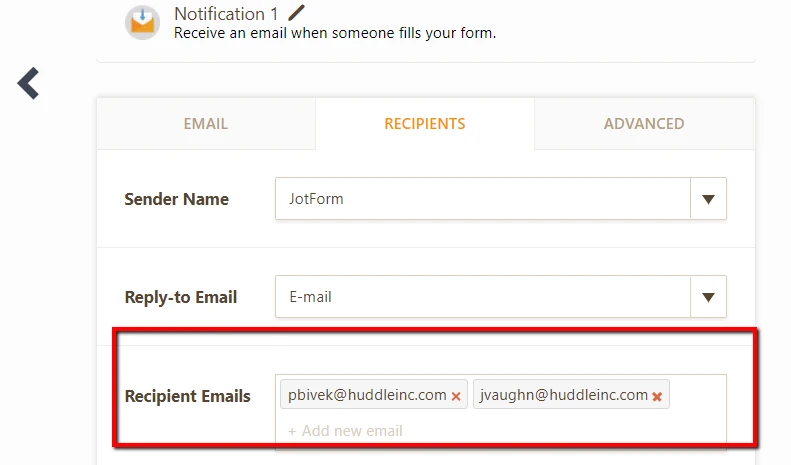-
huddleincAsked on July 13, 2017 at 3:36 PM
Huddle Job Request Form:
- When someone submits this particular form, the "first-draft deadline" appears as the "in-hands deadline." I've deleted both fields and added them back. This issue still occurs.
- We have one person whose form sumbission never hits our inbox. We only know they sumbitted a form if we log onto jotform.com and check the sumbissions. It's from bpilling@huddleinc.com.
-
David JotForm Support ManagerReplied on July 13, 2017 at 4:59 PM
You are not receiving notifications to bpilling@huddleinc.com, because it is not listed as a recipient in your notification settings:
If you want to list it there, please check this guide: https://support.jotform.com/help/39-Send-Notifications-to-Multiple-Recipients
On regards of the "first-draft deadline" appearing as the "in-hands deadline.", I am not sure what you mean by that, could you explain further? Where is it appearing like that? You may include a screenshot in this thread to illustrate what you mean.
Please do the following in order to include a screenshot
1) Load the link of this thread in your browser: https://www.jotform.com/answers/1198733
2) Then:
1- Click on the image icon
2- Browser your image in your local drive
3- Set the width dimension to 565
4- Click on the Ok button
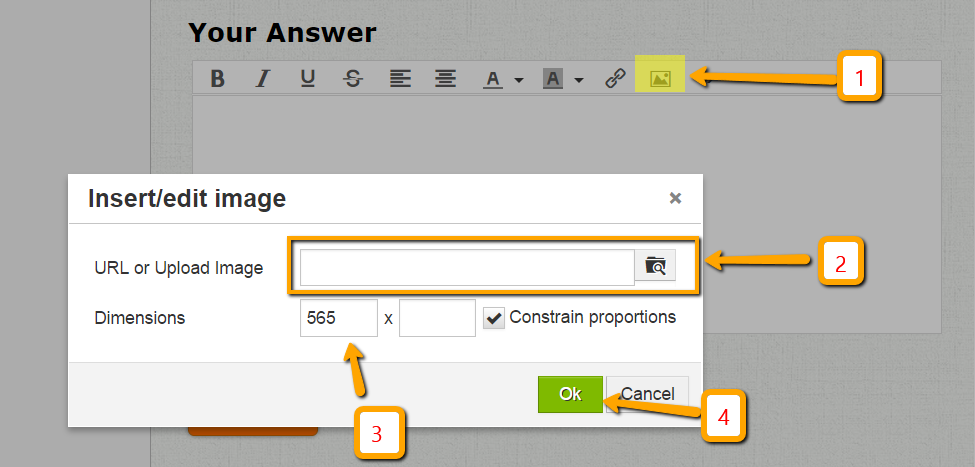
- Mobile Forms
- My Forms
- Templates
- Integrations
- INTEGRATIONS
- See 100+ integrations
- FEATURED INTEGRATIONS
PayPal
Slack
Google Sheets
Mailchimp
Zoom
Dropbox
Google Calendar
Hubspot
Salesforce
- See more Integrations
- Products
- PRODUCTS
Form Builder
Jotform Enterprise
Jotform Apps
Store Builder
Jotform Tables
Jotform Inbox
Jotform Mobile App
Jotform Approvals
Report Builder
Smart PDF Forms
PDF Editor
Jotform Sign
Jotform for Salesforce Discover Now
- Support
- GET HELP
- Contact Support
- Help Center
- FAQ
- Dedicated Support
Get a dedicated support team with Jotform Enterprise.
Contact SalesDedicated Enterprise supportApply to Jotform Enterprise for a dedicated support team.
Apply Now - Professional ServicesExplore
- Enterprise
- Pricing