-
cohuttaspringsAsked on July 13, 2017 at 11:09 PM
When I preview forms, they are disabled. I don't see where they are disabled.
How do I enable them?
Page URL: https://form.jotform.com/60744256096157 -
candyReplied on July 14, 2017 at 3:22 AM
We are sorry for the inconvenience you have.
I have checked your account and I have seen that your account has been auto-suspended by our automatic phishing detection system due to phishing.
I have entered your account in order to check and seen that you have requested credit card informations via textboxes in your forms named "[Imported Form] AMEN (1)" and "[Imported Form] 1888 Glad Tidings" which were in your trash folder as seen below:
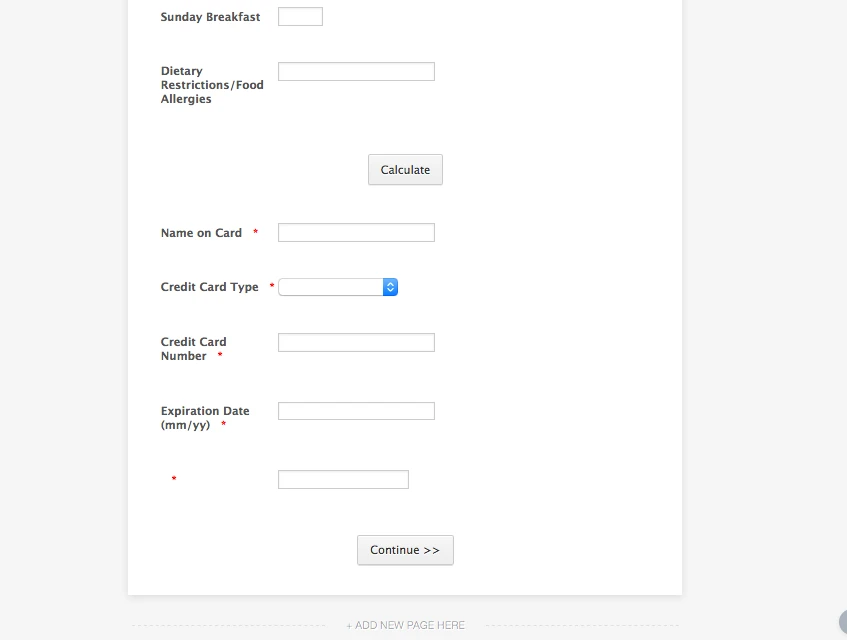
This situation violated our Term Of Use and your forms have been disabled. So, I had to delete these forbidden fields from your forms and re-activated your account again.
Please check our Terms of Use (as you can find it at the following link) in order to avoid this kind of suspicious activities in your account not to be suspended again: https://www.jotform.com/help/8-Terms-of-Use
On the other hand, If you need to receive payments on your forms, please do not forget that you should use Payment Gateways. To learn more about setting up the payment integrations, you can start with these guides:
https://www.jotform.com/help/47-Order-Form-Basics
https://www.jotform.com/help/49-Order-Form-Types
https://www.jotform.com/help/165-Setting-Up-Your-First-Order-Form
Thank you for your understanding.
-
cohuttaspringsReplied on July 14, 2017 at 6:48 AM
thanks. I didn't know those fields were being used. Someone else must have don that.
The forms are still not active.
-
candyReplied on July 14, 2017 at 9:19 AM
I have just activated your account.
Please check the following form of yours: http://www.jotform.us/form/60744157413150
Thank you.
- Mobile Forms
- My Forms
- Templates
- Integrations
- INTEGRATIONS
- See 100+ integrations
- FEATURED INTEGRATIONS
PayPal
Slack
Google Sheets
Mailchimp
Zoom
Dropbox
Google Calendar
Hubspot
Salesforce
- See more Integrations
- Products
- PRODUCTS
Form Builder
Jotform Enterprise
Jotform Apps
Store Builder
Jotform Tables
Jotform Inbox
Jotform Mobile App
Jotform Approvals
Report Builder
Smart PDF Forms
PDF Editor
Jotform Sign
Jotform for Salesforce Discover Now
- Support
- GET HELP
- Contact Support
- Help Center
- FAQ
- Dedicated Support
Get a dedicated support team with Jotform Enterprise.
Contact SalesDedicated Enterprise supportApply to Jotform Enterprise for a dedicated support team.
Apply Now - Professional ServicesExplore
- Enterprise
- Pricing



























































