-
ddejaynesAsked on July 14, 2017 at 11:47 AM
Hello - Our Forms used to have a straight clean look with nothing really in the background. Once the conversion took place, we have these blocks that are in the form (both in the design view and the form view). If we have a drop down or something that hits the line in the box, the form doesn't respond as well when you click on it.
I tried changing the background theme but the blocks are still present.
Is there anyway these block can be removed? Our Users find them distracting.
Thank you!
Danielle
-
David JotForm Support ManagerReplied on July 14, 2017 at 1:01 PM
What is the form you are referring to? Please share also a screenshot to illustrate the problem you are having. In order to share a screenshot on this thread, please follow these steps:
1) Load the link of this thread in your browser: https://www.jotform.com/answers/1199402
2) Upload the screenshot as shown on this example:
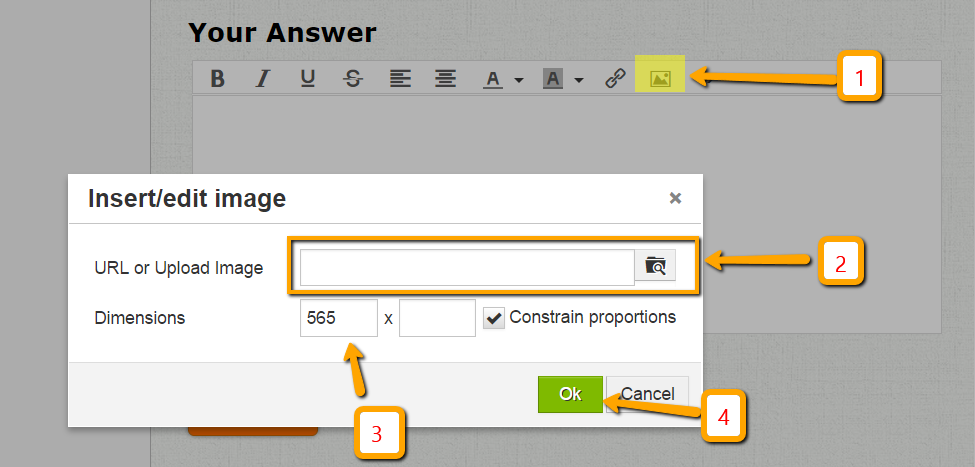
-
DanielleReplied on July 14, 2017 at 3:28 PM
All of our forms are doing this.
Link to one of the Forms: https://form.jotform.com/33113714672146
Thanks!
-
Elton Support Team LeadReplied on July 14, 2017 at 3:44 PM
Our apologies.
We removed the background images in your form. Kindly check it.
For reference, we simply deleted the background images under COLORS tab in the Form Designer.
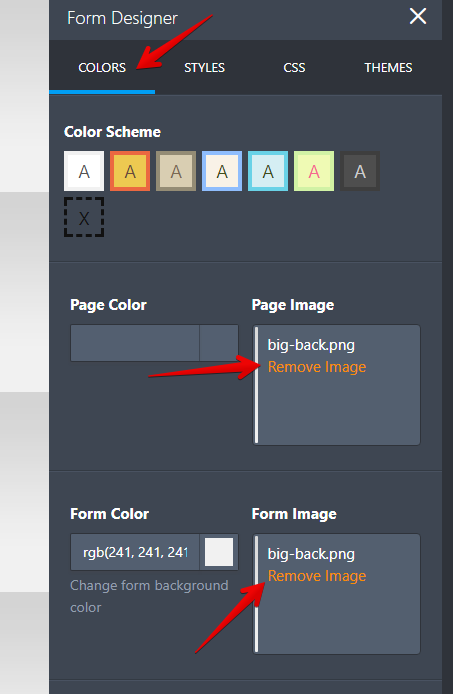
-
ddejaynesReplied on July 14, 2017 at 4:36 PM
That worked!
Thank you so much, I really appreciate it!
- Mobile Forms
- My Forms
- Templates
- Integrations
- INTEGRATIONS
- See 100+ integrations
- FEATURED INTEGRATIONS
PayPal
Slack
Google Sheets
Mailchimp
Zoom
Dropbox
Google Calendar
Hubspot
Salesforce
- See more Integrations
- Products
- PRODUCTS
Form Builder
Jotform Enterprise
Jotform Apps
Store Builder
Jotform Tables
Jotform Inbox
Jotform Mobile App
Jotform Approvals
Report Builder
Smart PDF Forms
PDF Editor
Jotform Sign
Jotform for Salesforce Discover Now
- Support
- GET HELP
- Contact Support
- Help Center
- FAQ
- Dedicated Support
Get a dedicated support team with Jotform Enterprise.
Contact SalesDedicated Enterprise supportApply to Jotform Enterprise for a dedicated support team.
Apply Now - Professional ServicesExplore
- Enterprise
- Pricing





























































