-
basilpaulkAsked on July 15, 2017 at 11:18 AM
I have done with the Zoho Integration however I am not getting the option Account Name in the selection Tab .. Please see the Screen Shot
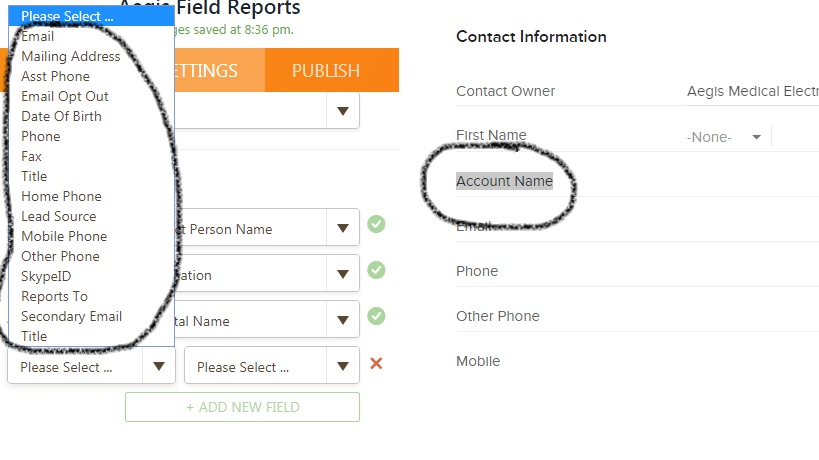
-
jonathanReplied on July 15, 2017 at 6:00 PM
As far as I know, full name field will be map to Zoho as one field only. Only Zoho result is divided into two fields. Can you please double check the data type of the full name field in Zoho, make sure it is the correct data type with the full name.
Let us know if issue persist.
-
basilpaulkReplied on July 16, 2017 at 8:28 AM
I am sorry I actually mean Account name !! not full name. I basically Need to capture 1) Account Name 2) First and Last Name 3) Phone Number 4) Email Address 5) Location/ City .. Please help me in configuring the same in jotform Zoho CRM Contact integration
-
David JotForm Support ManagerReplied on July 16, 2017 at 10:41 AM
Please remove the integration, and reintegrate again from the scratch: https://www.jotform.com/help/409-How-to-Integrate-JotForm-with-Zoho-CRM
If you are authenticating your account through a token, please try to generate a new one: https://www.zoho.com/crm/help/api/using-authentication-token.html#Generate_Auth_Token
- Mobile Forms
- My Forms
- Templates
- Integrations
- INTEGRATIONS
- See 100+ integrations
- FEATURED INTEGRATIONS
PayPal
Slack
Google Sheets
Mailchimp
Zoom
Dropbox
Google Calendar
Hubspot
Salesforce
- See more Integrations
- Products
- PRODUCTS
Form Builder
Jotform Enterprise
Jotform Apps
Store Builder
Jotform Tables
Jotform Inbox
Jotform Mobile App
Jotform Approvals
Report Builder
Smart PDF Forms
PDF Editor
Jotform Sign
Jotform for Salesforce Discover Now
- Support
- GET HELP
- Contact Support
- Help Center
- FAQ
- Dedicated Support
Get a dedicated support team with Jotform Enterprise.
Contact SalesDedicated Enterprise supportApply to Jotform Enterprise for a dedicated support team.
Apply Now - Professional ServicesExplore
- Enterprise
- Pricing




























































