-
jnoremanAsked on July 15, 2017 at 3:57 PM
How can I force capital letters and limit a field to two characters (like US States)?
How can I create a telephone field that formats as 999-999-9999 rather than (999) 999-9999?
Thanks
-
Elton Support Team LeadReplied on July 15, 2017 at 7:47 PM
1. We do not have this functionality yet but you can do this in the form level only by injecting a CSS code to your form.
Example:
#input_2{
text-transform:capitalize;
}
Where' #input_2 is the target field ID.
2. You can enable input mask on the textbox field and define the format you want.
Example:
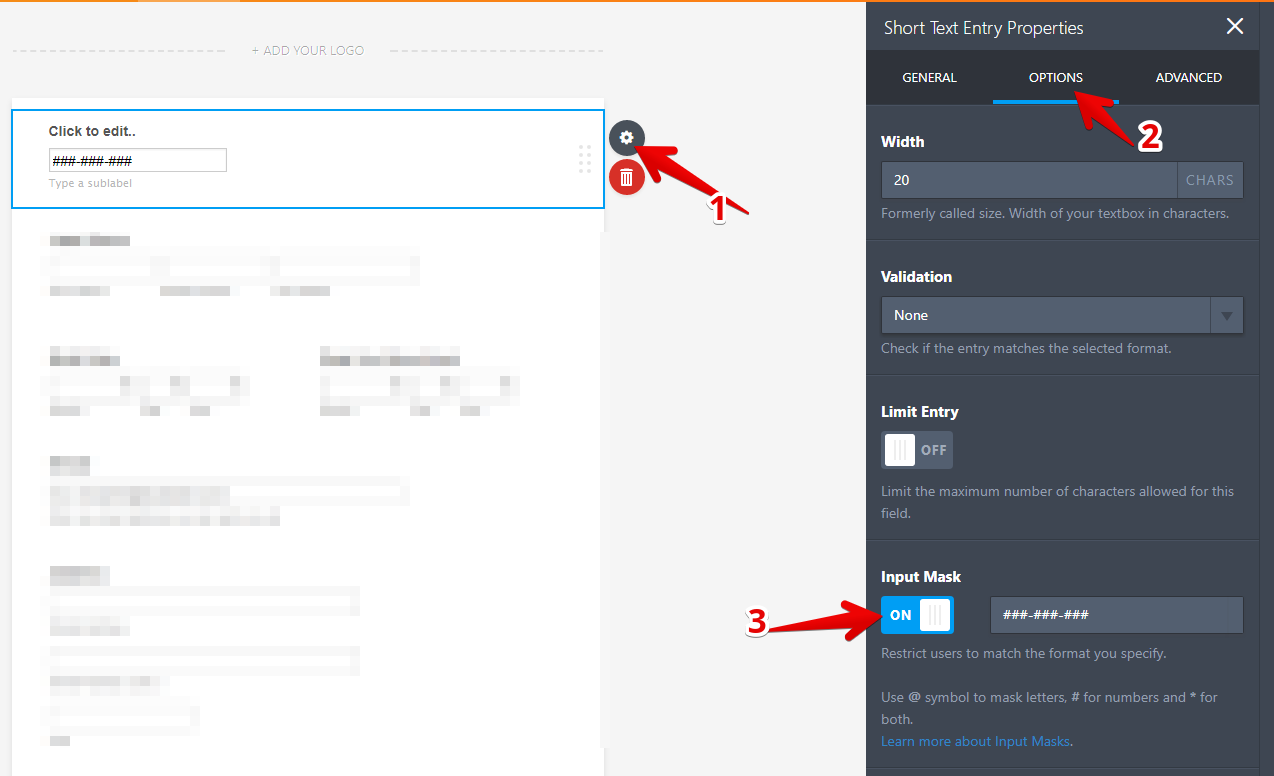
-
jnoremanReplied on July 17, 2017 at 2:51 PM
I did find the input mask later.
I think you need to include the capitalization rules for your forms as soon as you can. I don't know CSS, can probably learn that, but capitalization (or lack of it) makes data collection inconsistent. Suggestion: Add that to JotForm. Thanks. -
Elton Support Team LeadReplied on July 17, 2017 at 3:14 PM
Great!
By the way, I forgot to mention that you can also capitalize the first letter on email alerts too. It's easy, follow this guide: https://www.jotform.com/help/162-Capitalizing-the-First-Letter-of-Every-Field-Value-on-Email
If you want to capitalize all the letters, use this workaround.
Simply wrap the field variable you want to capitalize with the following.
Example:
<span style="text-transform: uppercase;">{name}</span>
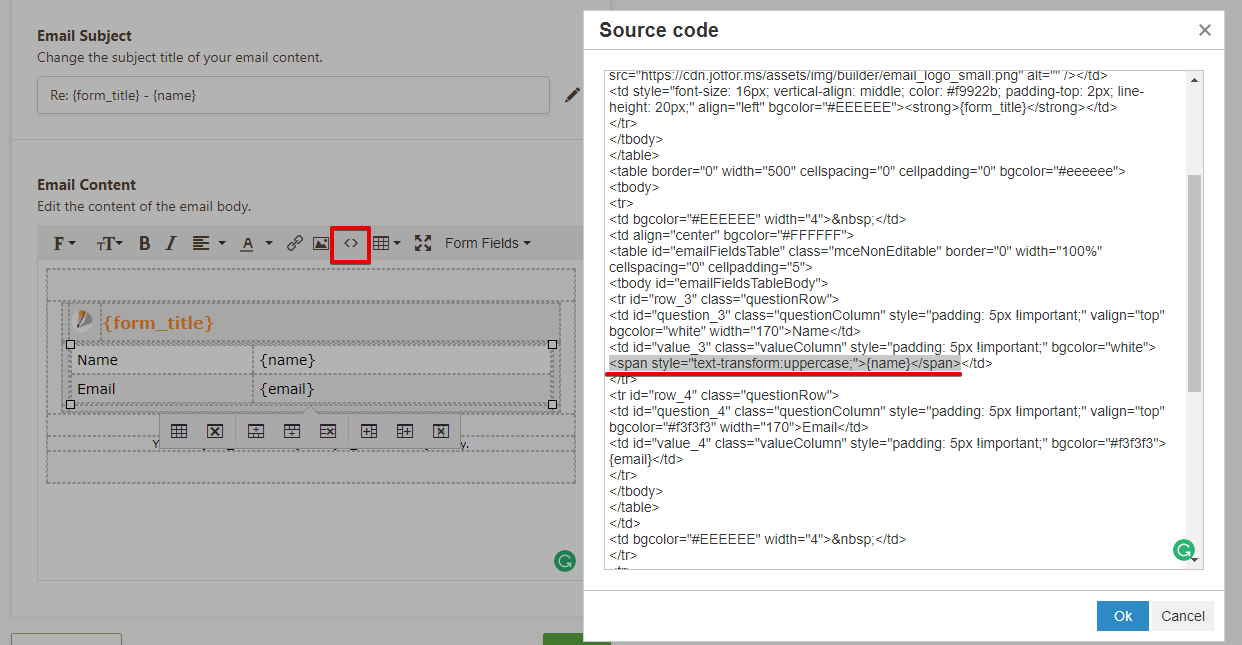
I'll also add this as a feature request.
- Mobile Forms
- My Forms
- Templates
- Integrations
- INTEGRATIONS
- See 100+ integrations
- FEATURED INTEGRATIONS
PayPal
Slack
Google Sheets
Mailchimp
Zoom
Dropbox
Google Calendar
Hubspot
Salesforce
- See more Integrations
- Products
- PRODUCTS
Form Builder
Jotform Enterprise
Jotform Apps
Store Builder
Jotform Tables
Jotform Inbox
Jotform Mobile App
Jotform Approvals
Report Builder
Smart PDF Forms
PDF Editor
Jotform Sign
Jotform for Salesforce Discover Now
- Support
- GET HELP
- Contact Support
- Help Center
- FAQ
- Dedicated Support
Get a dedicated support team with Jotform Enterprise.
Contact SalesDedicated Enterprise supportApply to Jotform Enterprise for a dedicated support team.
Apply Now - Professional ServicesExplore
- Enterprise
- Pricing



























































