-
santa109Asked on July 17, 2017 at 12:29 PM
I just added "shipping" as product and at set yes on Required field. so that customer must choose.
But when I sumit in review. all the product are high lighted in red boarder. I checked all the product and it check as "not required"
Also I notice tax is being added on shipping.
Page URL: https://form.jotform.us/71968696597181 -
David JotForm Support ManagerReplied on July 17, 2017 at 1:39 PM
I see you have set that shipping product as default and required, and the rest of the products do not show up highlighted in red:
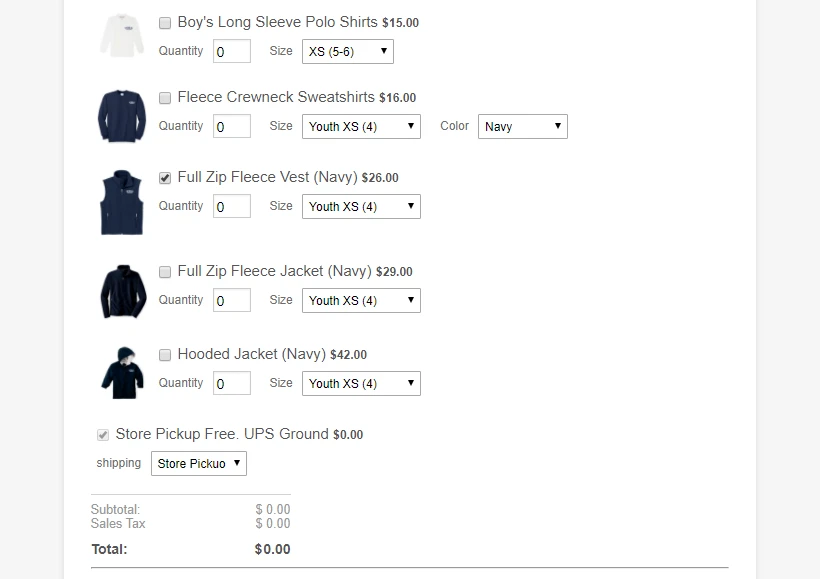
On regards of the Sales Tax, you can remove it from your payment field settings, example:

-
santa109Replied on July 17, 2017 at 2:44 PMso.. In tax "exempted product " I added "Store Pickup" which resolved
taxing on shipping issue.
And. Disabled Shipping.
And. set "No" on "Required" for all the products, including "Store
Pickup or UPS Ground" product.
Still, on preview, when submit, red high light is on for all product.
... -
Ashwin JotForm SupportReplied on July 17, 2017 at 3:16 PM
Hello santa109,
I did test your form with default selection in payment tool and it displays validation error message. Please check the screenshot below:

Is this this issue you are having? The issue will be caused because of the required credit card related field. Please note that if any of the products are selected , credit card related fields are required. If you input any invalid credit card or if it is declined, payment tool will still show validation error message. Please check the screenshot below:

I would suggest you to please ensure that you have input in credit card related field.
Thank you!
-
santa109Replied on July 17, 2017 at 3:44 PMOh... O.K. I did not enter the credit card when I tested. Let me try
with credit card and see it works. Thanks Million
Scott
...
- Mobile Forms
- My Forms
- Templates
- Integrations
- INTEGRATIONS
- See 100+ integrations
- FEATURED INTEGRATIONS
PayPal
Slack
Google Sheets
Mailchimp
Zoom
Dropbox
Google Calendar
Hubspot
Salesforce
- See more Integrations
- Products
- PRODUCTS
Form Builder
Jotform Enterprise
Jotform Apps
Store Builder
Jotform Tables
Jotform Inbox
Jotform Mobile App
Jotform Approvals
Report Builder
Smart PDF Forms
PDF Editor
Jotform Sign
Jotform for Salesforce Discover Now
- Support
- GET HELP
- Contact Support
- Help Center
- FAQ
- Dedicated Support
Get a dedicated support team with Jotform Enterprise.
Contact SalesDedicated Enterprise supportApply to Jotform Enterprise for a dedicated support team.
Apply Now - Professional ServicesExplore
- Enterprise
- Pricing




























































