-
jwhess01Asked on July 17, 2017 at 6:20 PM
-
Support_Management Jotform SupportReplied on July 17, 2017 at 6:26 PM
When you say meta data, were you referring to the CUSTOM DATA FIELD under the ADDITIONAL GATEWAY SETTINGS? Are you hoping to have an option to add more fields there?
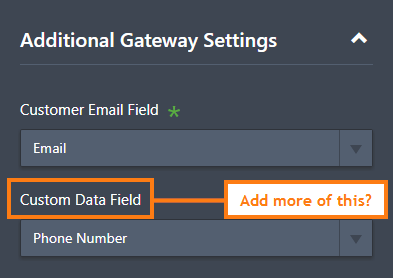
If that's correct, confirm it by replying to this thread. I can mark this as a Feature Request and we'll see what our Developers have to say.
-
jwhess01Replied on July 17, 2017 at 7:43 PMYes, that is correct.
James W. Hess
304.268.0469
... -
Kiran Support Team LeadReplied on July 17, 2017 at 11:59 PM
You may give a try adding a separate Short text entry field to the form and merge the required fields to be sent as metadata to Stripe by using a condition. Please see the screenshot below of the condition that can be set.

You may send the Meta field to Stripe as the custom data in the payment wizard. Please check the form below that might help you with this.
https://form.jotformpro.com/71979302166967
Please feel free to clone the form to your account to see how it works. Let us know if that doesn't work or referring to something different. We will be happy to assist you further.
-
jwhess01Replied on July 18, 2017 at 11:43 AMThanks for the response. I am having difficulty with the last step. Here is my form: https://form.jotform.us/71906481579165 . I want to add the entry in “Emergency Phone” for example as Meta data to stripe.
James W. Hess
304.268.0469
... -
Kiran Support Team LeadReplied on July 18, 2017 at 1:07 PM
I understand that you want to use Emergency Contact and Emergency Phone number to the Custom field in the payment integration wizard. If so, please see the screencast below made using the cloned version of your JotForm.

You may hide the Meta field from its properties so that it will not be displayed for the users.
Hope this information helps! Please get back to us if you need any further assistance. We will be happy to help.
-
jwhess01Replied on July 18, 2017 at 1:43 PMThe screencast was very helpful! I think this will provide a solution for entering the results of several form entries on one metadata tag. What I would like to do is create metadata for each entry. E.g. Stripe allows me to manually create from their Dashboard > Customers > Metadata > Edit.
Phone Number [automatically entered from JotForm]
First Name [manually enter, prefer to enter from JotForm]
Last Name [manually enter, prefer to enter from JotForm]
Emergence Contact [manually enter, prefer to enter from JotForm]
I would like the multiple metadata tags created automatically based on field entries on my JotForm.
James W. Hess
304.268.0469
... -
Kiran Support Team LeadReplied on July 18, 2017 at 2:10 PM
So, you want to send multiple fields to multiple metadata fields in the Stripe.
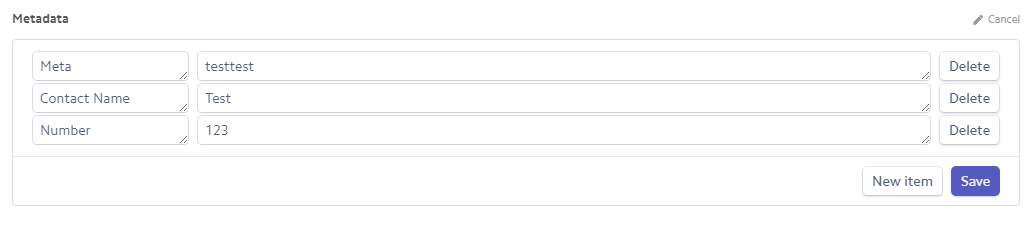
Unfortunately, sending multiple fields to multiple metadata in Stripe is not possible at this moment. I am forwarding this thread as a feature request to our backend team for evaluation. Unfortunately, we cannot provide any ETA on the feature at this moment. However, if there is any news, we'll update you here. Meanwhile, you may consider the workaround to merge the fields and send it as one meta data.
Thank you!
-
jwhess01Replied on July 18, 2017 at 3:44 PMKiran, that is exactly what I am looking for. Thank you for submitting the feature request.
James W. Hess
304.268.0469
... -
jwhess01Replied on July 26, 2017 at 7:43 PMWhat service do you use for screencast?
James W. Hess
304.268.0469
... -
Support_Management Jotform SupportReplied on July 26, 2017 at 9:36 PM
Hi James, I'm not 100% sure what Kiran was using for his GIF animations but there's a high chance it's LICEcap. If I'm wrong, I'm sure he'll reply back to this thread to share with us what he's using 😊
-
Kiran Support Team LeadReplied on July 27, 2017 at 1:35 PM
@James,
Yes. Jim was right. I was using LICEcap software for screen capture. You may download it for free from their website https://www.cockos.com/licecap/.
Thanks!
- Mobile Forms
- My Forms
- Templates
- Integrations
- INTEGRATIONS
- See 100+ integrations
- FEATURED INTEGRATIONS
PayPal
Slack
Google Sheets
Mailchimp
Zoom
Dropbox
Google Calendar
Hubspot
Salesforce
- See more Integrations
- Products
- PRODUCTS
Form Builder
Jotform Enterprise
Jotform Apps
Store Builder
Jotform Tables
Jotform Inbox
Jotform Mobile App
Jotform Approvals
Report Builder
Smart PDF Forms
PDF Editor
Jotform Sign
Jotform for Salesforce Discover Now
- Support
- GET HELP
- Contact Support
- Help Center
- FAQ
- Dedicated Support
Get a dedicated support team with Jotform Enterprise.
Contact SalesDedicated Enterprise supportApply to Jotform Enterprise for a dedicated support team.
Apply Now - Professional ServicesExplore
- Enterprise
- Pricing




























































