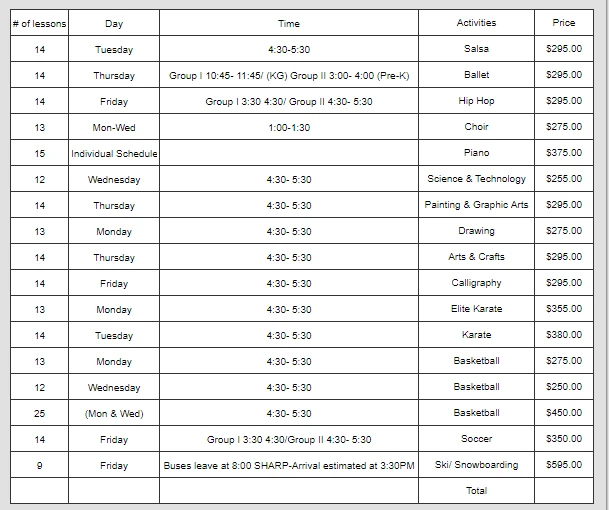-
jabedoya60Asked on July 17, 2017 at 8:35 PM
-
Kevin Support Team LeadReplied on July 17, 2017 at 9:36 PM
Please, try injecting the following code to your form. This one helps to center the text:
.cell-input {
text-align: center !important;
}
And this one will help you handling the cells width:
tr td{
width: 200px;
}
This guide will help you to inject the code to your widget: https://www.jotform.com/help/428-How-to-Inject-CSS-Codes-to-Widgets
I hope this helps.
-
jabedoya60Replied on July 19, 2017 at 7:52 PM
Sorry did not work.
-
Kevin Support Team LeadReplied on July 19, 2017 at 10:02 PM
I have checked your form http://www.jotform.us/form/71947041484157 and noticed that you have not added the code to your widget yet.
Could you please add it and let us know?
We will be glad to further check your form.
-
jabedoya60Replied on July 25, 2017 at 9:25 AM
Hi, sorry about that, I now know where to add the CSS code for each individual widget, thank you.
I still need to have some of the fields show all the text that is in them, can we have a 2 or 3 lines of text inside one field, as you can see from the screenshot the text is being cutoff.
Also, can the table be wider as the you can see there is still more space on the right and it could help show the all the text in some of the fields?
And last, can check boxes be added next to the prices so it can a total on the bottom?
Thank you again.
James

-
Nik_CReplied on July 25, 2017 at 12:56 PM
Please paste the below CSS to your Custom CSS Field:
iframe#customFieldFrame_54 {
position: relative;
width: 600px!important;
}
And copy and paste the below code in the Custom CSS of the widget:
.cell-input {
font-size: 10px!important;
}
td.B {
position: relative;
width: 90px;
}
td.C {
position: relative;
width: 258px;
}
td.D {
position: relative;
width: 115px;
}
The first one will increase the widget's width, and the second one will increase all columns that are in code and it will decrease font size. I had to do that so it will fit all cells, otherwise, it will require the form to be wider.
Here is how it looks like:
Also, feel free to check my clone of your form: https://form.jotformpro.com/72055529985973
Regarding check boxes, unfortunately, I don't think it is possible since you can not include a particular cell in the calculation so it wouldn't be possible to sum certain (or all) cells when the checkbox is clicked. Bottom line, there is no interaction when the checkbox is clicked that will affect particular cell/column in spreadsheet widget.
Let us know how that works for you.
Thank you!
-
jabedoya60Replied on July 25, 2017 at 2:24 PM
Thanks for the code it has helped tremendously, but we still need to figure the most important item, adding the cost of the classes, if we cannot do check boxes what do you recommend so we can add those fields?
Thank you again much appreciated!
-
Nik_CReplied on July 25, 2017 at 2:38 PM
You're welcome, we're glad we could help.
Regarding the last question, how do you mean adding the cost of the classes? The prices on the right-hand side are prices for classes, right?
How do you want them to add and where? And how checkbox should work there?
Please give us a workflow example so we can review possibilities.
We'll wait for your response.
Thank you!
-
jabedoya60Replied on July 25, 2017 at 4:39 PM
As you can see above, the parents need to select which classes they want to choose and buy for their child, so they need to be able to select one or more classes and get added at the bottom to the right of Total and on the bottom of the prices column. So we don't what could work,
-
Kevin Support Team LeadReplied on July 25, 2017 at 5:33 PM
If you only need to get a total then you could just add a formula:

Please, give it a try and let us know if you have any question.
- Mobile Forms
- My Forms
- Templates
- Integrations
- INTEGRATIONS
- See 100+ integrations
- FEATURED INTEGRATIONS
PayPal
Slack
Google Sheets
Mailchimp
Zoom
Dropbox
Google Calendar
Hubspot
Salesforce
- See more Integrations
- Products
- PRODUCTS
Form Builder
Jotform Enterprise
Jotform Apps
Store Builder
Jotform Tables
Jotform Inbox
Jotform Mobile App
Jotform Approvals
Report Builder
Smart PDF Forms
PDF Editor
Jotform Sign
Jotform for Salesforce Discover Now
- Support
- GET HELP
- Contact Support
- Help Center
- FAQ
- Dedicated Support
Get a dedicated support team with Jotform Enterprise.
Contact SalesDedicated Enterprise supportApply to Jotform Enterprise for a dedicated support team.
Apply Now - Professional ServicesExplore
- Enterprise
- Pricing