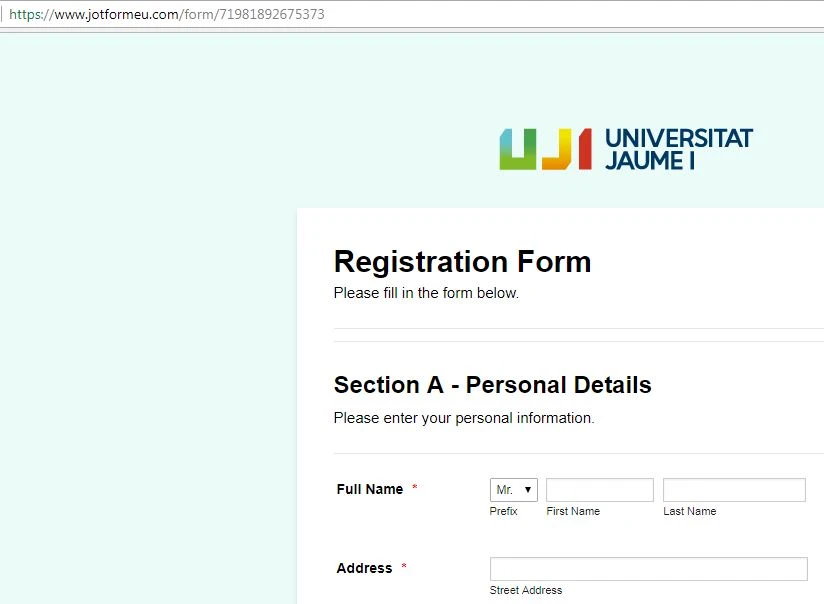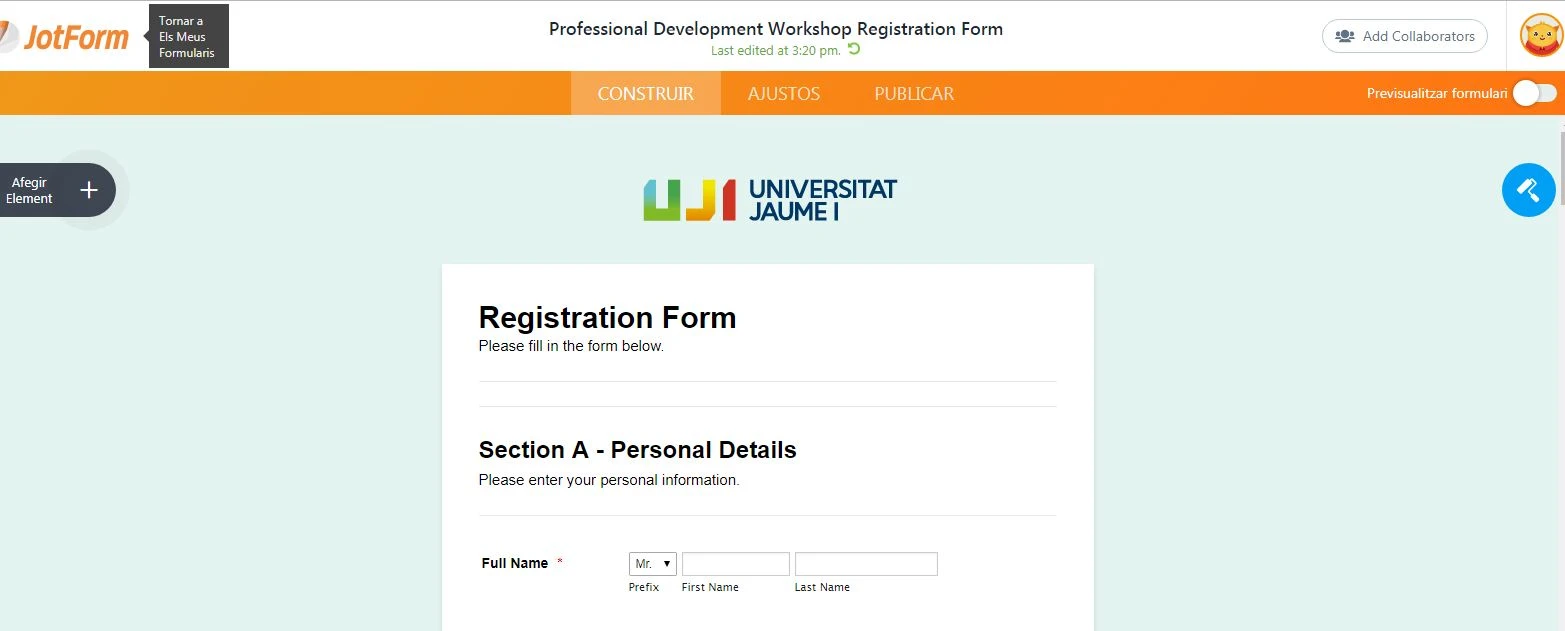-
ujiapplicationAsked on July 18, 2017 at 8:52 AM
Hi
When I log out my forms become unaccessible to me, as in I cannot edit them once I exit them, they are not públic yet so in theory it should be fine.
Can you help me please its urgent :D
Thanks
-
BJoannaReplied on July 18, 2017 at 11:05 AM
I am not sure if I understood your issue correctly. Are your live forms not working or are you unable to edit your forms inside of the Form Builder?
I tested your forms and they are all working on my end.
I was also able to edit them inside of the Form Builder from your account.
You need to be logged into your account if you want to edit the forms inside of the Form Builder.
If I did non understood your question correctly, please provide us more details about your issue. You can also provide us a screenshot of the issue.
If you embedded your form and the form is not working on your webpage, please provide us the webpage URL.
Let us know if you need further assistance.
-
ujiapplicationReplied on July 19, 2017 at 3:43 AMHello!
Thanks for the reply.
I cannot accés the form Builder. Whenever I try to edit my forms once they
have been created. I am logged in, I have also attempted to log out and log
back in. This is the section I am at I presume this is what you mean by
form Builder.
Thanks
2017-07-18 17:05 GMT+02:00 JotForm :
... -
BecegulReplied on July 19, 2017 at 4:27 AM
To identify the issue better we need to know which web browser you are using.
I can also help you with how to reach form builder to make it clear with images below:
First, you should click the create form button.

If you want to create the form form the very beginning, please choose the blank form.

The next step is choosing name for your form.

Choosing name will take you to designing your form which means you already created the form!
Also you should know that form builder is where you can edit the form.
I hope this information helps you. If there is anything else that we can do to help you, please let us know.
Thanks!
-
John_BensonReplied on July 19, 2017 at 5:32 AM
Could you please try it again? I have cleared your form cache so it will be refreshed from our server. Also, please try using a different internet browser and let us know if that works for you.
We'll wait for your response. Thank you.
-
ujiapplicationReplied on July 19, 2017 at 6:43 AMThank I have got it working switching the browser to chrome seems to fix
the issue!
Thanks again
Kind Regards
...
- Mobile Forms
- My Forms
- Templates
- Integrations
- INTEGRATIONS
- See 100+ integrations
- FEATURED INTEGRATIONS
PayPal
Slack
Google Sheets
Mailchimp
Zoom
Dropbox
Google Calendar
Hubspot
Salesforce
- See more Integrations
- Products
- PRODUCTS
Form Builder
Jotform Enterprise
Jotform Apps
Store Builder
Jotform Tables
Jotform Inbox
Jotform Mobile App
Jotform Approvals
Report Builder
Smart PDF Forms
PDF Editor
Jotform Sign
Jotform for Salesforce Discover Now
- Support
- GET HELP
- Contact Support
- Help Center
- FAQ
- Dedicated Support
Get a dedicated support team with Jotform Enterprise.
Contact SalesDedicated Enterprise supportApply to Jotform Enterprise for a dedicated support team.
Apply Now - Professional ServicesExplore
- Enterprise
- Pricing