-
salamoneAsked on July 18, 2017 at 1:53 PM
I've sent this question in before but got no answer. My form GB Wine Order form under salamone@vip.net has a calculator to ensure that only multiples of 12 are ordered. Since I added the Rosé Cabernet Franc at the top, the calculator does not work when the Rosé is selected. Can you tell me how to fix the calculator so that only multiples of 12, including the Rosé can be ordered?
Thank you.
-
David JotForm SupportReplied on July 18, 2017 at 2:41 PM
You added the field into the equation correctly, however, the is no + symbol to allow for adding the field value to the rest of the equation:
Add a + after Rose Cabernet Franc and the calculation should work properly.
-
salamoneReplied on July 18, 2017 at 7:25 PM
When I go to my form, I don't see a page like the one you have shown me. Where do I find that page? My widget page is completely different and I see no where to add a + sign.
-
Ashwin JotForm SupportReplied on July 18, 2017 at 10:41 PM
Hello salamone,
Please check the screenshot below how to load form calculation wizard window and edit calculation formula:

Thank you!
-
salamoneReplied on July 19, 2017 at 8:58 AM
Please read my answers, I do NOT see that screen when I go to edit my page. I might be on another version, but I can not follow your instructions because I do NOT have that option available. My calculation widget page looks nothing like your page. How do I find the page that you have access to?
-
David JotForm SupportReplied on July 19, 2017 at 11:18 AM
The calculation works the same regardless of the UI, though you should be seeing the same as we are. While editing your form, click on your calculation field, then click on the little magic wand icon to the right of the calculation field to open the options menu. Those steps are the same no matter the UI.
From that menu, edit the calculation the same as was suggested.
If that is not working, please post a screenshot of what you are seeing on your end and we can look into this further:
http://www.jotform.com/answers/414264-How-to-include-screenshot-image-in-the-support-forum
-
salamoneReplied on July 19, 2017 at 11:26 AM
The calculation is not working no matter what version of the form I use. If you put a number in any box, it does not register correctly in the totals box. How do I fix that? Please respond to that specific question. The calculation DOES NOT WORK. The goal is to be able to select any numbers of bottles of wine, but only be able to order in multiples of 12. Please respond to that specific question.
-
David JotForm SupportReplied on July 19, 2017 at 11:36 AM
That is exactly what we are trying to fix. Your calculation needs to be updated. Currently you have added the new field into your equation but that is breaking the equation since there is no operation being done with the value.
The above screenshot was taken while editing your copy of the form from within your account. You must be editing the form to see this page, not filling out the form. If you are unsure how to edit the form, load the My Forms page:
https://www.jotform.com/myforms/
Select your form, then click on Edit.
-
salamoneReplied on July 19, 2017 at 11:43 AMThe calculator is NOT WORKING. NOT WORKING. NOT. WORKING.
... -
David JotForm SupportReplied on July 19, 2017 at 11:45 AM
Yes, I understand that. You need to update your calculation as previously mentioned. It will not work until you do so. If something about updating the calculation is unclear, let us know and we will be happy to help.
-
salamoneReplied on July 19, 2017 at 7:33 PM
The form is still not working. You can select 6 of each and the total is 13. I don't understand why this is happening and I don't see how to fix it.
-
salamoneReplied on July 19, 2017 at 7:43 PM
It is STILL NOT WORKING.
... -
MikeReplied on July 19, 2017 at 9:30 PM
It looks like you have fixed the issue.
Please let us know if you need any further assistance on this.
-
salamoneReplied on July 23, 2017 at 2:43 PMNo, the form is still reflecting 13 bottles instead of 12 and now it won’t show the submit button. How can I fix the form to ensure that only multiples of 12 can be ordered? Thank you.
... -
MikeReplied on July 23, 2017 at 3:03 PM
It looks like your form has been modified since then, the condition was not complete when I checked your form today.

I have now added a new field and updated your condition.
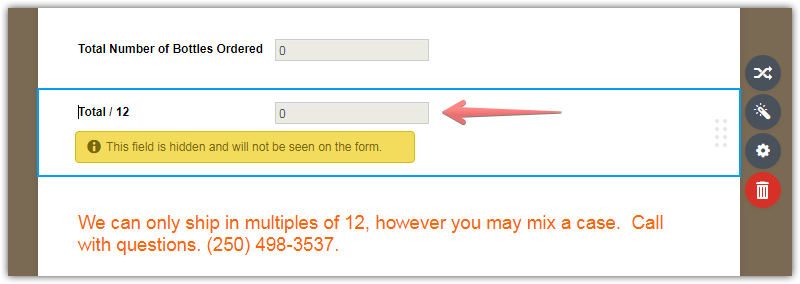
Please re-check the form.
- Mobile Forms
- My Forms
- Templates
- Integrations
- INTEGRATIONS
- See 100+ integrations
- FEATURED INTEGRATIONS
PayPal
Slack
Google Sheets
Mailchimp
Zoom
Dropbox
Google Calendar
Hubspot
Salesforce
- See more Integrations
- Products
- PRODUCTS
Form Builder
Jotform Enterprise
Jotform Apps
Store Builder
Jotform Tables
Jotform Inbox
Jotform Mobile App
Jotform Approvals
Report Builder
Smart PDF Forms
PDF Editor
Jotform Sign
Jotform for Salesforce Discover Now
- Support
- GET HELP
- Contact Support
- Help Center
- FAQ
- Dedicated Support
Get a dedicated support team with Jotform Enterprise.
Contact SalesDedicated Enterprise supportApply to Jotform Enterprise for a dedicated support team.
Apply Now - Professional ServicesExplore
- Enterprise
- Pricing





























































