-
keith583Asked on July 18, 2017 at 5:15 PMI have a followup question regarding the option of sending an edit link in the submitted form so that it may be further edited....in order to do this, I would put a SUBMIT BUTTON after the questions i want underwriting to fill out, and then the sales person clicks on the EDIT LINK in the email generated, CORRRECT? and if yes, then this means i CAN NOT have any required fields AFTER the first submit button, because obviously i there will be unanswered questions after the first submit button. CORRECT? and if yes, is there a work around for this? (i know about the prepopulate WEBSITE, i am trying to avoid using that) .
-
Kevin Support Team LeadReplied on July 18, 2017 at 5:29 PM
If you need to have some fields to be filled later on, using the submission edit link, then you could set them as required, but they need to be hidden, empty required fields will be ignored and the validation will not be triggered.
Here are the steps to show the fields only while editing a submission so they can be submitted empty the first time:
1. Set the fields as normal and set them as required.
2. Add the Get Form Page URL widget to your form, this guide will help you do add it: https://www.jotform.com/help/252-How-to-Add-a-Widget-to-your-Form
3. Add a condition to show the fields once the submission is edited, you will find more details about the show/hide conditions on this guide and here is a sample condition about it:
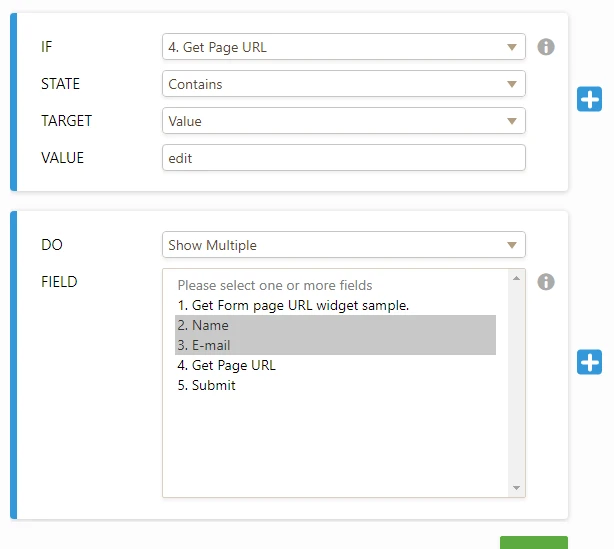
If you have any question, please let us know.
-
keith583Replied on July 18, 2017 at 5:31 PM
thank you. so before i dig into all that, are you saying that when someone goes to edit the form, the will first need to go into the back office, form builder and UNHIDE the hidden fields?
-
Kevin Support Team LeadReplied on July 18, 2017 at 5:42 PM
the will first need to go into the back office, form builder and UNHIDE the hidden fields?
No, you will need to do what I explained above only once, this will be an automatic workflow, fields will be displayed as soon as the condition is met (using the edit link).
- Mobile Forms
- My Forms
- Templates
- Integrations
- INTEGRATIONS
- See 100+ integrations
- FEATURED INTEGRATIONS
PayPal
Slack
Google Sheets
Mailchimp
Zoom
Dropbox
Google Calendar
Hubspot
Salesforce
- See more Integrations
- Products
- PRODUCTS
Form Builder
Jotform Enterprise
Jotform Apps
Store Builder
Jotform Tables
Jotform Inbox
Jotform Mobile App
Jotform Approvals
Report Builder
Smart PDF Forms
PDF Editor
Jotform Sign
Jotform for Salesforce Discover Now
- Support
- GET HELP
- Contact Support
- Help Center
- FAQ
- Dedicated Support
Get a dedicated support team with Jotform Enterprise.
Contact SalesDedicated Enterprise supportApply to Jotform Enterprise for a dedicated support team.
Apply Now - Professional ServicesExplore
- Enterprise
- Pricing



























































