-
webreakAsked on July 18, 2017 at 5:51 PM
I tried reintegrating, clearing the cache and restarting and it didn't work. I see that only my jotform sheets are having this issue.
-
jonathanReplied on July 18, 2017 at 5:55 PM
I assume this was your form that have the issue. I have manually trigger google spreadsheet submissions from the form. Can you please check again now if you are able to load the spreadsheet on your browser.
Let us know if issue persist.
-
webreakReplied on July 18, 2017 at 5:58 PM
I changed the description of this issue. That was not necessarily the form in question but that one is having issues when I attempt to copy from the sheet as well...
-
jonathanReplied on July 18, 2017 at 7:42 PM
Thank you for clarifying what the issue was about. I was able to replicate it when I test on my form google spreadsheet integration.


I will investigate on the issue more. I'll get back to you with an update shortly.
-
jonathanReplied on July 18, 2017 at 7:49 PM
I was able to confirm that the error only happens to the spreadsheet used by form integration. It doesn't happen to the spreadsheet that was not used by JotForm google spreadsheet integration.

I submitted a bug ticket report to the higher team support.
We apologize for any inconvenience caused. We will let you know once we have fixed the issue.
-
Ross DavisReplied on July 19, 2017 at 3:38 PM
Me to on this same issue. Form: https://form.jotform.com/71735133769160
I receive the error on any attempt to copy.
Thanks!
Ross
-
jonathanReplied on July 19, 2017 at 4:26 PM
-
jonathanReplied on July 20, 2017 at 5:35 AM
Our developer have now fixed the issue with copying multiple cells data in sheet used by google spreadsheet integration.
The issue was related to Google spreadsheet cells that do not have borders on it.
You can apply the fix in 2 ways on your form current google spreadsheet integration.
#1 Redo the google spreadsheet integration of the form. Removing the integration and adding it back again to the form will update the related sheet in the spreadsheet integration.
#2 Manually add the cells borders in the Sheet used in google spreadsheet integration. This should fix the issue without removing the existing google spreadsheet integration.
Example:
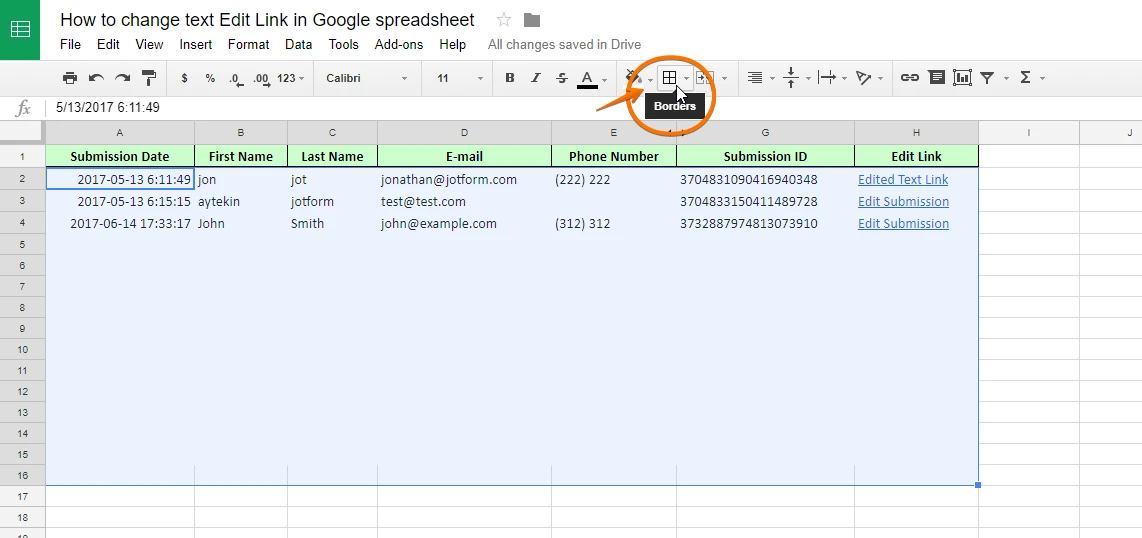
Let us know if issue still persist.
- Mobile Forms
- My Forms
- Templates
- Integrations
- INTEGRATIONS
- See 100+ integrations
- FEATURED INTEGRATIONS
PayPal
Slack
Google Sheets
Mailchimp
Zoom
Dropbox
Google Calendar
Hubspot
Salesforce
- See more Integrations
- Products
- PRODUCTS
Form Builder
Jotform Enterprise
Jotform Apps
Store Builder
Jotform Tables
Jotform Inbox
Jotform Mobile App
Jotform Approvals
Report Builder
Smart PDF Forms
PDF Editor
Jotform Sign
Jotform for Salesforce Discover Now
- Support
- GET HELP
- Contact Support
- Help Center
- FAQ
- Dedicated Support
Get a dedicated support team with Jotform Enterprise.
Contact SalesDedicated Enterprise supportApply to Jotform Enterprise for a dedicated support team.
Apply Now - Professional ServicesExplore
- Enterprise
- Pricing




























































