-
ProTelAsked on July 19, 2017 at 3:02 PM
Hi I'm having a problem with my business card ordering form. I made a few changes to the form recently including adding a new drop down box with Job Title options and changing the question and options on another existing drop down box. The job title drop down box is mandatory and is showing up on the form when employees fill it out but it doesn't show up on the completed form that is emailed to me after they submit it. The other drop down box is showing up and has the correct options but is showing the wrong question on the submitted form. How can I fix this?
Michelle Weller
Mid-Atlantic ProTel
304-264-3600 ext 105
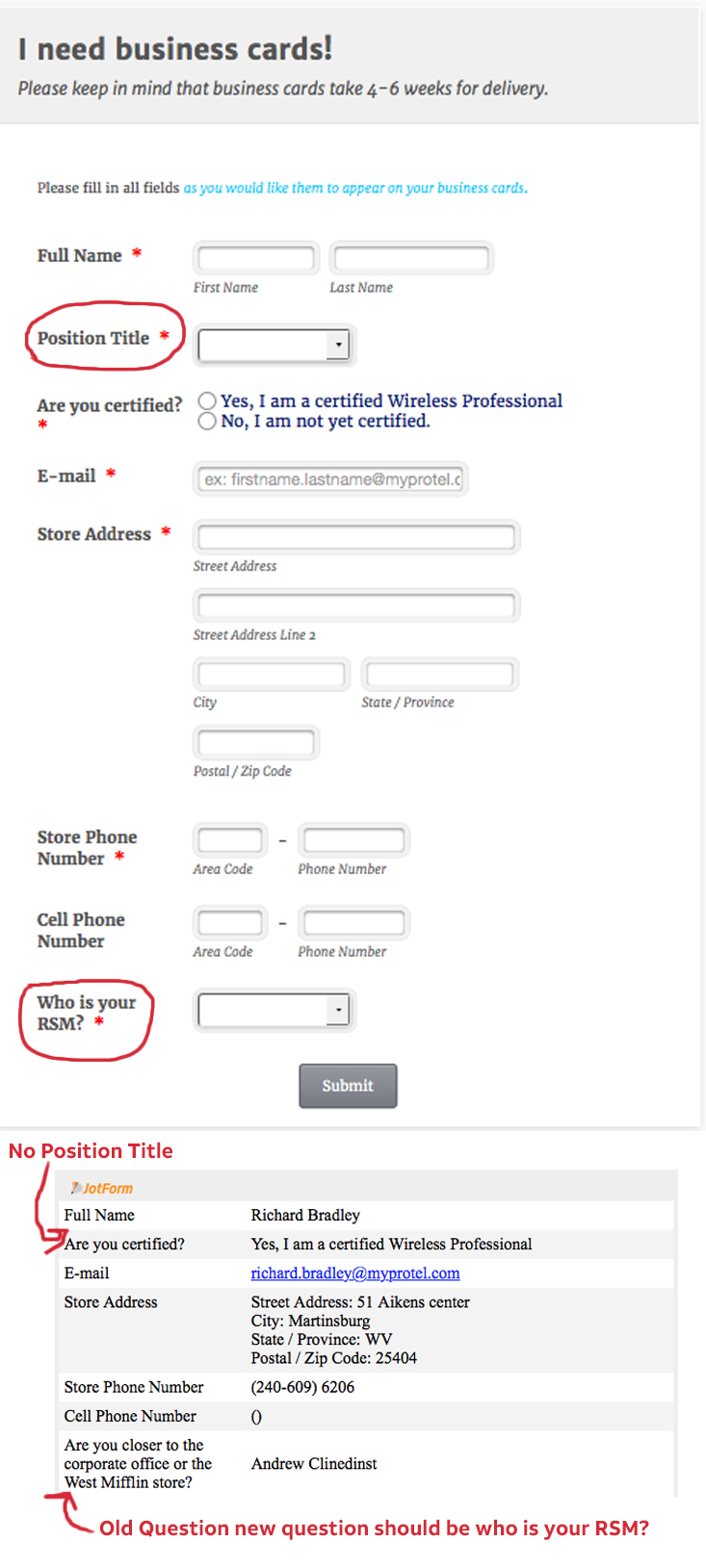
-
Chriistian Jotform SupportReplied on July 19, 2017 at 4:13 PM
Apologies for the inconvenience. It should work now. I sent submissions to your form. If you check your email, the message now looks like the screenshot below.
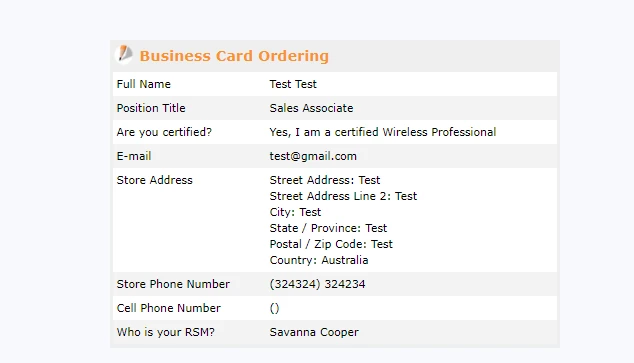
Let us know if you need further assistance.
- Mobile Forms
- My Forms
- Templates
- Integrations
- INTEGRATIONS
- See 100+ integrations
- FEATURED INTEGRATIONS
PayPal
Slack
Google Sheets
Mailchimp
Zoom
Dropbox
Google Calendar
Hubspot
Salesforce
- See more Integrations
- Products
- PRODUCTS
Form Builder
Jotform Enterprise
Jotform Apps
Store Builder
Jotform Tables
Jotform Inbox
Jotform Mobile App
Jotform Approvals
Report Builder
Smart PDF Forms
PDF Editor
Jotform Sign
Jotform for Salesforce Discover Now
- Support
- GET HELP
- Contact Support
- Help Center
- FAQ
- Dedicated Support
Get a dedicated support team with Jotform Enterprise.
Contact SalesDedicated Enterprise supportApply to Jotform Enterprise for a dedicated support team.
Apply Now - Professional ServicesExplore
- Enterprise
- Pricing



























































