-
juliendctAsked on July 20, 2017 at 5:47 AM
I have prepared my forms for course registrations and bookings at shows, on PC no problem, but on most smartphones the button "submit" does not appear! What should I do? Thank you
Page URL: http://www.theatre-impro.be/ -
jonathanReplied on July 20, 2017 at 8:13 AM
I test view your form on your website using mobile browser and I was able to see the issue. The form is cut-off and the submit button is not available.
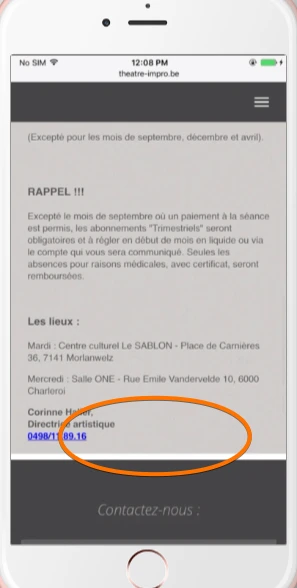
What I suggest you try for now is to re-embed your form in the website using instead its iframe publish code.
Make sure you remove first the previous script embed code you used before adding the form back in the website using its iframe code.
You can test again on your website using mobile browser and check if the full form is now viewable.
Let us know if issue persist.
-
juliendctReplied on July 20, 2017 at 10:43 AM
Hello,
Nothing works correctly...
Whatever I do, the link button never appears
________________________________
De : JotForm
Envoy: jeudi 20 juillet 2017 14:13
: juliendct@live.be
Objet : Re: The Send button does not appear on smartphone
A new response has been received:
[JOTFORM]/www.jotform.com>
[http://cms.interlogy.com/uploads/image_upload/image_upload/global/9260_150X150.jpg]
JotForm Form Builder
www.jotform.com
JotForm's form builder helps you create & publish online forms anywhere, anytime without writing a single line of code. Free without ads!
Answered by jonathan
I test view your form on your website using mobile browser and I was able to see the issue. The form is cut-off and the submit button is not available.
[https://www.jotform.com/uploads/forum/jonathan/1500552589zzz%202017-07-20%2020.08.22.png]
What I suggest you try for now is to re-embed your form in the website using instead its iframe publish code.
Make sure you remove first the previous script embed code you used before adding the form back in the website using its iframe code.
You can test again on your website using mobile browser and check if the full form is now viewable.
Let us know if issue persist.
View this thread on browser Unsubscribe Thread
1500552805
... -
Nik_CReplied on July 20, 2017 at 1:26 PM
I noticed that this issue is happening on devices with lower resolution. I tested on iPhone 7 and it worked fine, but when tested on iPhone 5 I noticed the issue. So I inserted a custom CSS in your Custom CSS field:

I tested again and it worked fine on iPhone 5.
Could you please test now and let us know how it worked for you?
We'll wait for your response.
Thank you!
-
juliendctReplied on July 21, 2017 at 6:43 AMHello,
People who have an IPhone have no problem, but for all others it does not work ...
________________________________
De : JotForm
Envoy: jeudi 20 juillet 2017 19:26
: juliendct@live.be
Objet : Re: The Send button does not appear on smartphone
A new response has been received:
[JOTFORM]/www.jotform.com>
[http://cms.interlogy.com/uploads/image_upload/image_upload/global/9260_150X150.jpg]
JotForm Form Builder
www.jotform.com
JotForm's form builder helps you create & publish online forms anywhere, anytime without writing a single line of code. Free without ads!
Answered by Nik_C
I noticed that this issue is happening on devices with lower resolution. I tested on iPhone 7 and it worked fine, but when tested on iPhone 5 I noticed the issue. So I inserted a custom CSS in your Custom CSS field:
[https://www.jotform.com/uploads/forum/juliendct/15005715342017-07-20_19-24-27.png]
I tested again and it worked fine on iPhone 5.
Could you please test now and let us know how it worked for you?
We'll wait for your response.
Thank you!
View this thread on browser Unsubscribe Thread
1500571614
... -
Chriistian Jotform SupportReplied on July 21, 2017 at 10:50 AM
I checked the form embedded on your site (http://www.theatre-impro.be/cours.html) and it seems to be displayed properly on my end.
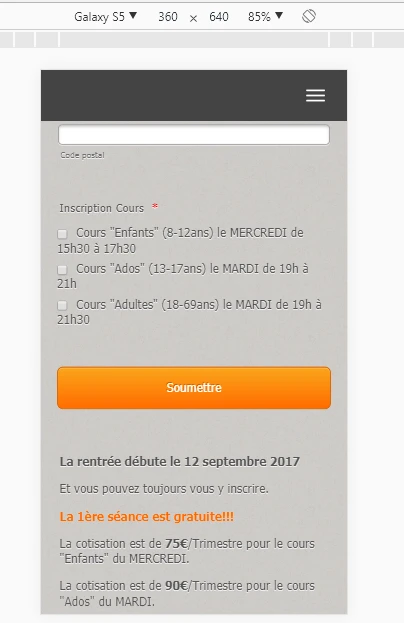
I also checked this on iPhone and android device and the submit button seems to be displayed properly. If the issue still persists on your end, can you provide us the device you are using where you encounter the issue so we can further investigate?
-
juliendctReplied on July 22, 2017 at 3:43 AMHi!
To display the button (for courses), I was obliged to move it over the text ... but it lacks part of this text!
For reservations, it is not displayed, but the capcha activates its function. The phone I use is an Acer Liquid Jade Z.
________________________________
De : JotForm
Envoy: vendredi 21 juillet 2017 16:50
: juliendct@live.be
Objet : Re: Why the Send button does not appear on smartphone?
A new response has been received:
[JOTFORM]/www.jotform.com>
[http://cms.interlogy.com/uploads/image_upload/image_upload/global/9260_150X150.jpg]
JotForm Form Builder
www.jotform.com
JotForm's form builder helps you create & publish online forms anywhere, anytime without writing a single line of code. Free without ads!
Answered by Chriistian
I checked the form embedded on your site (http://www.theatre-impro.be/cours.html) and it seems to be displayed properly on my end.
Les cours - Le MAIR - theatre-impro.be
www.theatre-impro.be
Agenda des Spectacles CLIQUEZ ICI. Suivez-nous sur facebook google+. Copyright 2016-17 Le MAIR. All rights reserved.
[https://www.jotform.com/uploads/forum/Chriistian/15006482962017-07-21_2243.png]
I also checked this on iPhone and android device and the submit button seems to be displayed properly. If the issue still persists on your end, can you provide us the device you are using where you encounter the issue so we can further investigate?
View this thread on browser Unsubscribe Thread
1500648651
... -
Support_Management Jotform SupportReplied on July 22, 2017 at 7:51 AM
Like my colleague, the Submit button shows up on my mobile phone. I used an Android Phone for my test seeing that the phone you're testing it with was an Android Phone too.
I can see the Submit button, along with the Text Field that you moved underneath it. Here's how it looked like from my perspective.
Can you get back to us with the following:
1. A latest screenshot of how you see the form from your end. Please don't reply via email, open your thread here first then post your reply and screenshot from there.
Related guide: How-to-Post-Screenshots-to-Our-Support-Forum
2. I'm assuming you're using Chrome for your Liquid Jade Z phone but just in case you're not, let us know what browser you're using to test it.
Thanks in advance for your cooperation.
- Mobile Forms
- My Forms
- Templates
- Integrations
- INTEGRATIONS
- See 100+ integrations
- FEATURED INTEGRATIONS
PayPal
Slack
Google Sheets
Mailchimp
Zoom
Dropbox
Google Calendar
Hubspot
Salesforce
- See more Integrations
- Products
- PRODUCTS
Form Builder
Jotform Enterprise
Jotform Apps
Store Builder
Jotform Tables
Jotform Inbox
Jotform Mobile App
Jotform Approvals
Report Builder
Smart PDF Forms
PDF Editor
Jotform Sign
Jotform for Salesforce Discover Now
- Support
- GET HELP
- Contact Support
- Help Center
- FAQ
- Dedicated Support
Get a dedicated support team with Jotform Enterprise.
Contact SalesDedicated Enterprise supportApply to Jotform Enterprise for a dedicated support team.
Apply Now - Professional ServicesExplore
- Enterprise
- Pricing






























































