-
owenAsked on July 20, 2017 at 8:12 AM
Hello, I just filled out a Jotform enquiry on my website but no email has been generated to my inbox. Can you help? Thanks.
Page URL: http://www.genevamountaintransfers.com -
Chriistian Jotform SupportReplied on July 20, 2017 at 11:50 AM
I checked the form embedded to your website http://www.genevamountaintransfers.com/ and the email notification's recipient email address is set to genevamountaintransfers@gmail.com.
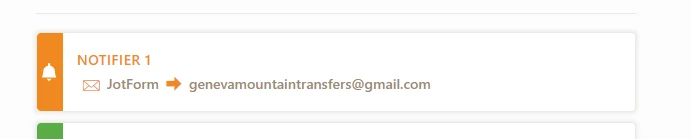
I also checked the mail logs of the email address genevamountaintransfers@gmail.com and the email notifications were properly sent.
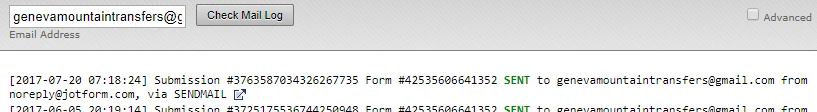
Please try to check your email's spam folder and see if the email went there. The email notification might have been marked as spam and was sent to your email's spam folder.
-
owenReplied on July 23, 2017 at 8:43 AMHello,
Yes I just checked my spam folder and it was there. How do I stop them
going into spam?
Thanks,
Owen
[image: www.genevamountaintransfers.com]
... -
Welvin Support Team LeadReplied on July 23, 2017 at 12:52 PM
You have to mark all emails from Jotform as not spam from your Spam folder. That would whitelist Jotform and will help you receive the next emails straight to your inbox.
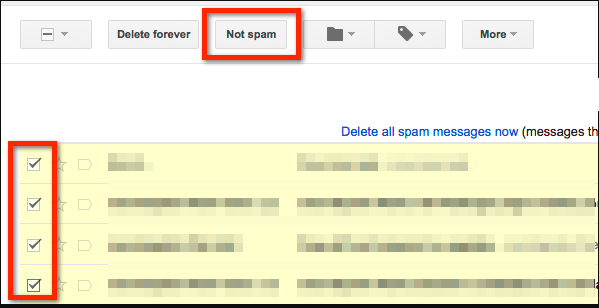
Also, make sure to configure your form emails correctly as outlined in this guide: https://www.jotform.com/help/25-Setting-Up-Email-Notifications.
You may also consider creating a filter in your Gmail account for Jotform. Here's a guide on how to do that:
https://www.jotform.com/help/404-How-to-prevent-emails-landing-in-spam-folder-in-your-Gmail-account
- Mobile Forms
- My Forms
- Templates
- Integrations
- INTEGRATIONS
- See 100+ integrations
- FEATURED INTEGRATIONS
PayPal
Slack
Google Sheets
Mailchimp
Zoom
Dropbox
Google Calendar
Hubspot
Salesforce
- See more Integrations
- Products
- PRODUCTS
Form Builder
Jotform Enterprise
Jotform Apps
Store Builder
Jotform Tables
Jotform Inbox
Jotform Mobile App
Jotform Approvals
Report Builder
Smart PDF Forms
PDF Editor
Jotform Sign
Jotform for Salesforce Discover Now
- Support
- GET HELP
- Contact Support
- Help Center
- FAQ
- Dedicated Support
Get a dedicated support team with Jotform Enterprise.
Contact SalesDedicated Enterprise supportApply to Jotform Enterprise for a dedicated support team.
Apply Now - Professional ServicesExplore
- Enterprise
- Pricing




























































