-
keith583Asked on July 20, 2017 at 10:44 AM
i want text fields, really EVERYTHING visible in the form when it's being filled out, to show up in the email notification and pdf. how do i do this?
Page URL: https://form.jotform.us/71996153593166 -
JanReplied on July 20, 2017 at 1:29 PM
You can customize the email notification using the email editor. Here's how:
1. Click "Settings" in the top menu and then go to "Emails" section. Select the notification and then click the "Edit" button.

2. You'll see the "Email Content Editor" where you can customize the email message.

3. Click the "Save" button when you're done.
For the PDF submission, I recommend you enable the "Show Headers and Texts" option on the Submissions page. Here's a guide: How-to-Show-Headers-and-Text-in-the-PDF.
You may also use the PDF Template Designer to customize the PDF submission. Here's a guide: How-to-Customize-PDF-Submissions-Report.
Hope that helps. Thank you.
-
keith583Replied on July 20, 2017 at 4:39 PM
The problem with the first option is that none of the text fields show as options in the dropdown FORM FIELDS. are you saying i have to copy and pasted any text i want to show up, into the email content form?
-
aubreybourkeReplied on July 20, 2017 at 4:50 PM
You can try deleting the notification and adding a default one again. It should automatically include every field.
-
keith583Replied on July 20, 2017 at 5:01 PM
Huh? it includes every field that has a filled field, but what about the text fields, headlines, etc.?
-
keith583Replied on July 20, 2017 at 5:02 PM
as for the pdf customization, does that have to be done with every submission moving forward?
-
keith583Replied on July 20, 2017 at 5:15 PM
PLEASE HELP. i have spent two months on this form and now i may have to throw the whole thing away because the copy i have to give to the customer looks like a jumbled mess.
-
MikeReplied on July 20, 2017 at 8:39 PM
It is easy to fix for all submission PDFs, just enable a 'Show Headers and Texts' option, please see the next guide.
How to Show Headers and Text in the PDF
So, if you would like to provide users with submission PDFs, you may consider adding an Autoresponder with enabled 'PDF Attachment' option.
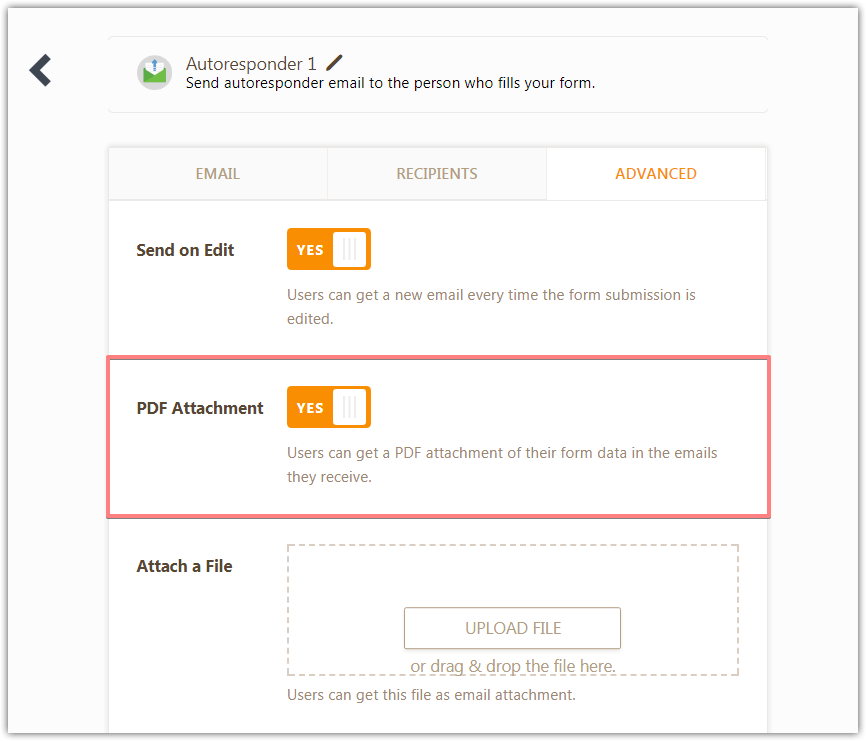
However, there is no way to automatically include text data into the email body.
- Mobile Forms
- My Forms
- Templates
- Integrations
- INTEGRATIONS
- See 100+ integrations
- FEATURED INTEGRATIONS
PayPal
Slack
Google Sheets
Mailchimp
Zoom
Dropbox
Google Calendar
Hubspot
Salesforce
- See more Integrations
- Products
- PRODUCTS
Form Builder
Jotform Enterprise
Jotform Apps
Store Builder
Jotform Tables
Jotform Inbox
Jotform Mobile App
Jotform Approvals
Report Builder
Smart PDF Forms
PDF Editor
Jotform Sign
Jotform for Salesforce Discover Now
- Support
- GET HELP
- Contact Support
- Help Center
- FAQ
- Dedicated Support
Get a dedicated support team with Jotform Enterprise.
Contact SalesDedicated Enterprise supportApply to Jotform Enterprise for a dedicated support team.
Apply Now - Professional ServicesExplore
- Enterprise
- Pricing





























































