-
gcasillas80Asked on July 20, 2017 at 2:10 PM
Hello,
I am trying to reduce the padding space on top, bottom and sides of the form and cannot see a place to reduce any further. The form I have is already set in the "form designer" to "0", and still has a lot of padding. See attached.
Thanks, George
-
JanReplied on July 20, 2017 at 3:48 PM
Are you trying to remove the gray background around the form? Unfortunately, that gray background is a border created from your web page. You need to remove it from the web page and not in the form.
You can inject this custom CSS code to change the background color of the form to white and remove the box shadow of the actual form:
.supernova {
background-color: #ffffff !important;
}.supernova .form-all, .form-all {
border: 0 !important;
-webkit-box-shadow: none !important;
-moz-box-shadow: none !important;
box-shadow: none !important;
}.form-header-group {
padding-top: 0px !important;
}Here's a guide on How-to-Inject-Custom-CSS-Codes. The last CSS code is to decrease the top padding. Here's the result:
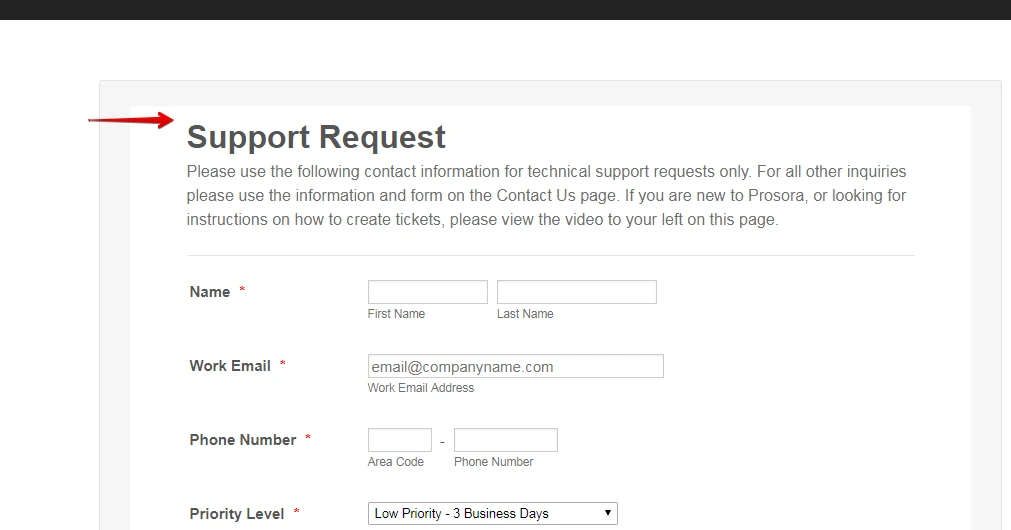
Hope that helps. Let us know if you need further assistance. Thank you.
- Mobile Forms
- My Forms
- Templates
- Integrations
- INTEGRATIONS
- See 100+ integrations
- FEATURED INTEGRATIONS
PayPal
Slack
Google Sheets
Mailchimp
Zoom
Dropbox
Google Calendar
Hubspot
Salesforce
- See more Integrations
- Products
- PRODUCTS
Form Builder
Jotform Enterprise
Jotform Apps
Store Builder
Jotform Tables
Jotform Inbox
Jotform Mobile App
Jotform Approvals
Report Builder
Smart PDF Forms
PDF Editor
Jotform Sign
Jotform for Salesforce Discover Now
- Support
- GET HELP
- Contact Support
- Help Center
- FAQ
- Dedicated Support
Get a dedicated support team with Jotform Enterprise.
Contact SalesDedicated Enterprise supportApply to Jotform Enterprise for a dedicated support team.
Apply Now - Professional ServicesExplore
- Enterprise
- Pricing



























































