-
hhscheduleAsked on July 20, 2017 at 2:19 PM
How do I do that?
-
Elton Support Team LeadReplied on July 20, 2017 at 3:30 PM
Do you mean to say that you want files to be saved in separate folders? If yes, use the field names as the folder name in the integration settings.
Example:
If you want the folder to have the submissions time and the user's name, simply pick them from the fields list.
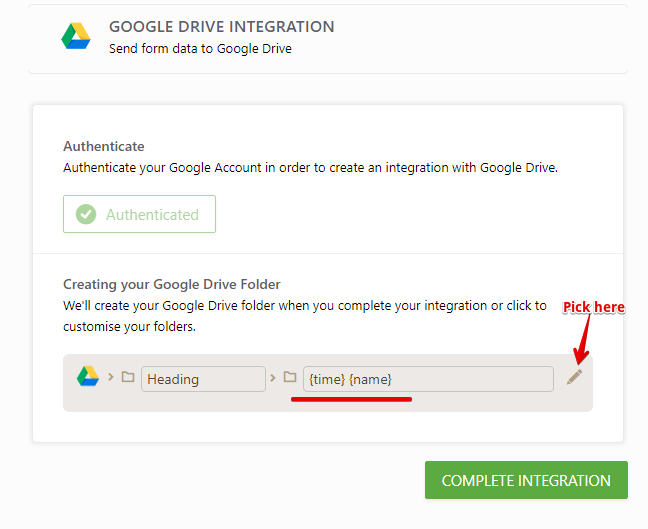
-
hhscheduleReplied on July 23, 2017 at 2:43 PMNo. That's not what I meant. I created 2 different applications on Jotform.
I'd like the data from both forms to be synced to my google drive in two
separate spreadsheets. So basically a spreadsheet for each application.
... -
jonathanReplied on July 23, 2017 at 3:12 PM
Unfortunately having the google spreadsheet integration used 2 or more forms on the same integration is not possible at this time.
But an alternative option you may want to look at is the Combine Submissions app.
You can combine submissions of 2 forms using this app.
- Mobile Forms
- My Forms
- Templates
- Integrations
- INTEGRATIONS
- See 100+ integrations
- FEATURED INTEGRATIONS
PayPal
Slack
Google Sheets
Mailchimp
Zoom
Dropbox
Google Calendar
Hubspot
Salesforce
- See more Integrations
- Products
- PRODUCTS
Form Builder
Jotform Enterprise
Jotform Apps
Store Builder
Jotform Tables
Jotform Inbox
Jotform Mobile App
Jotform Approvals
Report Builder
Smart PDF Forms
PDF Editor
Jotform Sign
Jotform for Salesforce Discover Now
- Support
- GET HELP
- Contact Support
- Help Center
- FAQ
- Dedicated Support
Get a dedicated support team with Jotform Enterprise.
Contact SalesDedicated Enterprise supportApply to Jotform Enterprise for a dedicated support team.
Apply Now - Professional ServicesExplore
- Enterprise
- Pricing




























































