-
Leonardo OrdonezAsked on July 21, 2017 at 4:09 AM
Please, Can you help me!!!!!
I'm trying a new form for Insurance Survey but e-signature don't include in the e-mail notification body.
It was working perfectly until yesterday but now I don't know what is happening because the signature image link show a Message "Unfortunately, the page you were looking for could not be found. It may be temporarily unavailable, moved or no longer exists. Please check your spelling and retry".
I need to subscribe to your service for this work again?
I don't have problem if I have pay it, but is very important for me show to my client a complete demo with this functionality.
Thank U for this great tool.
-
Support_Management Jotform SupportReplied on July 21, 2017 at 4:29 AM
I'm assuming you're working on this form 71348381874667. I checked the recent emails generated from that form and found these:
https://www.jotform.com/emails/59717e50aa28870a670a7354
https://www.jotform.com/emails/59717bd3aa28870a66750a18
You would notice that the Signature Fields are shown on those emails. Also, I noticed you don't have an EMAIL NOTIFICATION in place, what you have is just an AUTORESPONDER.
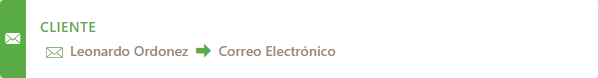
Can you give it another try and let us know if you're still having this issue? If you do, share with us a screenshot of your latest try/test and post the image here on your thread (not via email).
Related guide: How-to-Post-Screenshots-to-Our-Support-Forum
-
JvalleopaReplied on July 26, 2017 at 12:52 PM
I reseted the email style for form 71348381874667 to default and I added just a title and subtitles again the last week. I tried to fill the form and I received the attached images and signatures rightly.
But this moment I filled the demo form with my customer again and I had the same trouble with attached files and signatures.
Please, check the images.




-
JvalleopaReplied on July 26, 2017 at 1:06 PM
I forgot to say that I integrated the form with my Google Drive and I received all attachments and the PDF of the forms with signature included. All OK
-
MikeReplied on July 26, 2017 at 2:50 PM
The signature images are not loading due to security restrictions, enabled 'Require log-in to view uploaded files.' option is preventing the image files access.
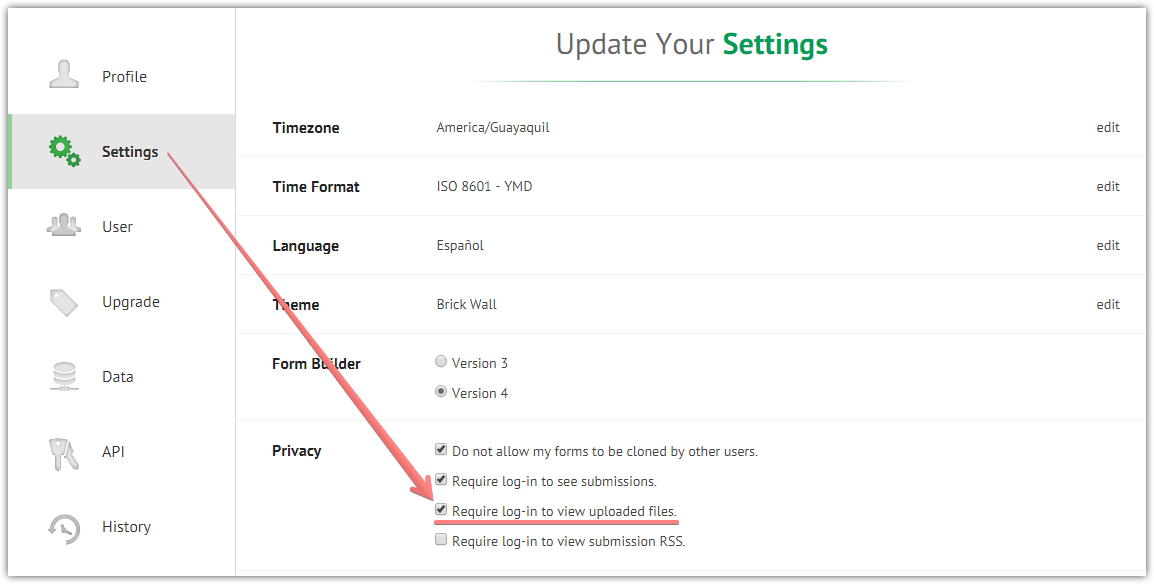
You can disable that option from account settings page:
https://www.jotform.com/myaccount/settings
If you need any further assistance, please let us know.
- Mobile Forms
- My Forms
- Templates
- Integrations
- INTEGRATIONS
- See 100+ integrations
- FEATURED INTEGRATIONS
PayPal
Slack
Google Sheets
Mailchimp
Zoom
Dropbox
Google Calendar
Hubspot
Salesforce
- See more Integrations
- Products
- PRODUCTS
Form Builder
Jotform Enterprise
Jotform Apps
Store Builder
Jotform Tables
Jotform Inbox
Jotform Mobile App
Jotform Approvals
Report Builder
Smart PDF Forms
PDF Editor
Jotform Sign
Jotform for Salesforce Discover Now
- Support
- GET HELP
- Contact Support
- Help Center
- FAQ
- Dedicated Support
Get a dedicated support team with Jotform Enterprise.
Contact SalesDedicated Enterprise supportApply to Jotform Enterprise for a dedicated support team.
Apply Now - Professional ServicesExplore
- Enterprise
- Pricing





























































