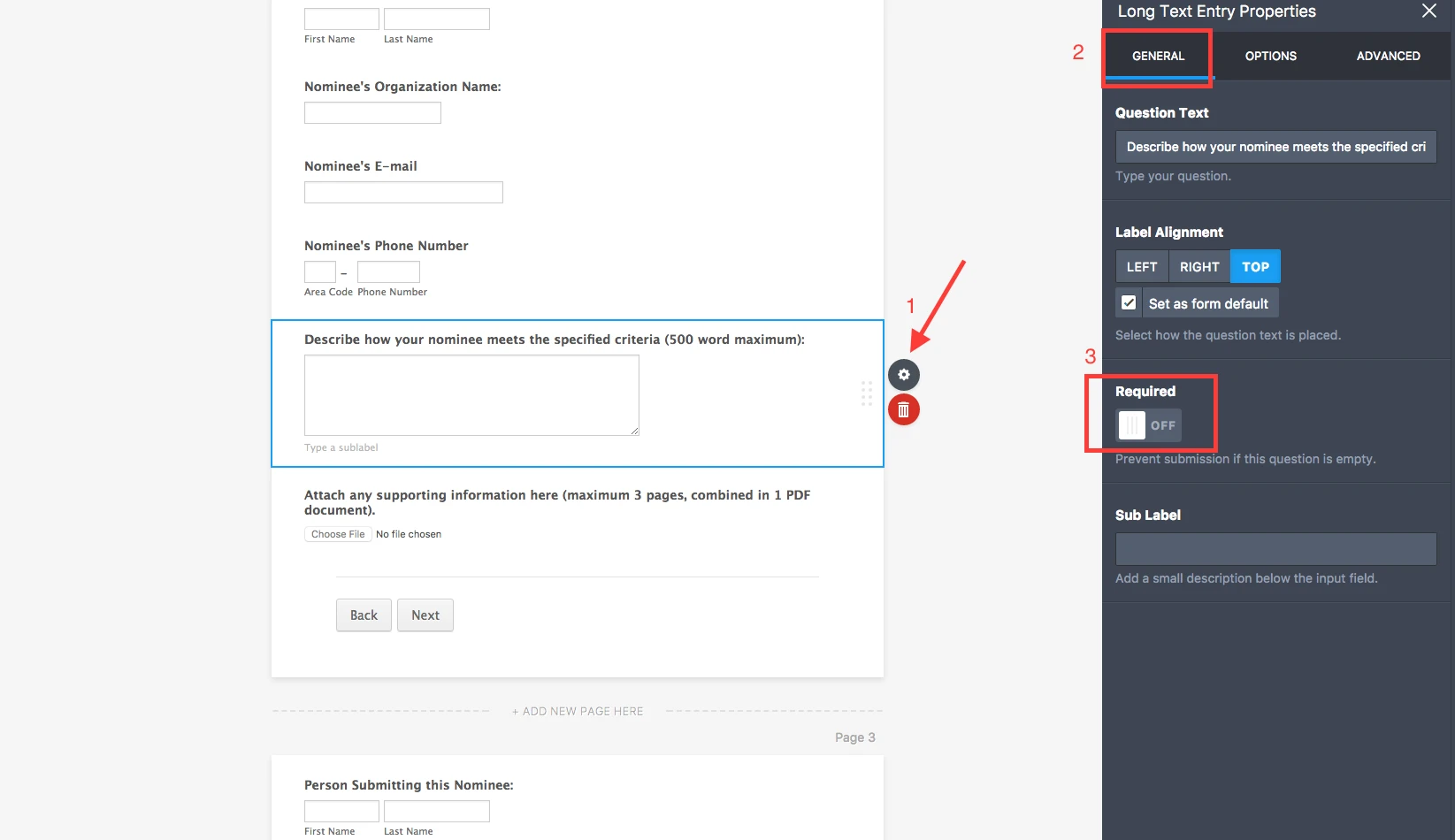-
DLAFormsAsked on July 21, 2017 at 9:09 AM
Hi there is a message that says All fields marked with “*” is required and must be completed.
I didn't add it and would like it removed. How can I or Support remove it?
-
JennyReplied on July 21, 2017 at 9:54 AM
I have cloned your form and checked a few of your question properties in case you might leave "required" option on. It seems that none of your questions is required.You may check the following image:
Also i have tried to fill your form and I have not run into any required field error. You may check the following gif:

Could you please give us more details about the issue you are having, so that we can assist you further.
-
DLAFormsReplied on July 21, 2017 at 10:44 AMThanks, I have now added required fields. What I’m having issue with is when I preview my form I see this message at the top of each page:
All fields marked with “*” is required and must be completed.
I didn’t put that statement there and want to remove it. How can I remove it?
Jocelyn Reed
Project and Conference Coordinator
Donate Life America
701 East Byrd Street, 16th Floor
Richmond, VA 23219
804-377-3580(O)
804-377-3590 (F)
Register to be an organ, eye and tissue donor and make LIFE possible.
... -
JanReplied on July 21, 2017 at 1:38 PM
I believe this is the form you're referring to (https://www.jotform.us/form/71084397041152).

I found out that this is caused by the Accessibility Enhancer widget. Once you remove it, the message will disappear. Just select the field and then click the "Trash" icon.

Here's the result:

Hope that helps. Thank you.
- Mobile Forms
- My Forms
- Templates
- Integrations
- INTEGRATIONS
- See 100+ integrations
- FEATURED INTEGRATIONS
PayPal
Slack
Google Sheets
Mailchimp
Zoom
Dropbox
Google Calendar
Hubspot
Salesforce
- See more Integrations
- Products
- PRODUCTS
Form Builder
Jotform Enterprise
Jotform Apps
Store Builder
Jotform Tables
Jotform Inbox
Jotform Mobile App
Jotform Approvals
Report Builder
Smart PDF Forms
PDF Editor
Jotform Sign
Jotform for Salesforce Discover Now
- Support
- GET HELP
- Contact Support
- Help Center
- FAQ
- Dedicated Support
Get a dedicated support team with Jotform Enterprise.
Contact SalesDedicated Enterprise supportApply to Jotform Enterprise for a dedicated support team.
Apply Now - Professional ServicesExplore
- Enterprise
- Pricing